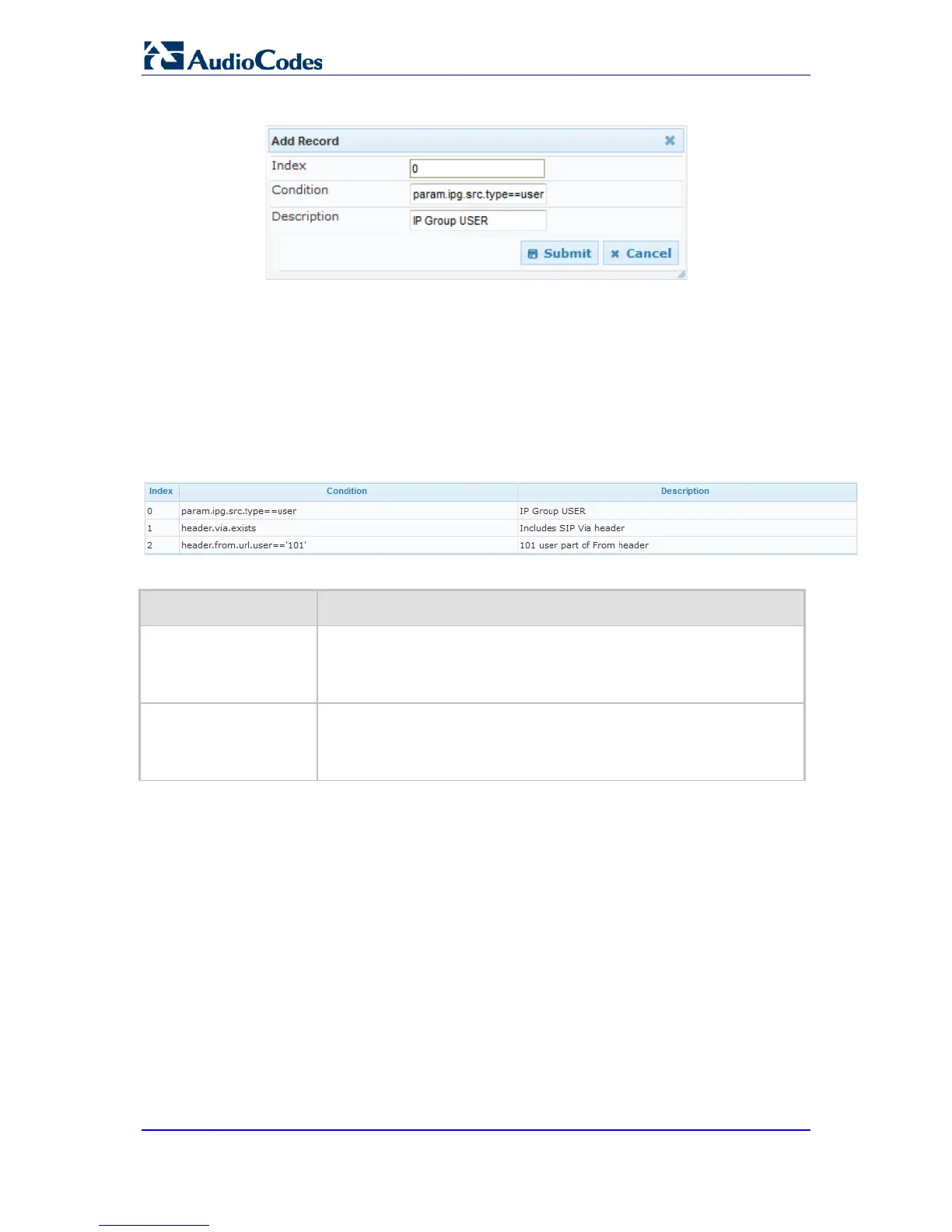Figure 31-6: Condition Table Page - Add Record Dialog Box
3. Configure the rule as required. For a description of the parameters, see the table
below.
4. Click Submit.
The figure below shows an example of the Condition table configured with the following
rules:
Index 3: Incoming SIP dialog with 101 as the user part in the SIP From header.
Figure 31-7: Condition Table Page
Condition Table Parameters Description
Parameter Description
Condition
CLI: condition
[ConditionTable_Condi
tion]
Defines the Condition rule of the SIP message.
The valid value is a string.
Note: User and host parts must be enclosed in single quotes.
Description
CLI: description
[ConditionTable_Descri
ption]
Defines a brief description of the Condition rule.
31.4.3 Configuring SBC IP-to-IP Routing
The IP-to-IP Routing table enables you to configure up to 200 SBC IP-to-IP routing rules.
This table provides enhanced IP-to-IP call routing capabilities for routing received SIP
dialog messages (e.g., INVITE) to a destination IP address. The SIP message is routed
according to a routing rule whose configured input characteristics (e.g., Source IP Group)
match the incoming SIP message. If the characteristics of an incoming call does not match
the first rule, the call characteristics is then compared to those of the second rule, and so
on until a matching rule is located. If no rule is matched, the call is rejected.
The call can be routed to one of the following IP destinations:
Specified destination address (can be based on IP address, host name, port, transport
type, and/or SRD). Routing to a host name can be resolved using NAPTR/SRV/A-
Record.
