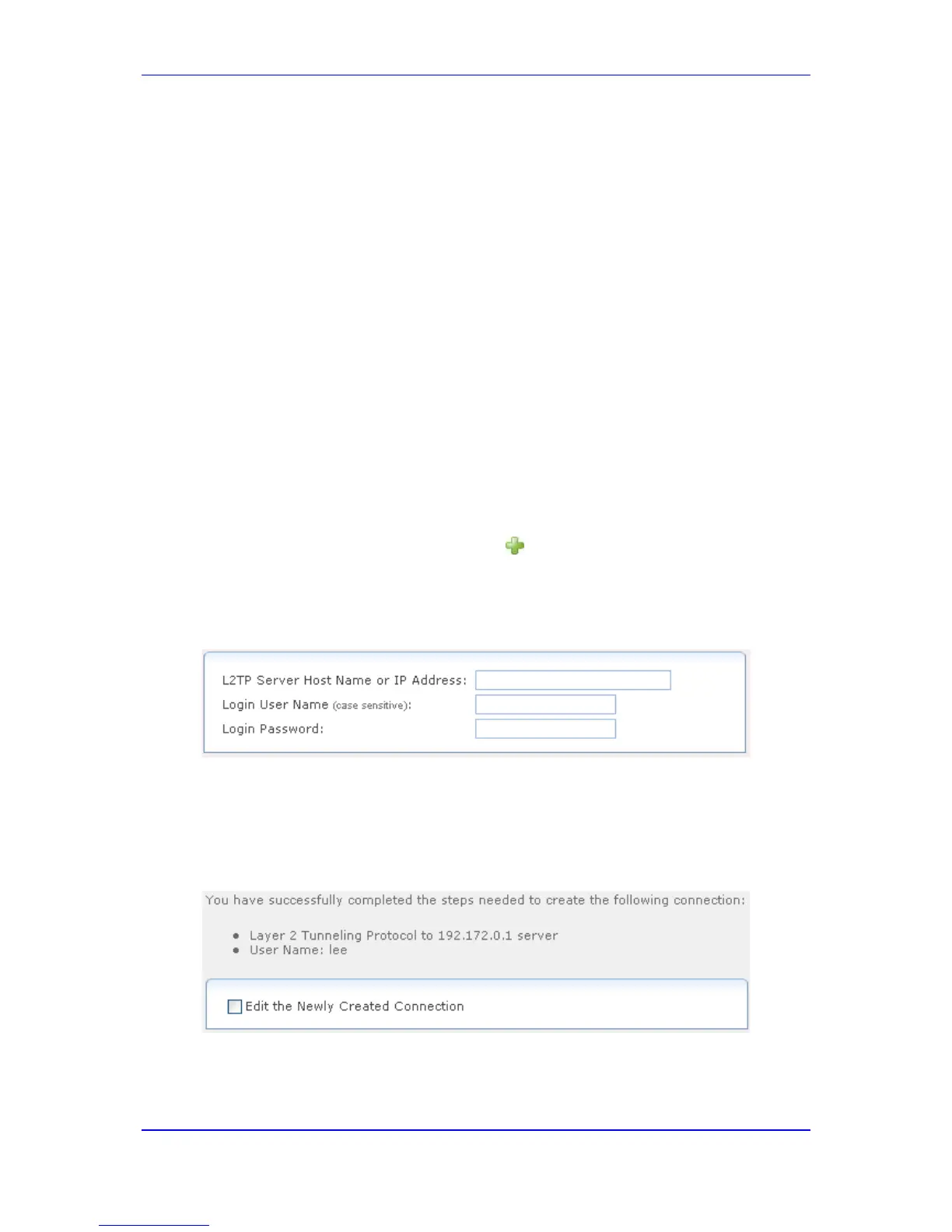c. Map the required 802.1p CoS value to a DSCP value, and then click OK; the
new value pair appears in the table.
4. Click OK to save the settings.
47.7 Layer 2 Tunneling Protocol (L2TP)
Layer 2 Tunneling Protocol (L2TP) is an extension to the PPP protocol, enabling your
device to create VPN connections. Derived from Microsoft's Point-to-Point Tunneling
Protocol (PPTP) and Cisco's Layer 2 Forwarding (L2F) technology, L2TP encapsulates
PPP frames into IP packets either at the remote user's PC or at an ISP that has an L2TP
Remote Access Concentrator (LAC). The LAC transmits the L2TP packets over the
network to the L2TP Network Server (LNS) at the corporate side. L2TP is targeted at
serving two purposes:
Connecting the device to the Internet when it is used as a cable modem, or when
using an external cable modem. Such a connection is established using user name
and password authentication.
Connecting the device to a remote network using a Virtual Private Network (VPN)
tunnel over the Internet. This enables secure transfer of data to another location over
the Internet, using private and public keys for encryption and digital certificates, and
user name and password for authentication.
To create a L2TP connection:
1. In the Connections page, click the New icon; the Connection Wizard opens.
2. Select the Advanced Connection option, and then click Next; the Advanced
Connection page appears.
3. Select the Layer 2 Tunneling Protocol (L2TP) option, and then click Next.
Figure 47-29: Defining L2TP Properties
4. In the 'L2TP Server Host Name or IP Address' field, enter the L2TP server host name
or IP address provided by your ISP.
5. In the 'Login User Name' and 'Login Password' fields, enter the username and
password provided by your ISP.
6. Click Next; the following is displayed if successfully configured:
Figure 47-30: L2TP Connection Added Successfully
7. Select the 'Edit the Newly Created Connection' check box if you want to edit the new
connection after clicking Finish.
8. Click Finish to save the settings; the new L2TP connection is added to the network
connections list.
