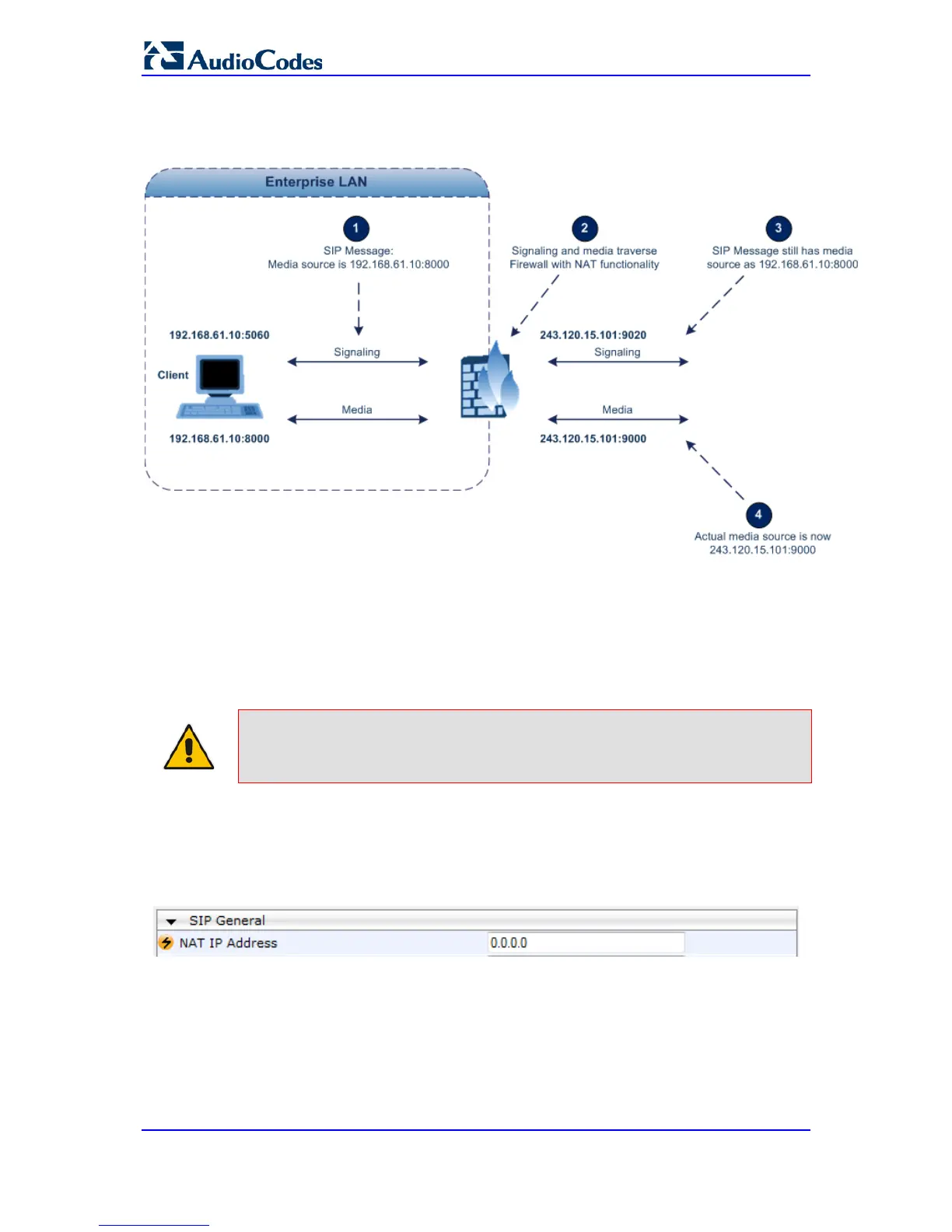The figure below illustrates the NAT problem faced by the SIP networks where the device
is located behind a NAT:
Figure 14-8: Device behind NAT and NAT Issues
14.6.1.1 Configuring a Static NAT IP Address for All Interfaces
You can configure a global (public) IP address of the router to enable static NAT between
the device and the Internet for all network interfaces. Thus, the device replaces the source
IP address for media of all outgoing SIP messages sent on any of its network interfaces to
this public IP address.
Note: The NAT IP address can also be configured using the ini file parameter,
StaticNATIP or CLI command, configure voip > sip-definition general-settings
> nat-ip-addr.
To configure a single static NAT IP address for all interfaces:
1. Open the SIP General Parameters page (Configuration tab > VoIP menu > SIP
Definitions submenu > General Parameters).
Figure 14-9: Configuring Static NAT IP Address in SIP General Parameters Page
2. In the 'NAT IP Address' field, enter the NAT IP address in dotted-decimal notation.
3. Click Submit.
4. Save the setting to the device's flash memory with a device reset (see 'Saving
Configuration' on page 624).
