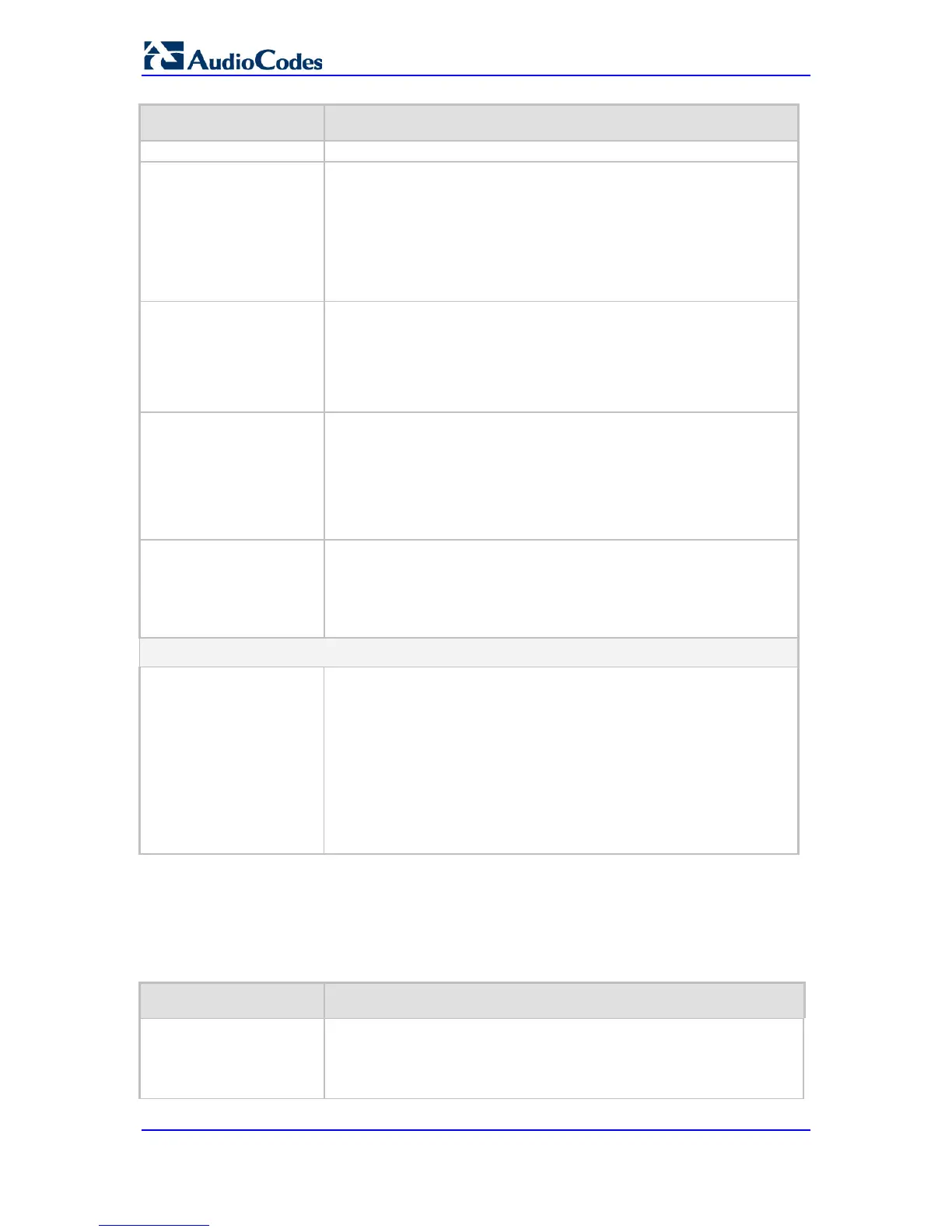CLI: isdn-facility-trace
[FacilityTrace]
Enables ISDN traces of Facility Information Elements (IE) for ISDN call
diagnostics. This allows you to trace all the parameters contained in
the Facility IE and view them in the Syslog.
[0] Disable (default)
[1] Enable
Note: For this feature to be functional, the GWDebugLevel parameter
must be enabled (i.e., set to at least level 1).
Web: Debug Recording
Destination IP
CLI: configure system >
logging > dbg-rec-dest-ip
[DebugRecordingDestIP
]
Defines the IP address of the server for capturing debug recording.
Web: Debug Recording
Destination Port
CLI: configure system >
logging > dbg-rec-dest-
port
[DebugRecordingDestP
ort]
Defines the UDP port of the server for capturing debug recording. The
default is 925.
Debug Recording Status
CLI: configure system >
logging > dbg-rec-status
[DebugRecordingStatus
]
Activates or de-activates debug recording.
[0] Stop (default)
[1] Start
Logging Filters Table
Web: Logging Filters
Table
CLI: configure system >
logging > logging-filters
[LoggingFilters]
This table parameter defines logging filtering rules for Syslog
messages and debug recordings. The format of this parameter is as
follows:
[ LoggingFilters ]
FORMAT LoggingFilters_Index = LoggingFilters_Type,
LoggingFilters_Value, LoggingFilters_Syslog,
LoggingFilters_CaptureType;
[ \LoggingFilters ]
Note: For a detailed description of this table, see 'Filtering Syslog
Messages and Debug Recordings' on page 725.
66.3.4 Resource Allocation Indication Parameters
The Resource Allocation Indication (RAI) parameters are described in the table below.
RAI Parameters
Parameter Description
[EnableRAI]
Enables RAI alarm generation if the device's busy endpoints exceed a
user-defined threshold.
[0] = (Default) Disable RAI (Resource Available Indication) service.
