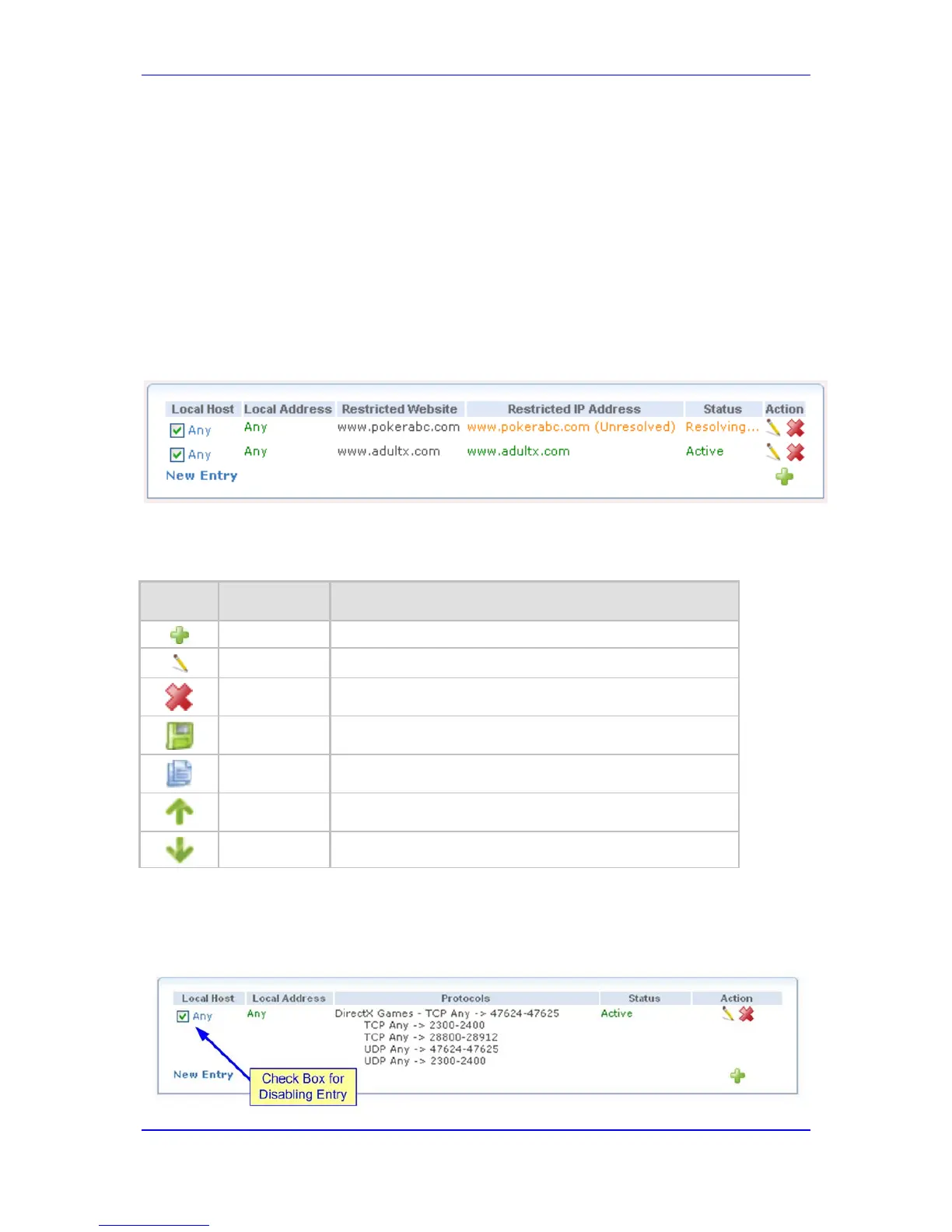Version 6.6 533 Mediant 800 MSBR
User's Manual 39. Getting Acquainted with Data Configuration Pages
39 Getting Acquainted with Data
Configuration Pages
This section provides you with an overview on working with the data-routing configuration
pages.
39.1 Working with Tables
Throughout the data section of the Web interface, various configuration icons are provided
in the configuration tables. The figure below displays a typical example of such a table,
where each row defines an entry in the table:
Figure 39-1: Working with Tables
The Action' column provides icons for performing various configuration actions, as
described in the table below:
Description of Table Action Icons
Icon Name Description
New
Adds an entry (row) in the table.
Edit
Edits an entry in the table.
Remove
Deletes an entry from the table.
Download
Downloads a file.
Copy
Copies an item to the clipboard.
Move Up
Moves an entry one place up in the table.
Move Down
Moves an entry one place down in the table.
Once you have added an entry in a table, you can later disable the entry by clearing the
check box corresponding to the entry. For example, you can temporarily disable an access
rule, by clearing the check box, as shown below.
Figure 39-2: Checkbox for Temporarily Disabling Entry
