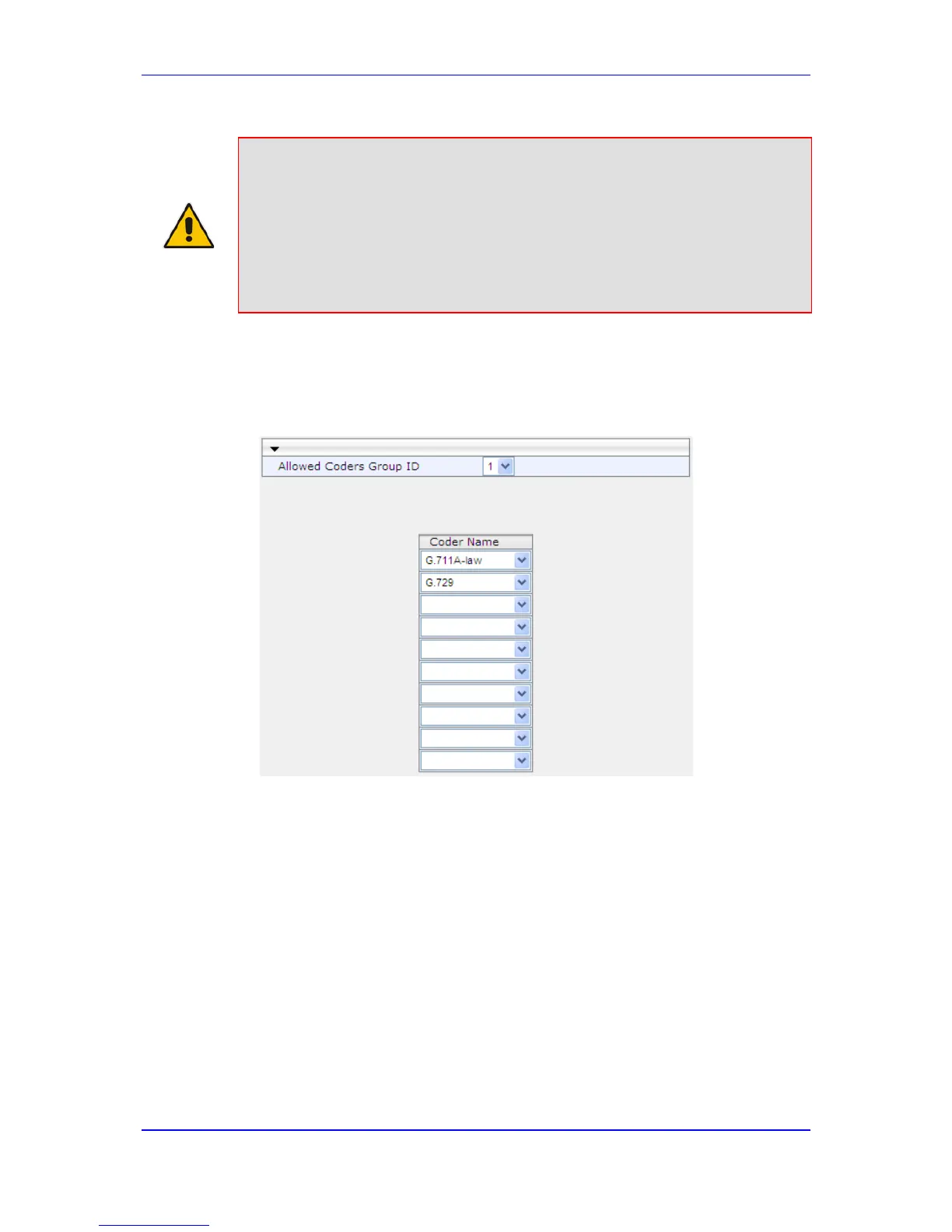Notes:
• Each coder can appear only once per Allowed Coder Group.
• Allowed Coder Groups are applicable only to audio media.
• Allowed Coder Groups can be assigned to IP Profiles (see 'Configuring
IP Profiles' on page 245).
• The Allowed Coder Groups table can also be configured using the table
ini file parameter, AllowedCodersGroup or CLI command, configure voip
> sbc allowed-coders-group group0.
To configure Allowed Coder Groups:
1. Open the Allowed Coders Group page (Configuration tab > VoIP menu > SBC >
Allowed Coders Group).
Figure 31-3: Allowed Coders Group Page
2. From the 'Allowed Coders Group ID' drop-down list, select an ID for the Allowed Coder
Group.
3. In the Coder Name table, select coders for the Allowed Coder Group.
4. Click Submit to apply your changes.
5. To save the changes to flash memory, see 'Saving Configuration' on page 624.
31.4 Routing SBC
This section describes the configuration of the routing entities for the SBC application.
These include the following:
