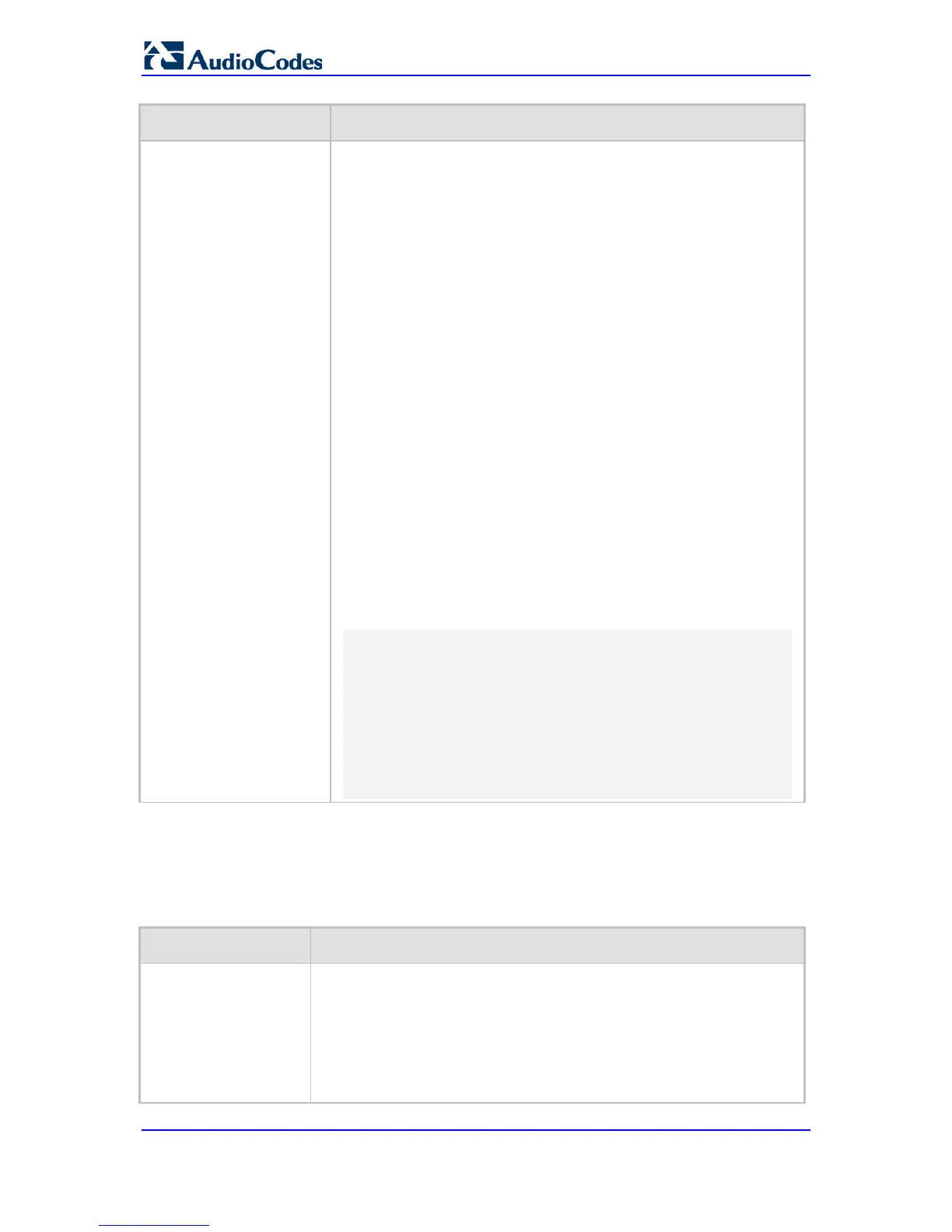User's Manual 874 Document #: LTRT-12809
Mediant 800 MSBR
Parameter Description
EMS: First Call Waiting
Tone ID
[FirstCallWaitingToneID]
Defines the index of the first Call Waiting Tone in the CPT file. This
feature enables the called party to distinguish between different call
origins (e.g., external versus internal calls).
There are three ways to use the distinctive call waiting tones:
Playing the call waiting tone according to the SIP Alert-Info header
in the received 180 Ringing SIP response. The value of the Alert-
Info header is added to the value of the FirstCallWaitingToneID
parameter.
Playing the call waiting tone according to PriorityIndex in the
ToneIndex table parameter.
Playing the call waiting tone according to the parameter
“CallWaitingTone#' of a SIP INFO message.
The device plays the tone received in the 'play tone CallWaitingTone#'
parameter of an INFO message plus the value of this parameter minus
1.
The valid range is -1 to 1,000. The default is -1 (i.e., not used).
Notes:
This parameter is applicable only to analog interfaces.
It is assumed that all Call Waiting Tones are defined in sequence in
the CPT file.
SIP Alert-Info header examples:
Alert-Info:<Bellcore-dr2>
Alert-Info:<http://…/Bellcore-dr2> (where "dr2" defines call
waiting tone #2)
The SIP INFO message is according to Broadsoft's application
server definition. Below is an example of such an INFO message:
INFO sip:06@192.168.13.2:5060 SIP/2.0
Via:SIP/2.0/UDP
192.168.13.40:5060;branch=z9hG4bK040066422630
From: <sip:4505656002@192.168.13.40:5060>;tag=1455352915
To: <sip:06@192.168.13.2:5060>
Call-ID:0010-0008@192.168.13.2
CSeq:342168303 INFO
Content-Length:28
Content-Type:application/broadsoft
play tone CallWaitingTone1
66.11.5.3 Call Forwarding Parameters
The call forwarding parameters are described in the table below.
Call Forwarding Parameters
Parameter Description
Web: Enable Call
Forward
CLI: call-forward
[EnableForward]
Enables the Call Forwarding feature.
[0] Disable
[1] Enable (Default)
For FXS interfaces, the Call Forward table (FwdInfo parameter) must be
defined to use the Call Forward service. The device uses SIP REFER
messages for call forwarding.
Note: To use this service, the devices at both ends must support this
