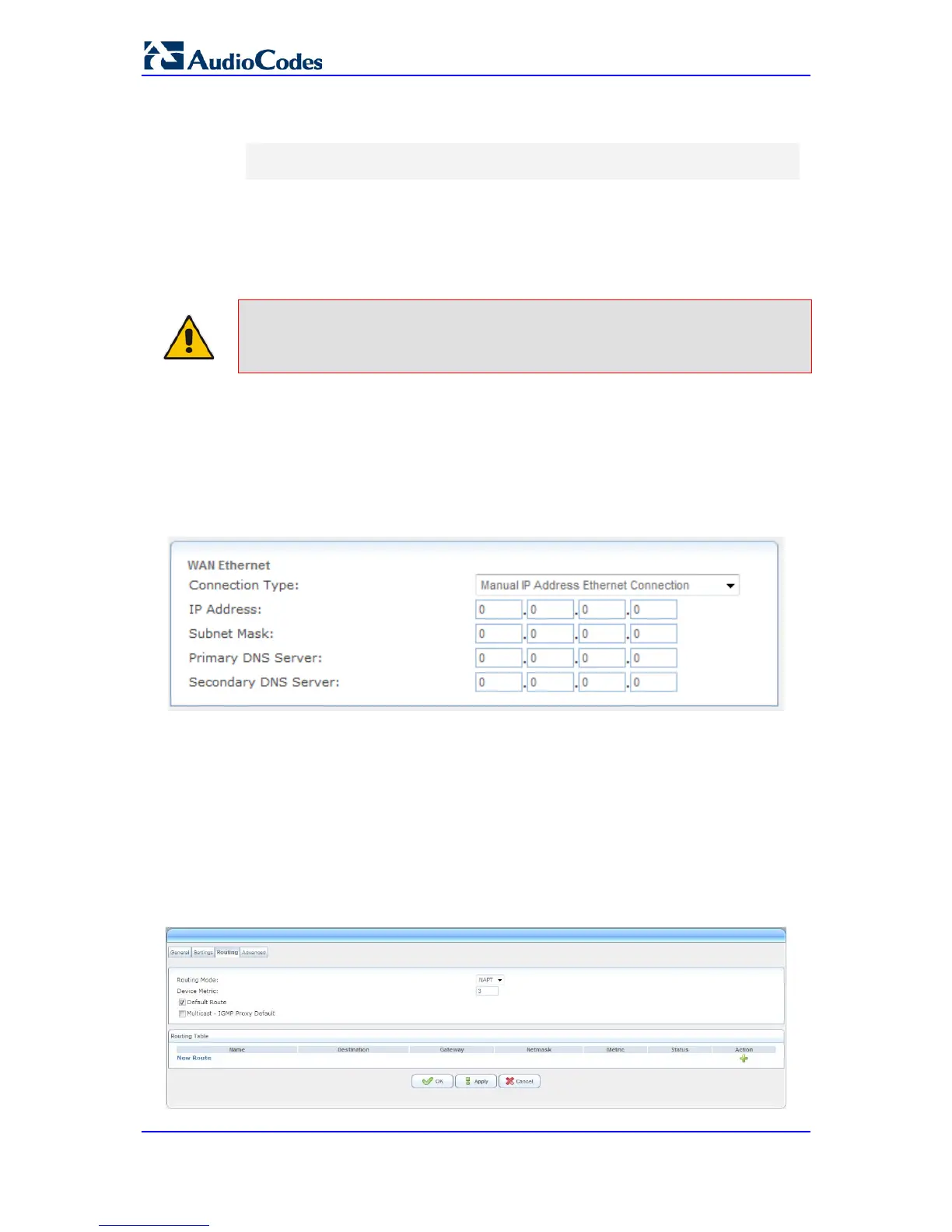6. If required, refresh the address by disconnecting the cable and then reconnecting it
again, or by performing the following in Windows’ command line interface:
ipconfig /release
ipconfig /renew
3.3 Assigning a WAN IP Address
If you require remote management through the WAN interface, then follow the procedure
described below.
Note: Before you configure the WAN interface connection, ensure that you have all
the required information from your Internet Service Provider (ISP).
To assign a WAN IP address:
1. Connect the WAN port to the WAN network (i.e., ADSL or Cable modem). For
information on cabling the WAN port, refer to the Hardware Installation Manual.
2. Open the Settings page (Configuration tab > Data menu > WAN Access >
Settings).
Figure 3-4: Selecting WAN Connection
3. From the 'Connection Type' drop-down list, select the required WAN connection type,
and then configure the relevant parameters (e.g., IP address of 100.33.2.105).
4. If you configured the WAN interface to obtain an IP address from a DHCP server, then
wait until the acquired IP address is displayed and make a note of it. You need this IP
address for accessing the device in subsequent sessions.
5. Configure the WAN interface operating mode for Network Address Port Translation
(NAPT):
a. Open the Settings page again (Configuration tab > Data menu > WAN Access
> Settings).
b. Click the Click here for Advanced Settings link, and then select the Routing
tab; the Routing page appears:
