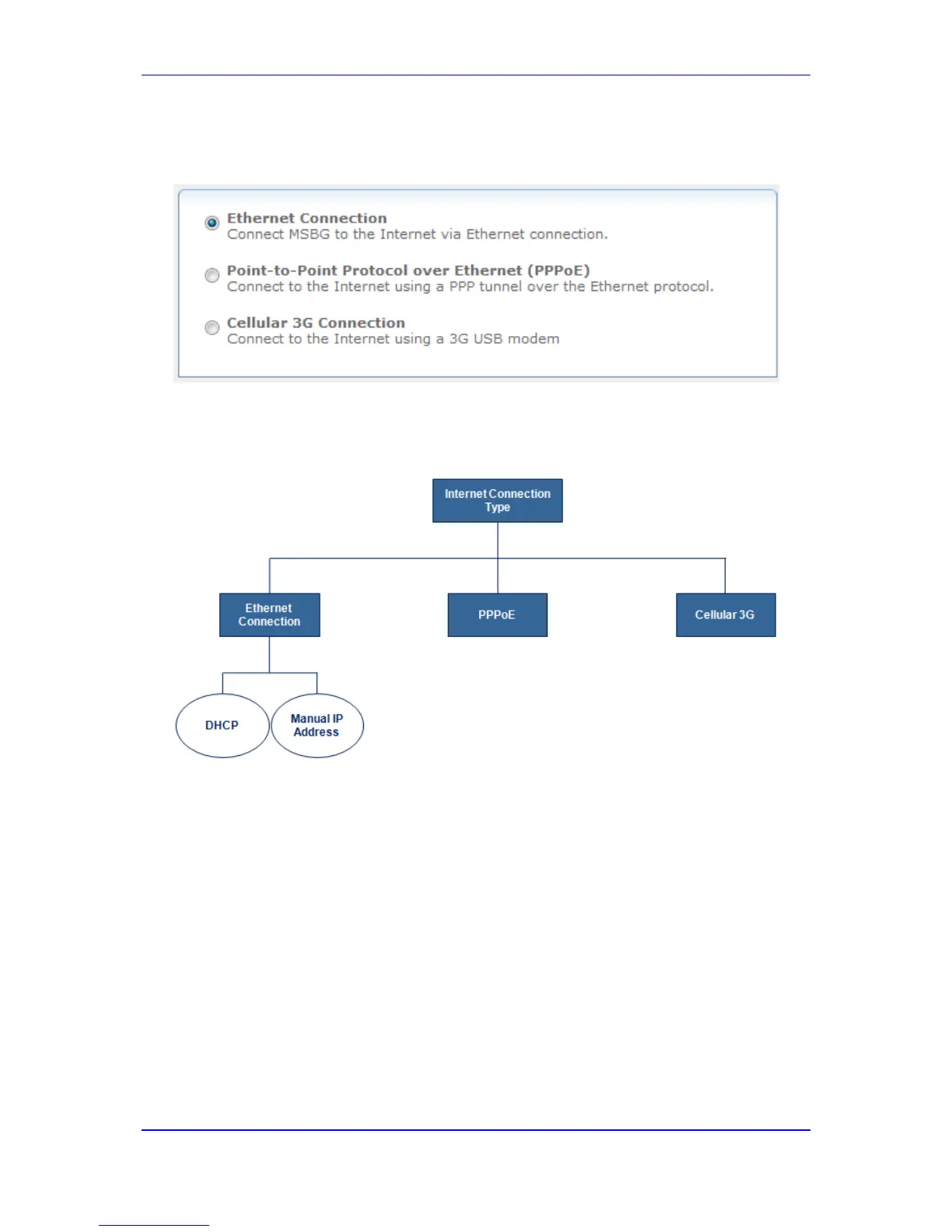a. Select the Internet Connection option, and then click Next; the following
wizard page appears:
Figure 47-3: Defining Internet Connection Type
b. Select the required Internet connection type, click Next, and then follow the
instructions provided by the wizard.
The tree-like structure of the Internet Connection options are shown below:
Figure 47-4: Internet Connection Types
♦ Point-to-Point Protocol over Ethernet (PPPoE): relies on two widely
accepted standards, PPP and Ethernet. PPPoE enables your home network
PCs that communicate on an Ethernet network to exchange information with
PCs on the Internet. PPPoE supports the protocol layers and authentication
widely used in PPP and enables a point-to-point connection to be
established in the normally multipoint architecture of Ethernet. A discovery
process in PPPoE determines the Ethernet MAC address of the remote
device in order to establish a session.
♦ Ethernet connection: configures the physical WAN Ethernet connection. It
is the most basic method intended for connections that do not require user
name and password to connect to the Internet. The IP address can be
assigned automatically using a DHCP server or manually defined.
♦ Cellular 3G: The device can connect to the internet using 3G cellular USB
modem. This can serve as the primary internet connection or the backup
connection in case the primary connection fails.
