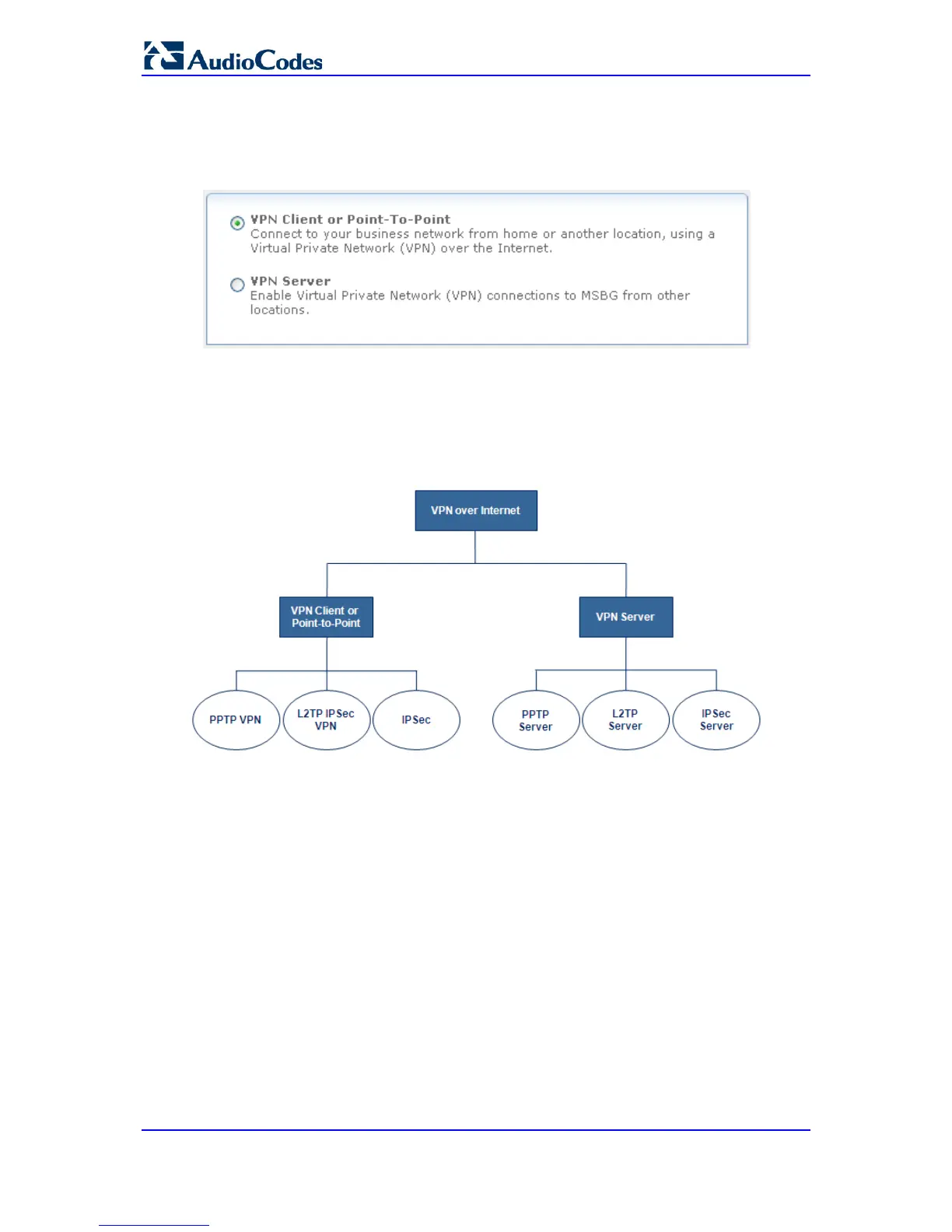• For configuring a VPN-over-Internet connection:
a. Select the Connect to a Virtual Private Network over the Internet option,
and then click Next; the following wizard page appears:
Figure 47-5: Defining Virtual Private Network over Internet
b. Select the VPN connection type, click Next, and then follow the instructions
provided by the wizard. You can connect the device to a business network
using a VPN so you can work from home, your workplace or another
location. The device can either act as a VPN server (accepting VPN client
connection requests) or a VPN client. The VPN over Internet options are
shown below:
Figure 47-6: VPN Connection Types
