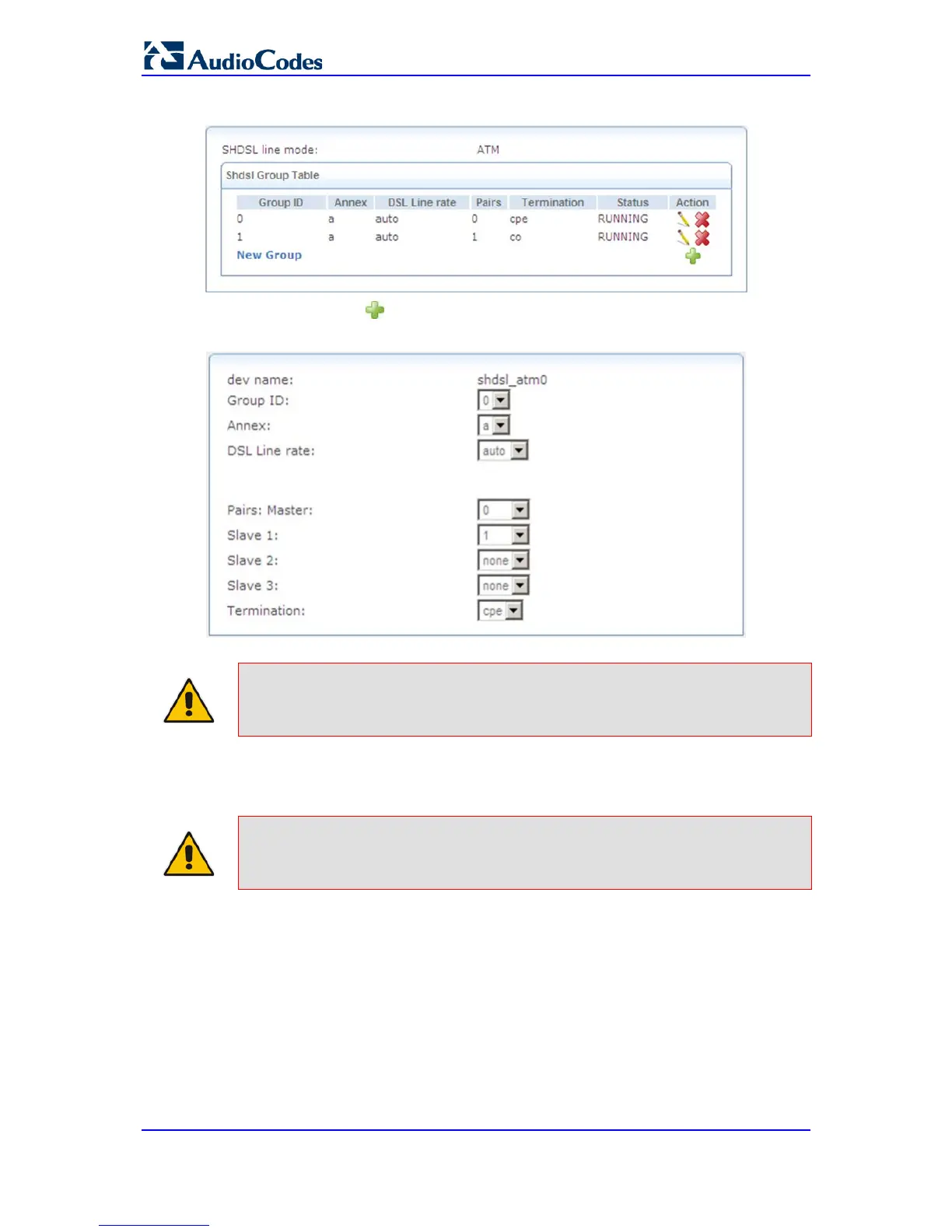Figure 40-5: SHDSL Line Mode Page
4. Click New Group to add a new SHDSL wire.
Figure 40-6: Adding a New Group
Note: When using EFM, only one wire-pair group can be defined.
5. Configure the annex, line rate, and pair numbers as provided by your ISP, and then
click OK.
Note:
device cannot be used as a full-featured DSLAM or LTU.
6. Connect the SHDSL cabling as required. SHDSL wire pairs are numbered 0 to 3,
according to the following RJ-45 connector pinouts:
