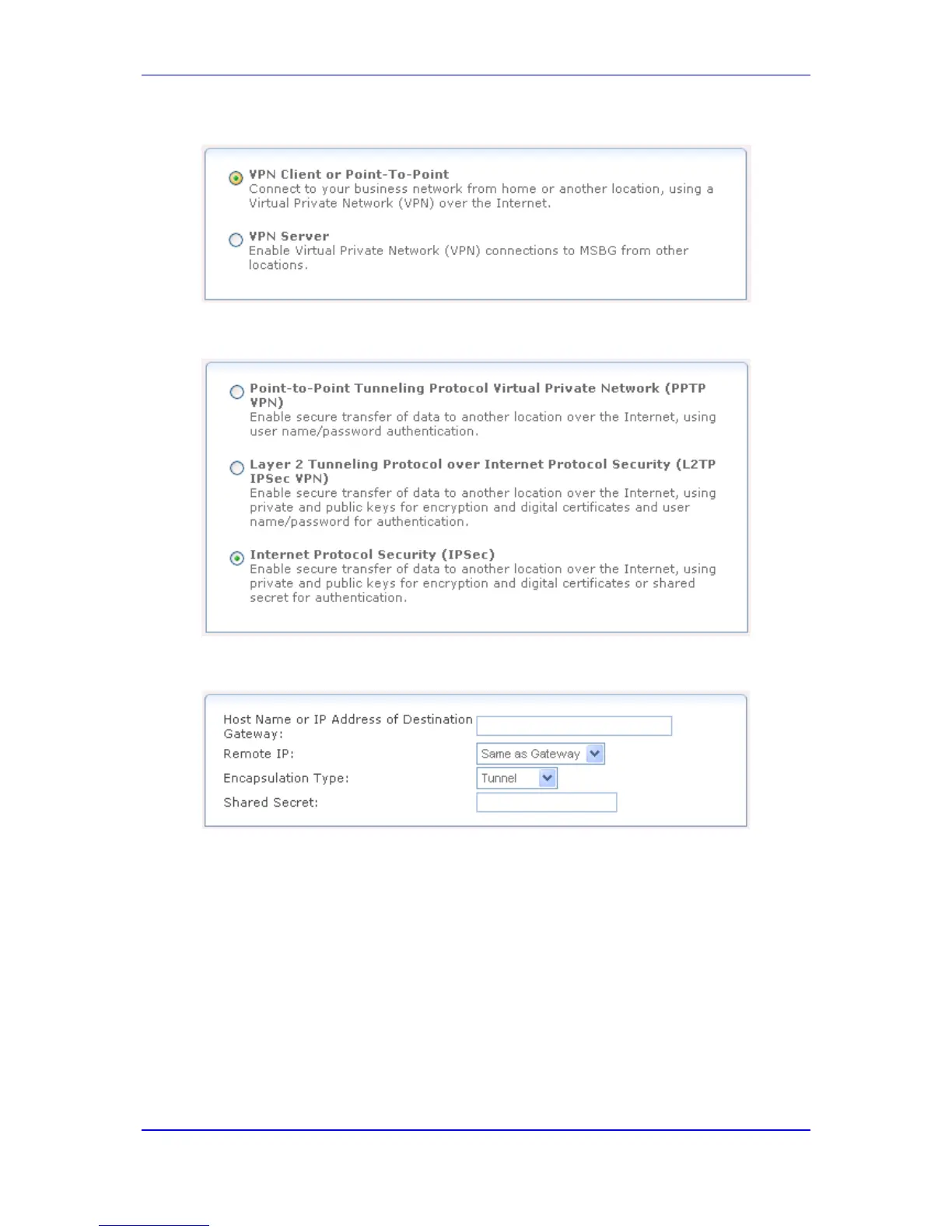Figure 47-42: Selecting VPN Type for IPSec
3. Select the VPN Client or Point-To-Point option, and then click Next.
Figure 47-43: Selecting IPSec
4. Select the Internet Protocol Security Server (IPSec) option, and then click Next.
Figure 47-44: Defining IPSec Properties
5. In the 'Host Name or IP Address of Destination Gateway' field, enter the host or IP
address of the destination gateway.
6. From the 'Remote IP' drop-down list, select the method for specifying the remote IP
address, which serves as the tunnel's endpoint. Use "Same as Gateway" when
connecting your LAN to a remote gateway. When connecting your LAN to a remote
network (a group of computers beyond a gateway), use one of the remaining three
options. Also, use the transport encapsulation type in a gateway-to-gateway scenario
only. Upon selection of an option, the screen refreshes providing you with the
appropriate fields for entering the data.
• Same as Gateway – the default option that uses the gateway IP entered above.
When selecting this option, you must also select the encapsulation type, tunnel or
transport, from its drop-down list.
• IP Address – a 'Remote IP Address' field appears. Specify the IP address.
• IP Subnet – 'Remote Subnet IP Address' and 'Remote Subnet Mask' fields
appear. Specify these parameters.
