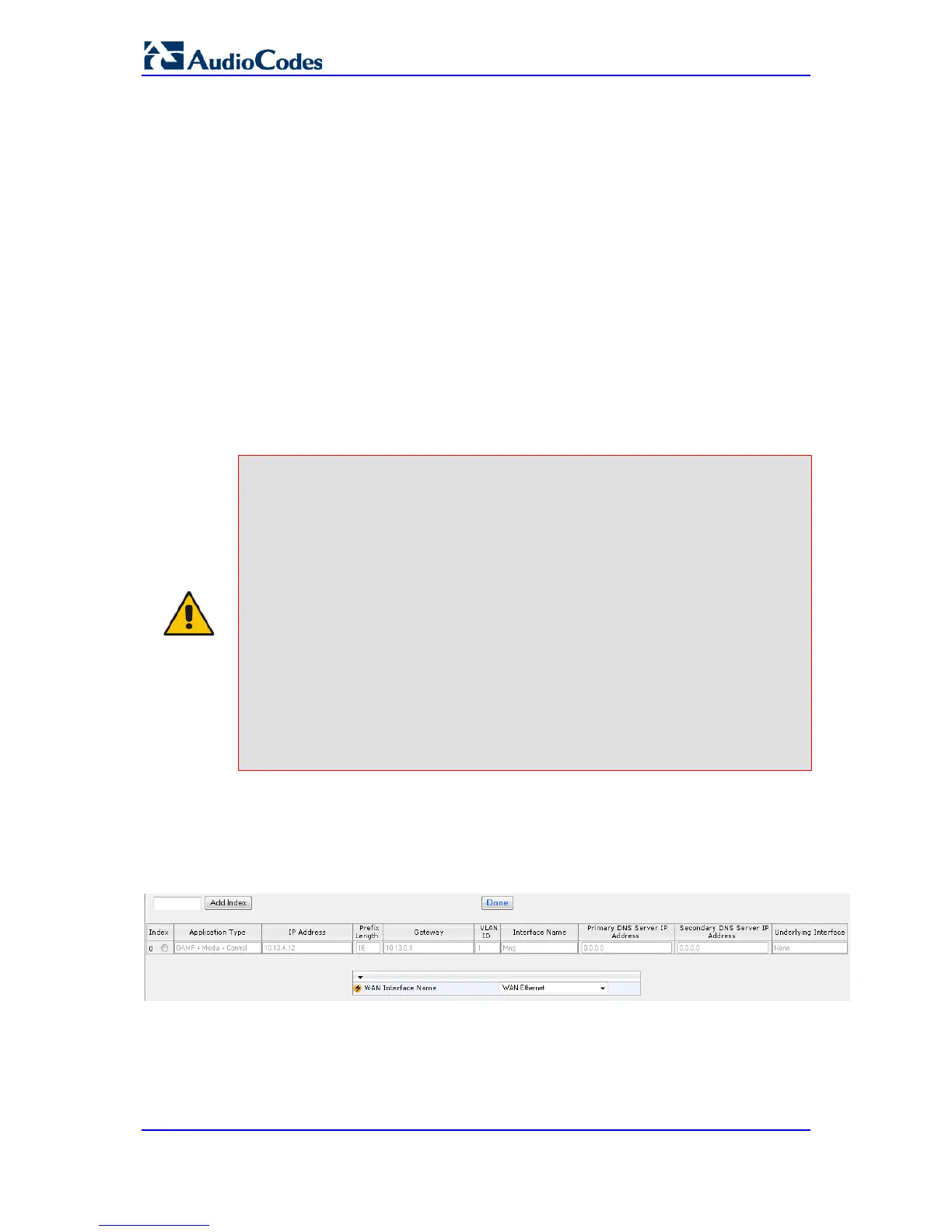User's Manual 114 Document #: LTRT-12809
Mediant 800 MSBR
You can configure up to 12 interfaces, consisting of up to 11 Control and Media interfaces
and 1 OAMP interface.
The default VoIP interface is as follows:
Application type: OAMP + Media + Control
IP address: 192.168.0.2 with prefix length 24 (i.e., subnet mask 255.255.255.0)
Default gateway: 192.168.0.1
VLAN ID: 1
Complementing this network configuration is the On-Board Ethernet Switch configuration.
This enables you to configure the VLAN IDs accessible through each physical port, as well
as the Native VLAN ID of each physical port. The On-Board Ethernet Switch configuration
is described in LAN Switch on page 588. Layer3 (DiffServ) and Layer 2 (VLAN priority)
Quality of Service parameters are also configurable. For configuring Quality of Service
(QoS), see 'Configuring the QoS Settings' on page 124.
Complementing the Multiple Interface table is the IP Routing table, which allows you to
define VoIP network static routing rules for non-local hosts/subnets. For more information,
see 'Configuring the IP Routing Table' on page 121.
Notes:
• When using data-routing functionality, the network interfaces for the
data-router are configured using the Data Settings menu (see Data
Router Configuration on page 531).
• When operating with both voice and data-routing functionalities, it is
recommended to define the default gateway IP address for the VoIP
network interfaces in the same subnet and with the same VLAN ID as the
IP address defined in the data-routing configuration section.
• To configure firewall rules (access list) for allowing or blocking packets
received from specific IP network interfaces, see 'Configuring Firewall
Settings' on page 137.
• IPv6 is currently not supported (even though it may appear in the Web
interface).
• The Multiple Interface table can also be configured using the table ini file
parameter, InterfaceTable (see 'Networking Parameters' on page 755) or
CLI command, configure voip/interface network-if.
To configure VoIP network interfaces:
1. Open the Multiple Interface Table page (Configuration tab > VoIP menu > Network
submenu > IP Settings).
Figure 14-2: Multiple Interface Table
2. In the 'Add Index' field, enter the desired index number for the new interface, and then
click Add Index; the index row is added to the table.
3. Configure the interface according to the table below.
4. Click the Apply button; the interface is added to the table and the Done button
appears.
