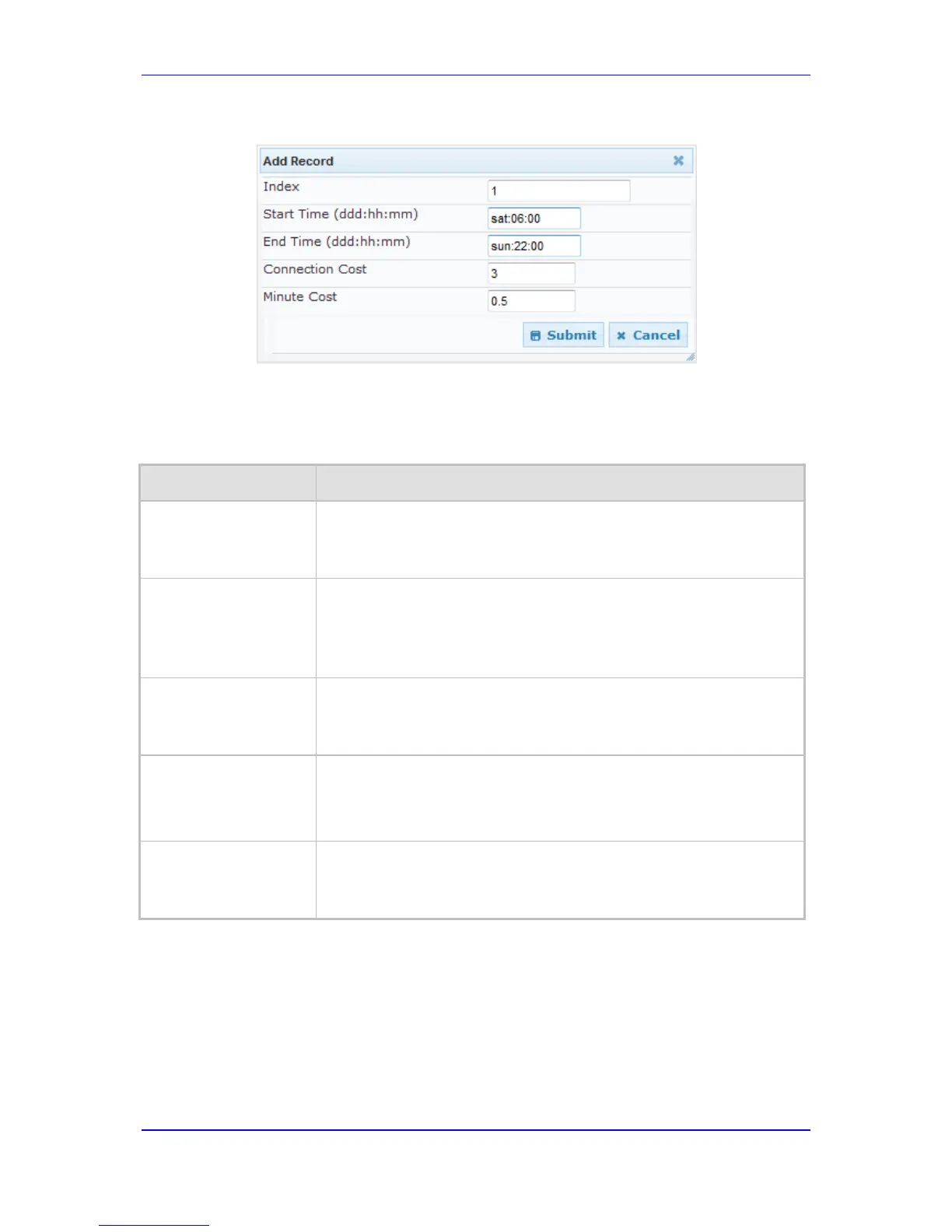Figure 17-9: Time Band Table - Add Record
4. Configure the parameters as required. For a description of the parameters, see the
table below.
5. Click Submit; the entry is added to the Time Band table for the relevant Cost Group.
Time Band Table Description
Parameter Description
Index
CLI: timeband-index
[CostGroupTimebands
_TimebandIndex]
Defines the table index entry.
Start Time
CLI: start-time
[CostGroupTimebands
_StartTime]
Defines the day and time of day from when this time band is applicable.
The format is ddd:hh:mm (e.g., sun:06:00), where:
ddd is the day (i.e., sun, mon, tue, wed, thu, fri, or sat)
hh and mm denote the time of day, where hh is the hour (00-23) and
mm the minutes (00-59)
End Time
CLI: end-time
[CostGroupTimebands
_EndTime]
Defines the day and time of day until when this time band is applicable.
For a description of the valid values, see the parameter above.
Connection Cost
CLI: connection-cost
[CostGroupTimebands
_ConnectionCost]
Defines the call connection cost during this time band. This is added as a
fixed charge to the call.
The valid value range is 0-65533. The default is 0.
Note: The entered value must be a whole number (i.e., not a decimal).
Minute Cost
CLI: minute-cost
[CostGroupTimebands
_MinuteCost]
Defines the call cost per minute charge during this timeband.
The valid value range is 0-65533. The default is 0.
Note: The entered value must be a whole number (i.e., not a decimal).
