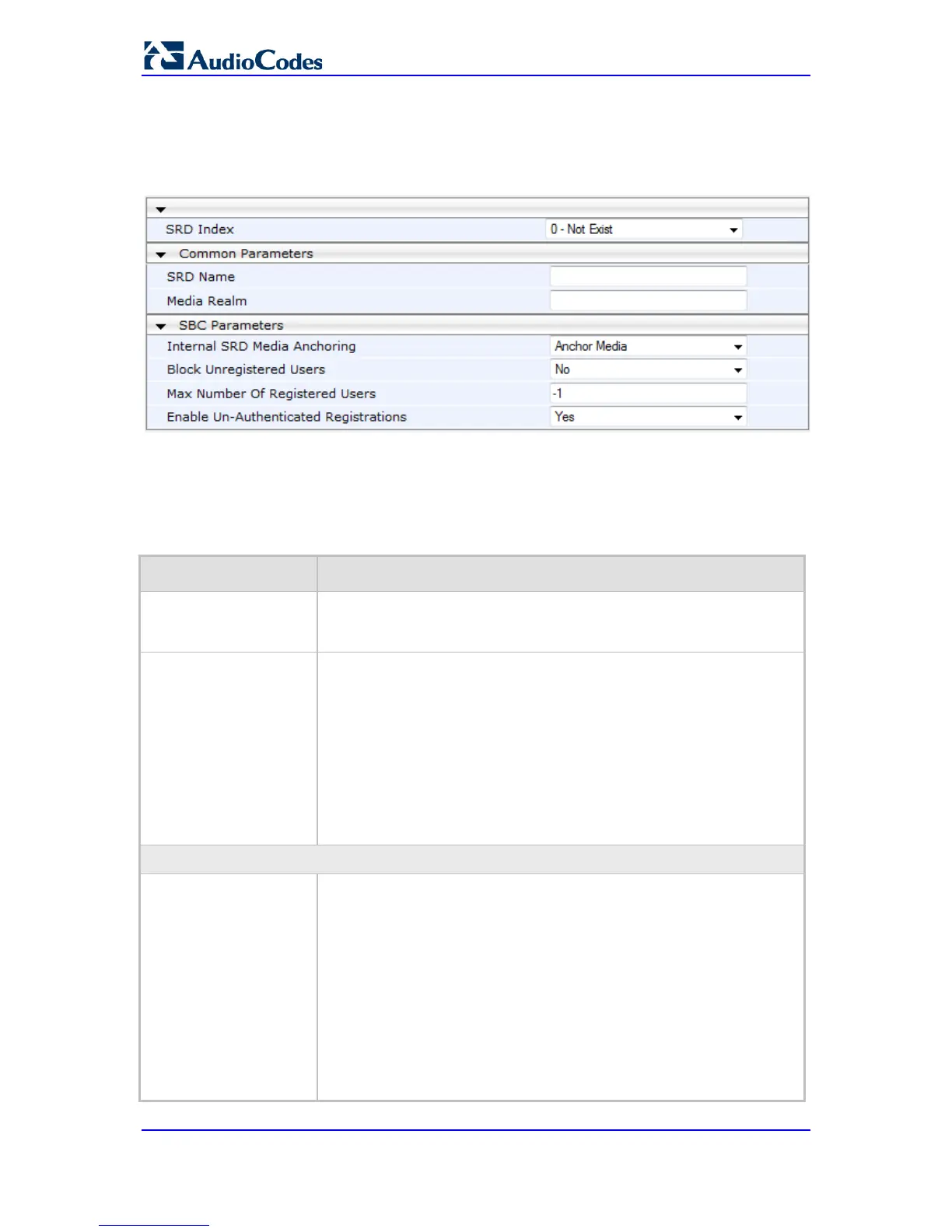To configure SRDs:
1. Open the SRD Settings page (Configuration tab > VoIP menu > Control Network
submenu > SRD Table).
Figure 19-1: SRD Settings Page
2. From the 'SRD Index' drop-down list, select an index for the SRD, and then configure
it according to the table below.
3. Click Submit to apply your changes.
4. To save the changes to flash memory, see 'Saving Configuration' on page 624.
SRD Table Parameters
Parameter Description
SRD Name
CLI: name
[SRD_Name]
Mandatory descriptive name of the SRD.
The valid value can be a string of up to 21 characters.
Media Realm
CLI: media-realm
[SRD_MediaRealm]
Defines the Media Realm associated with the SRD. The entered string
value must be identical (and case-sensitive) to the Media Realm name
configured in the Media Realm table (see 'Configuring Media Realms' on
page 174).
The valid value is a string of up to 40 characters.
Notes:
If the Media Realm is later deleted from the Media Realm table, then
this value becomes invalid in the SRD table.
For configuring Media Realms, see 'Configuring Media Realms' on
page 174.
SBC Parameters
Internal SRD Media
Anchoring
CLI: intra-srd-media-
anchoring
[SRD_IntraSRDMediaAn
choring]
Determines whether the device performs media anchoring or not on
media for the SRD.
[0] Anchor Media = (Default) RTP traverses the device and each leg
uses a different coder or coder parameters.
[1] Don't Anchor Media = The RTP packet flow does not traverse the
device; instead, the two SIP UA's establish a direct RTP/SRTP
(media) flow between one another.
Notes:
When No Media Anchoring is enabled:
