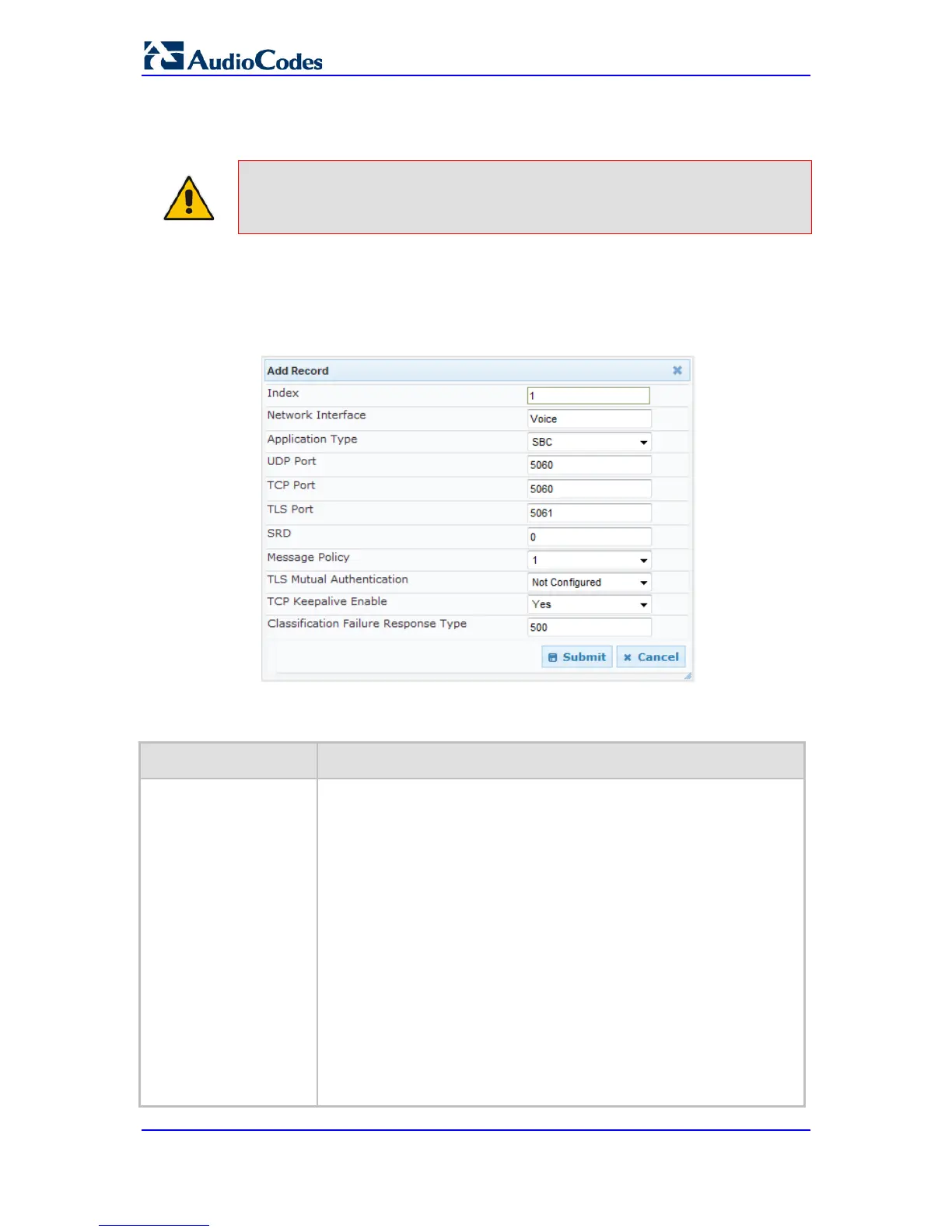Separating signaling traffic between networks (e.g., different customers) to use
different routing tables, manipulations, SIP definitions, and so on.
Note: The SIP Interface table can also be configured using the table ini file
parameter, SIPInterface or the CLI command, configure voip > control-
network sip-interface.
To configure the SIP Interface table:
1. Open the SIP Interface Table page (Configuration tab > VoIP menu > Control
Network submenu > SIP Interface Table).
2. Click the Add button; the following dialog box appears:
3. Click Submit to apply your settings.
SIP Interface Table Parameters
Parameter Description
Network Interface
[SIPInterface_NetworkI
nterface]
CLI: network-interface
Defines the Control-type IP network interface that you want to associate
with the SIP Interface. This value string must be identical (including
case-sensitive) to that configured in the 'Interface Name' field of the
Multiple Interface table (see 'Configuring IP Network Interfaces' on page
113).
The default is not configured.
Notes:
SIP Interfaces that are assigned to a specific SRD must be defined
with the same network interface. For example, if you define three SIP
Interfaces for SRD ID #8, all these SIP Interfaces must be defined
with the same network interface (e.g., "SIP1").
To create a SIP interface on the WAN interface, enter the string
"WAN". This WAN interface is selected in the Multiple Interface table
(or use the WANInterfaceName parameter), which is the WAN
interface address as defined in WAN Access Settings on page 535. If
VLANs are defined for the WAN interface and one of the VLANs is
selected as the VoIP WAN interface, then the defined SIP Interface
uses this interface.
