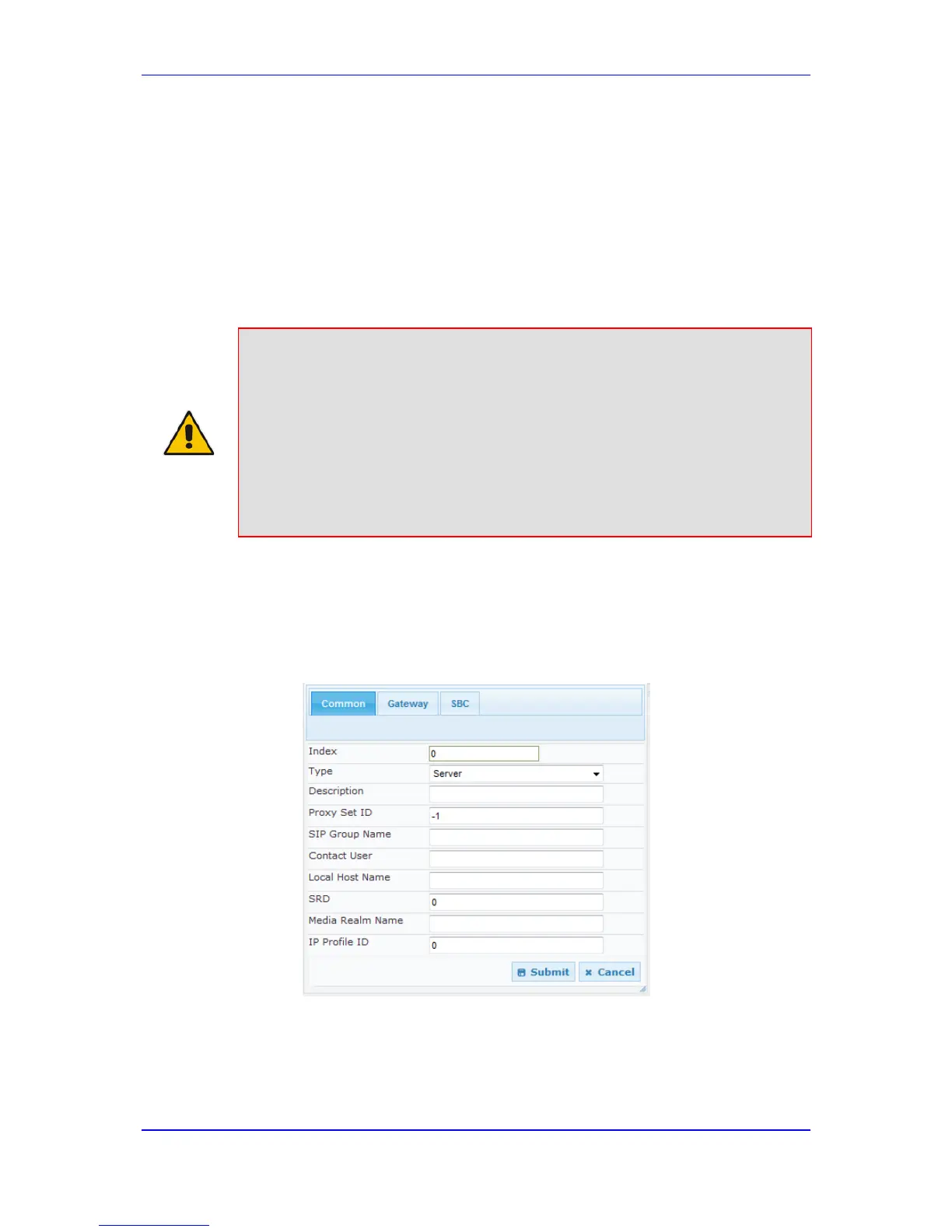Call routing rules:
• Outgoing IP calls (IP-to-IP or Tel-to-IP): The IP Group identifies the source of the
call and is used as the destination of the outgoing IP call (defined in the
Outbound IP Routing Table). For Tel-to-IP calls, the IP Group (Serving IP Group)
can be used as the IP destination to where all SIP dialogs that are initiated from a
Trunk Group are sent (defined in Configuring Hunt Group Settings on page 297).
• Incoming IP calls (IP-to-IP or IP-to-Tel): The IP Group identifies the source of the
IP call.
• Number Manipulation rules to IP: The IP Group is used to associate the rule with
specific calls identified by IP Group.
Notes:
• IP Group ID 0 cannot be used. This IP Group is set to default values and
is used by the device when IP Groups are not implemented.
• When operating with multiple IP Groups, the default Proxy server must
not be used (i.e., the parameter IsProxyUsed must be set to 0).
• If different SRDs are configured in the IP Group and Proxy Set tables,
the SRD defined for the Proxy Set takes precedence.
• You can also configure the IP Groups table using the table ini file
parameter, IPGroup (see 'Configuration Parameters Reference' on page
755) or CLI command, configure voip > control- network ip-group.
To configure IP Groups:
1. Open the IP Group Table page (Configuration tab > VoIP menu > Control Network
submenu > IP Group Table).
2. Click the Add button: the following dialog box appears:
Figure 19-2: IP Group Table - Add Dialog Box
3. Configure the IP Group parameters according to the table below.
4. Click Submit.
5. To save the changes to flash memory, see 'Saving Configuration' on page 624.
