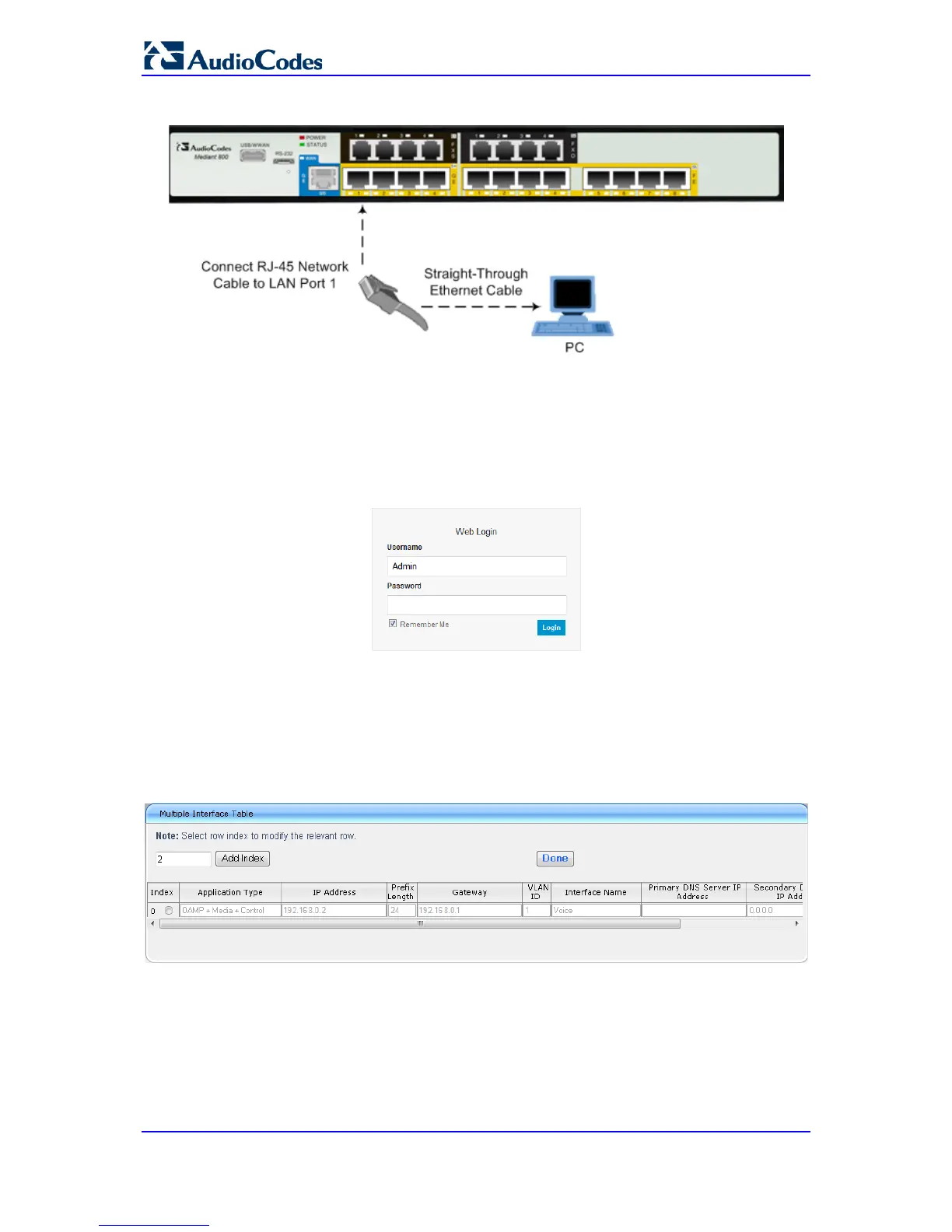Figure 2-1: Connecting to LAN Port
3. Ensure that your computer is configured to automatically obtain an IP address. The
device has an embedded DHCP server, which by default allocates an IP address to a
connected computer.
4. Access the Web interface:
a. On your computer, start a Web browser and in the URL address field, enter the
default IP address of the device; the Web interface's Login screen appears:
Figure 2-2: Web Login Screen
b. In the 'Username' and 'Password' fields, enter the default login user name
("Admin" - case-sensitive) and password ("Admin" - case-sensitive), and then
click Login; the device's Web interface is accessed.
5. Change the default IP address to one that corresponds with your network:
a. Open the Multiple Interface Table page (Configuration tab > VoIP menu >
Network submenu > IP Settings).
Figure 2-3: Multiple Interface Table
b. Select the 'Index' radio button corresponding to the "OAMP + Media + Control"
application type, and then click Edit.
c. Change the IP address, subnet mask, and Default Gateway IP address to
correspond with your network IP addressing scheme (e.g., 10.8.6.86).
d. Click Apply, and then click Done to validate your settings.
6. Configure the data-router LAN IP address and/or WAN IP address, as described in
Assigning Data-Router LAN and WAN IP Addresses on page 29.
