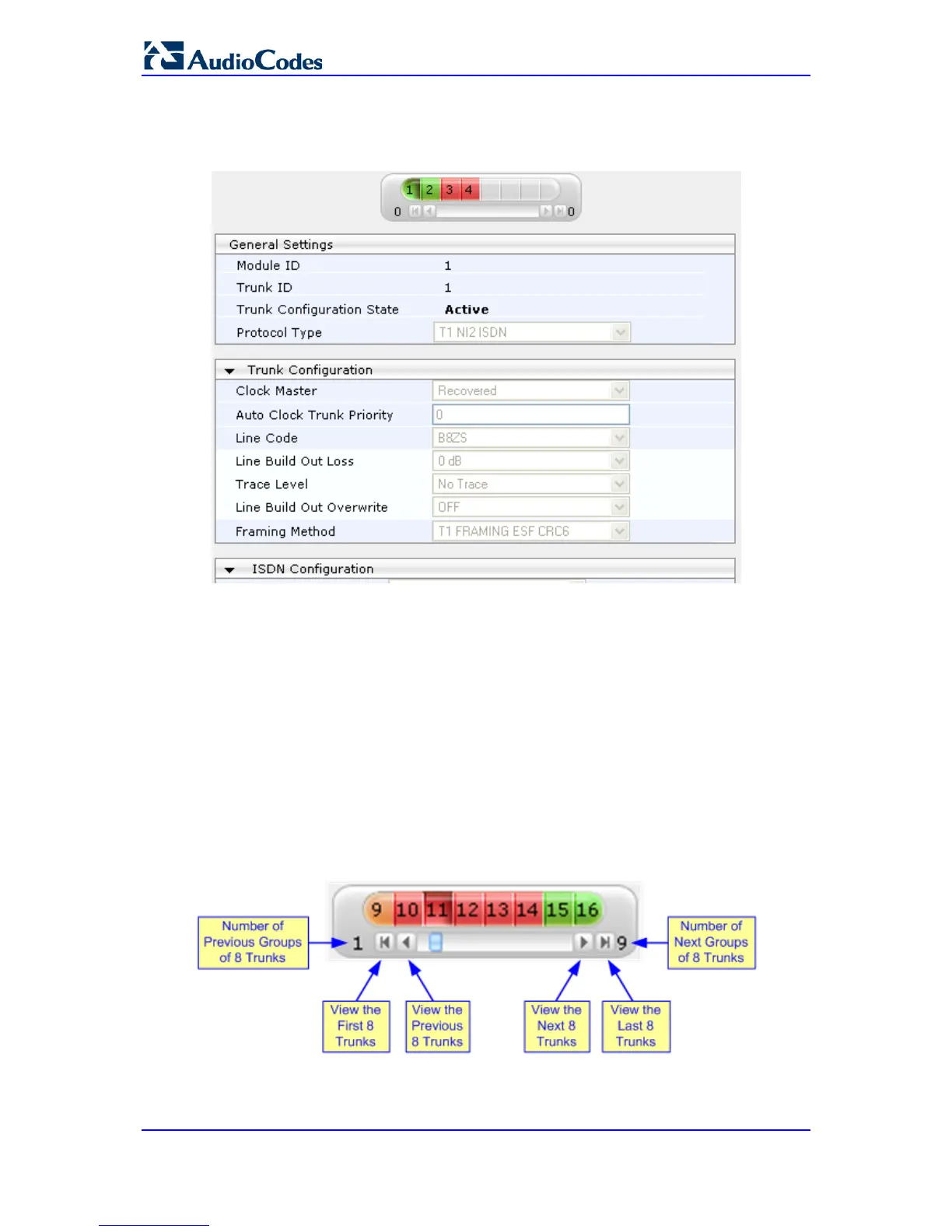To configure the trunks:
1. Open the Trunk Settings page (Configuration tab > VoIP menu > PSTN submenu >
Trunk Settings).
On the top of the page, a bar with Trunk number icons displays the status of each
trunk, according to the following color codes:
• Grey: Disabled
• Green: Active
• Yellow: RAI alarm (also appears when you deactivate a Trunk by clicking the
Deactivate button)
• Red: LOS/LOF alarm
• Blue: AIS alarm
• Orange: D-channel alarm (ISDN only)
2. Select the trunk that you want to configure by clicking the desired Trunk number icon.
The bar initially displays the first eight trunk number icons (i.e., trunks 1 through 8). To
scroll through the trunk number icons (i.e., view the next/last or previous/first group of
eight trunks), see the figure below:
Figure 23-1: Trunk Scroll Bar (Used Only as an Example)
