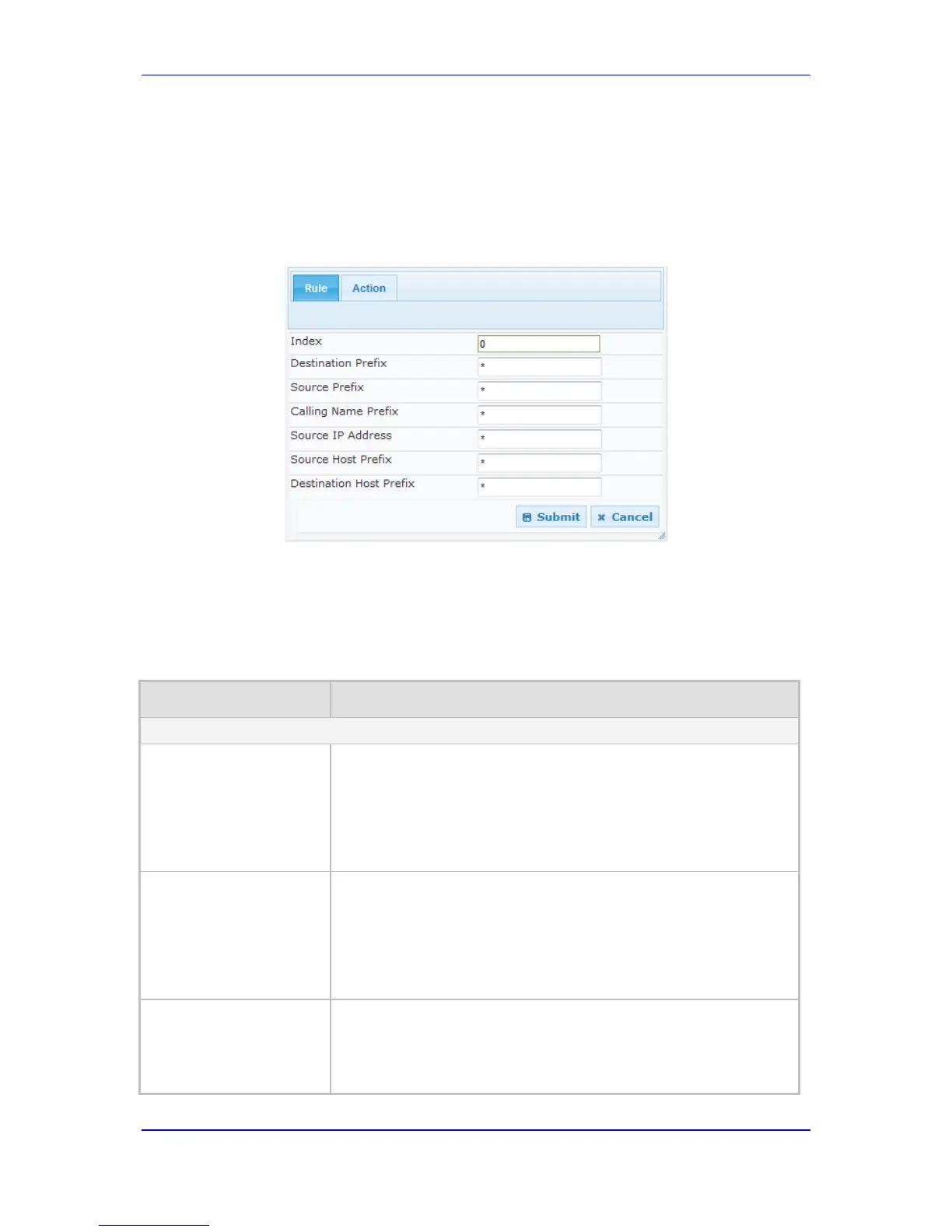To configure calling name manipulation rules:
1. Open the required Calling Name Manipulations page (Configuration tab > VoIP menu
> GW and IP to IP submenu > Manipulations > Calling Name IP->Tel or Calling
Name Tel->IP).
2. Click the Add button; the following dialog box appears:
Figure 25-3: Calling Name Manipulation IP2Tel - Rule Tab
3. Click the Rule tab, and then configure the matching characteristics. For a description
of the parameters, see the table below.
4. Click the Action tab, and then configure the manipulation operation. For a description
of the parameters, see the table below.
5. Click the Submit button to save your changes.
Calling Name Manipulation Parameters Description
Parameter Description
Matching Characteristics (Rule)
Web: Destination Prefix
CLI: dst-prefix
Defines the destination (called) telephone number prefix and/or suffix.
You can use special notations for denoting the prefix. For example,
[100-199](100,101,105) denotes a number that starts with 100 to 199
and ends with 100, 101 or 105. You can also use the $ sign to denote
calls without a called number. For a description of available notations,
see 'Dialing Plan Notation for Routing and Manipulation Tables' on
page 753.
Web/EMS: Source Prefix
CLI: src-prefix
Defines the source (calling) telephone number prefix and/or suffix.
You can use special notations for denoting the prefix. For example,
[100-199](100,101,105) denotes a number that starts with 100 to 199
and ends with 100, 101 or 105. You can also use the $ sign to denote
see 'Dialing Plan Notation for Routing and Manipulation Tables' on
page
753.
Web: Calling Name Prefix
CLI: calling-name-prefix
Defines the caller name (i.e., caller ID) prefix. You can use special
notations for denoting the prefix. For example, to denote any prefix,
use the asterisk (*) symbol or to denote calls without a calling name,
use the $ sign. For a description of available notations, see 'Dialing
Plan Notation for Routing and Manipulation Tables' on page 753.
