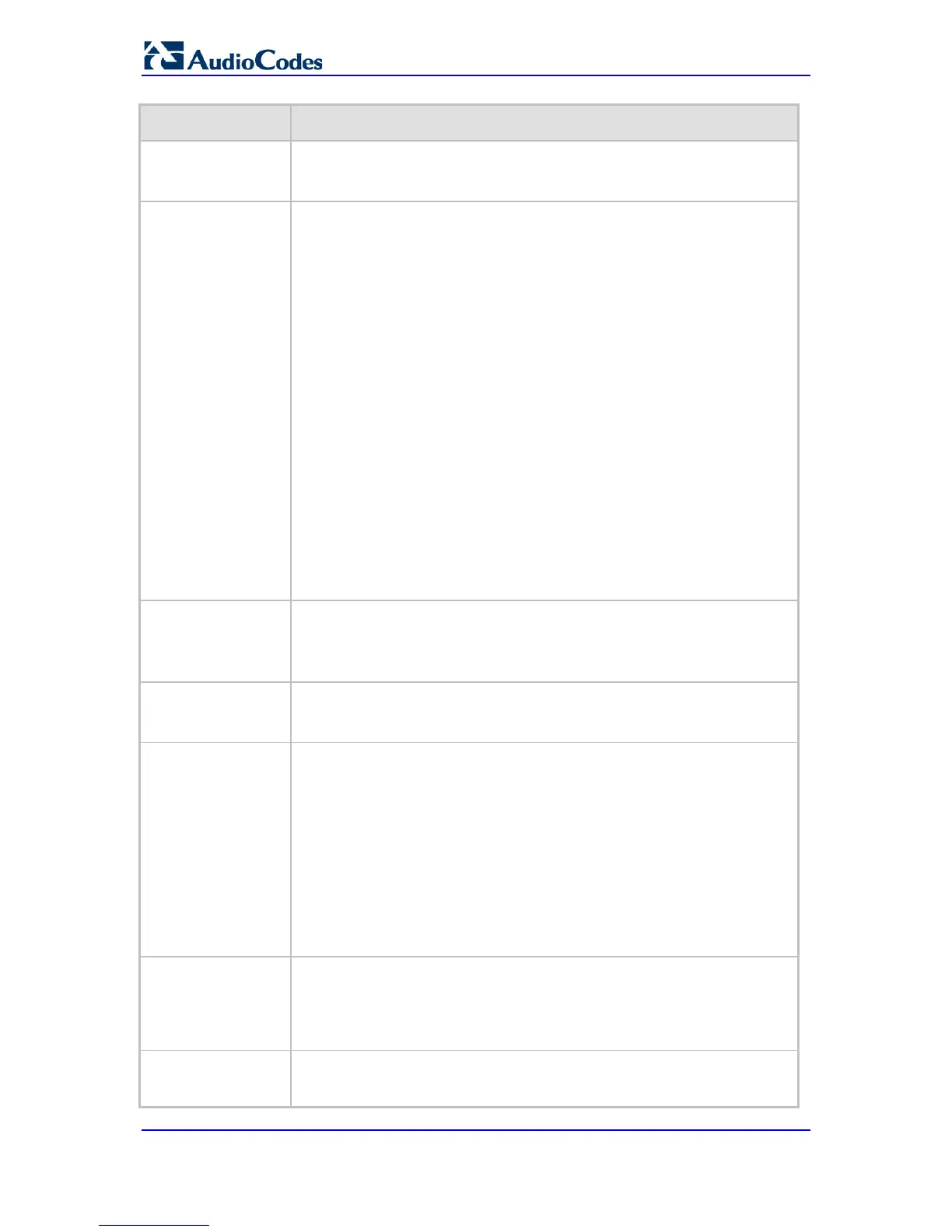Note: When set to Not Configured (-1), the transport type defined by the
SIPTransportType parameter is used.
Web: Dest IP Group
ID
EMS: Destination IP
Group ID
CLI: dst-ip-group-id
[PREFIX_DestIPGro
upID]
Defines the IP Group to where you want to route the call. The SIP INVITE
message is sent to the IP address defined for the Proxy Set ID associated
with the IP Group.
Notes:
If you select an IP Group, you do not need to configure a destination IP
address. However, if both parameters are configured in this table, the
INVITE message is sent only to the IP Group (and not the defined IP
address).
If the destination is a User-type IP Group, the device searches for a
match between the Request-URI (of the received INVITE) to an AOR
registration record in the device's database. The INVITE is then sent to
the IP address of the registered contact.
If the parameter AlwaysUseRouteTable is set to 1 (see 'Configuring IP
Groups' on page 210), then the Request-URI host name in the INVITE
message is set to the value defined for the parameter 'Dest. IP Address'
(above); otherwise, if no IP address is defined, it is set to the value of the
parameter 'SIP Group Name' (defined in the IP Group table).
This parameter is used as the 'Serving IP Group' in the Account table for
acquiring authentication user/password for this call (see 'Configuring
Account Table' on page 225).
For defining Proxy Set ID's, see 'Configuring Proxy Sets Table' on page
219.
Dest SRD
CLI: dst-srd
[PREFIX_DestSRD]
Defines the SRD to where you want to route the call. The actual destination
is defined by the Proxy Set associated with the SRD. This allows you to
route the call to a specific SIP Media Realm and SIP Interface.
To configure SRD's, see Configuring SRD Table on page 205.
IP Profile ID
CLI: ip-profile-id
[PREFIX_ProfileId]
Assigns an IP Profile ID to this IP destination call. This allows you to assign
numerous configuration attributes (e.g., voice codes) per routing rule. To
configure IP Profiles, see 'Configuring IP Profiles' on page 245.
Status
Displays the connectivity status of the routing rule's IP destination. If there is
connectivity with the destination, this field displays "OK" and the device
uses this routing rule if required.
The routing rule is not used if any of the following is displayed:
"n/a" = The destination IP Group is unavailable
"No Connectivity" = No connection with the destination (no response to
the SIP OPTIONS).
"QoS Low" = Poor Quality of Service (QoS) of the destination.
"DNS Error" = No DNS resolution. This status is applicable only when a
domain name is used (instead of an IP address).
"Unavailable" = The destination is unreachable due to networking issues.
Web/EMS: Charge
Code
CLI: charge-code
[PREFIX_MeteringC
ode]
Assigns a Charge Code to the routing rule. To configure Charge Codes, see
Configuring Charge Codes Table on page 399.
Note: This parameter is applicable only to FXS interfaces.
Cost Group ID
CLI: cost-group-id
