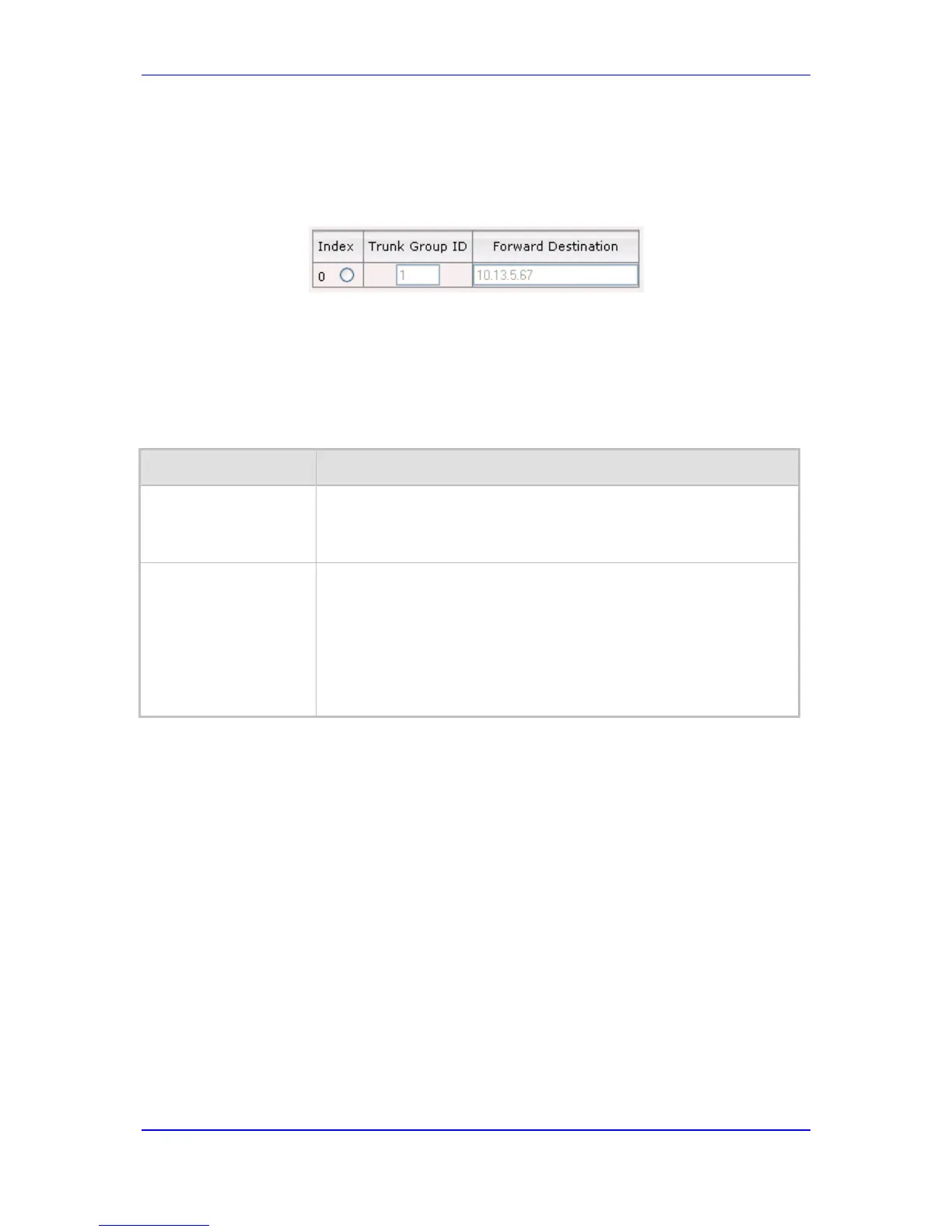To configure Forward on Busy Trunk Destination rules:
1. Open the Forward on Busy Trunk Destination page (Configuration tab > VoIP menu
> GW and IP to IP > Routing > Forward on Busy Trunk).
Figure 26-8: Forward on Busy Trunk Destination Page
The figure above displays a configuration that forwards IP-to-Tel calls destined for
Trunk Group ID 1 to destination IP address 10.13.5.67 if the conditions mentioned
earlier exist.
2. Configure the table as required, and then click Submit to apply your changes.
3. Save the changes to the device's flash memory with a device reset (see 'Saving
Configuration' on page 624).
Forward on Busy Trunk Destination Description Parameters
Parameter Description
Trunk Group ID
CLI: trunk-group-id
[ForwardOnBusyTrunk
Dest_TrunkGroupId]
Defines the Trunk Group ID to which the IP call is destined to.
Forward Destination
CLI: forward-dst
[ForwardOnBusyTrunk
Dest_ForwardDestinati
on]
Defines the alternative IP destination for the call used if the Trunk Group
is busy or unavailable.
The valid value can be an IP address in dotted-decimal notation, an
FQDN, or a SIP Request-URI user name and host part (i.e.,
user@host). The following syntax can also be used:
host:port;transport=xxx (i.e., IP address, port and transport type).
Note: When configured with a user@host, the original destination
number is replaced by the user part.
