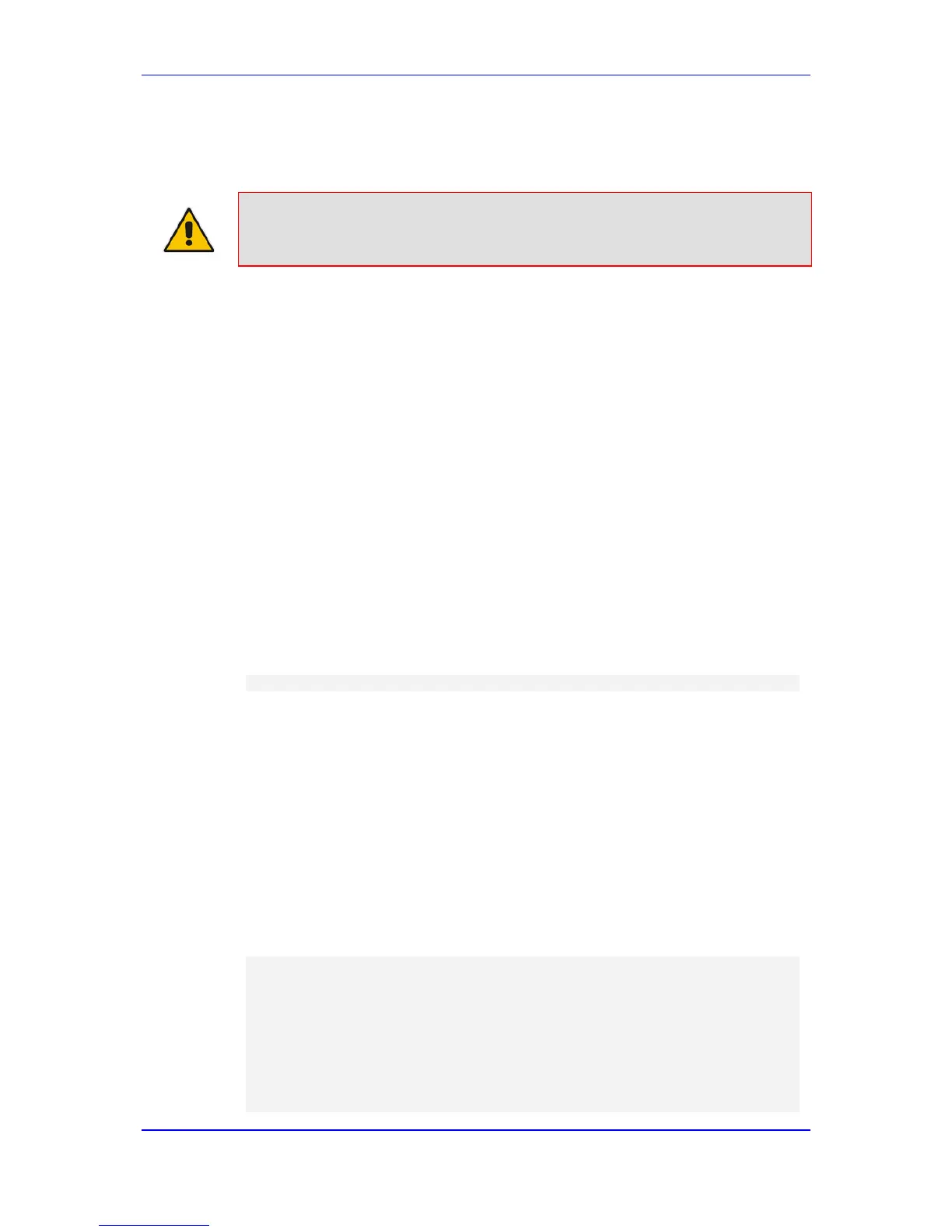To support this requirement, the ELIN Gateway can be configured to send the 503 "Service
Unavailable" release cause code instead of SIP 4xx if an emergency call cannot be
established. To enable this support, the following ini file parameter setting must be done:
Note: This can also be configured using the ini
EmergencySpecialReleaseCause.
To enable SIP response 503 upon failed E911:
1. Open the Advanced Parameters page (Configuration tab > VoIP menu > SIP
Definitions > Advanced Parameters).
2. From the 'Emergency Special Release Cause' drop-down list, select Enable.
28.11.4.4.4 Configuring Location-Based Emergency Routing
The device identifies callers by their ELIN numbers contained in the PIDF-LO XML body of
the received SIP INVITE message. To configure the manipulation rule for location-based
emergency routing, the ELIN number is used as the source prefix in the Destination Phone
Number Manipulation Table for Tel -> IP Calls table. To identify this source prefix as an E-
911 ELIN number, the "ELIN" string is added in front of the source prefix number, for
example, "ELIN1234567890". For example, assume an E-9-1-1 call is received for
destination 911@company.com and the ELIN number is 1234567890; to create the new
destination as 15509115000@company.com, the destination number is manipulated using
the manipulation table by adding prefix 1550 and suffix 5000.
To configure location-based emergency routing:
1. Enable location-based emergency routing, by loading an ini file to the device with the
following parameter setting:
E911Gateway = 2
2. In the Destination Phone Number Manipulation Table for Tel -> IP Calls table
(Configuration tab > VoIP menu > GW and IP to IP submenu > Manipulations >
Dest Number Tel->IP), configure the following fields:
• Under the Rule tab:
♦ 'Source Prefix': ELIN<ELIN source number>
• Under the Action tab:
♦ Configure the manipulation action as required
28.11.4.4.5 Viewing the ELIN Table
You can view the ELIN table of the ELIN Gateway. The method depends on the type of
device:
Using the following CLI command:
# show voip gw e911
ELIN Time Count Index Call From
------------------------------------------------------------
4257275678 22:11:52 0 2 4258359333
4257275999 22:11:57 0 3 4258359444
4257275615 22:12:03 0 0 4258359555
4257275616 22:11:45 0 1 4258359777
------------ Current Time: 22:12:40
