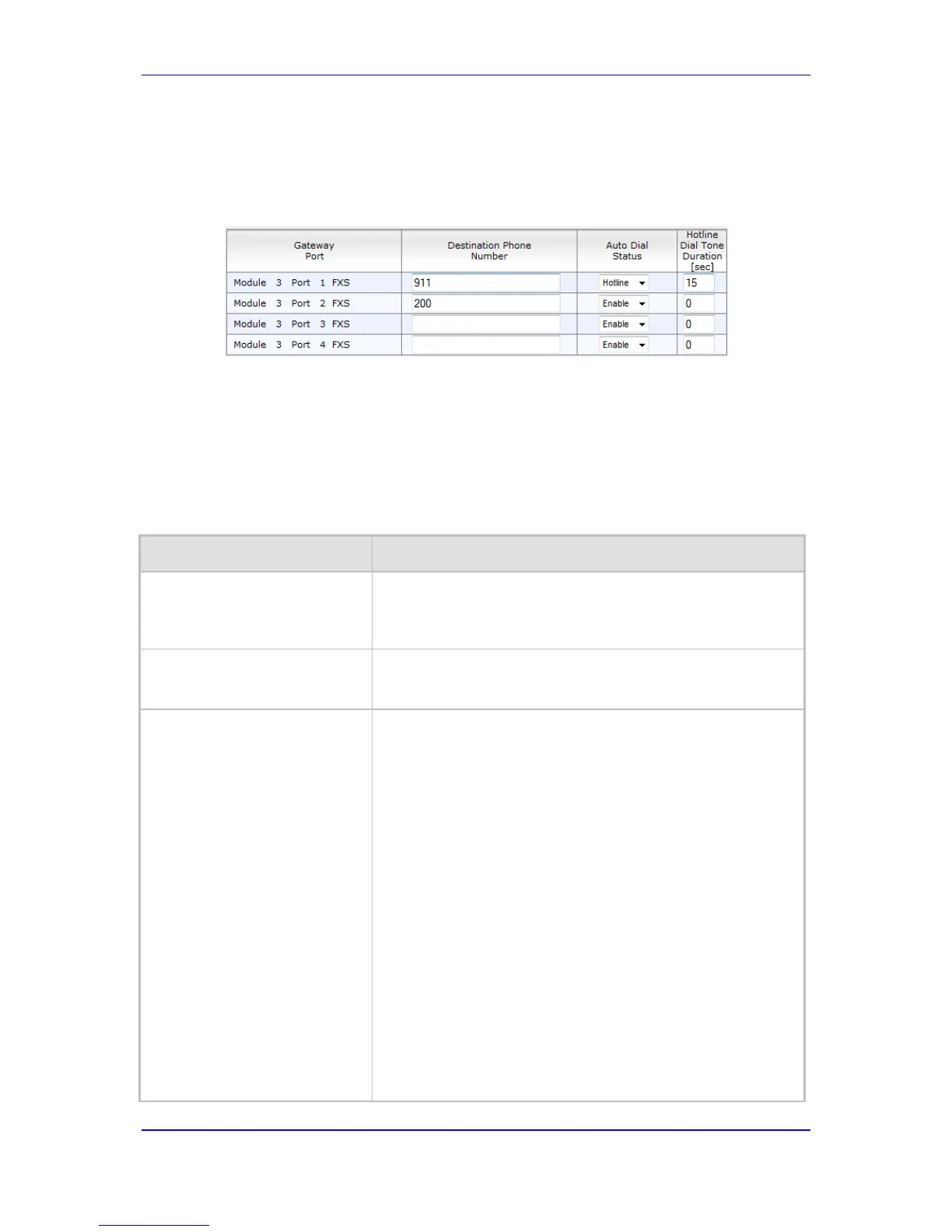To configure automatic dialing per port:
1. Open the Automatic Dialing page (Configuration tab > VoIP menu > GW and IP to IP
submenu > Analog Gateway > Automatic Dialing).
Figure 29-6: Automatic Dialing Page
The first table entry in the figure above enables Hotline automatic dialing for an FXS
port, whereby if the port is off-hooked for over 15 seconds, the device automatically
dials 911.
2. Configure automatic dialing per port, as required. See the table below for parameter
descriptions.
3. Click Submit to apply your changes.
4. To save the changes to flash memory, see 'Saving Configuration' on page 624.
Automatic Dialing Table Parameter Description
Parameter Description
Gateway Port
[TargetOfChannel_Module]
CLI: port
[TargetOfChannel_Port]
Lists the FXS or FXO port (per module) for which you want to
configure automatic dialing.
Destination Phone Number
CLI: /dst-number
[TargetOfChannel_Destination]
Defines the destination telephone number to automatically dial.
Auto Dial Status
CLI: auto-dial-status
[TargetOfChannel_Type]
Enables automatic dialing.
[0] Disable = Automatic dialing for the specific port is
disabled.
[1] Enable = (Default) Automatic dialing is enabled and the
phone number configured in the 'Destination Phone Number'
field is automatically dialed if the following occurs:
FXO interfaces: A ring signal (from a PBX/PSTN switch)
is detected on the FXO line. The device initiates a call to
the destination without seizing the FXO line. The line is
seized only after the SIP call is answered.
[2] Hotline = Automatic dialing is done after an interval
configured by the 'Hotline Dial Tone Duration' parameter:
FXS interfaces: When the phone is off-hooked and no
digit is dialed within a user-defined time, the configured
destination number is automatically dialed.
FXO interfaces: If a ring signal is detected, the device
seizes the FXO line, plays a dial tone, and then waits for
DTMF digits. If no digits are detected within a user-
defined time, the configured destination number is
automatically dialed by sending a SIP INVITE message
