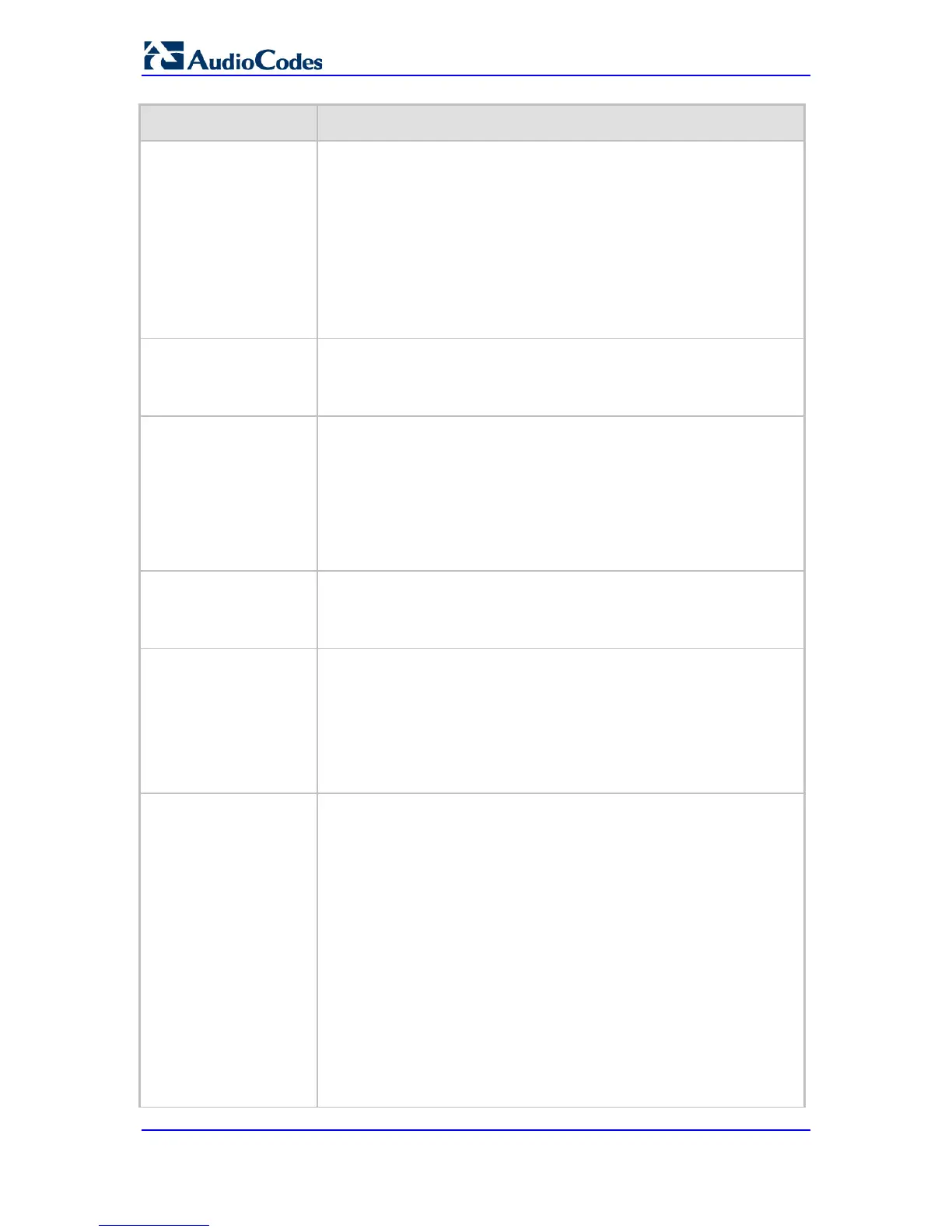define an IP Group but only an SRD, then the first IP Group
associated with this SRD (in the IP Group table) is used.
If the selected destination IP Group ID is type SERVER, the request
is routed according to the IP Group addresses.
If the selected destination IP Group ID is type USER, the request is
routed according to the IP Group specific database (i.e., only to
registered users of the selected database).
If the selected destination IP Group ID is ANY USER ([-2]), the
request is routed according to the general database (i.e., any
matching registered user).
Destination SRD ID
[IP2IPRouting_DestSR
DID]
CLI: dst-srd-id
Defines the SRD ID. The default is None.
Note: The destination IP Group must belong to the destination SRD if
both are configured in this table.
Destination Address
[IP2IPRouting_DestAdd
ress]
CLI: dst-address
Defines the destination IP address (or domain name, e.g., domain.com)
to where the call is sent.
Notes:
This parameter is applicable only if the parameter 'Destination Type'
is set to 'Dest Address' [1].
When using domain names, enter a DNS server IP address or
alternatively, define these names in the 'Internal DNS Table' (see
'Configuring the Internal SRV Table' on page 127).
Destination Port
[IP2IPRouting_DestPor
t]
CLI: dst-port
Defines the destination port to where the call is sent.
Destination Transport
Type
[IP2IPRouting_DestTra
nsportType]
CLI: dst-transport-type
Defines the transport layer type for sending the call:
[-1] Not Configured (default)
[0] UDP
[1] TCP
[2] TLS
Note: When this parameter is set to -1, the transport type is determined
by the parameter SIPTransportType.
Alternative Route
Options
[IP2IPRouting_AltRoute
Options]
CLI: alt-route-options
Determines whether this routing rule is the main routing rule or an
alternative routing rule (to the rule defined directly above it in the table).
[0] Route Row (default) = Main routing rule - the device first attempts
to route the call to this route if the incoming SIP dialog's input
characteristics matches this rule.
[1] Alt Route Ignore Inputs = If the call cannot be routed to the main
route (Route Row), the call is routed to this alternative route
regardless of the incoming SIP dialog's input characteristics.
[2] Alt Route Consider Inputs = If the call cannot be routed to the
if the incoming SIP dialog matches this routing rule's input
characteristics.
Notes:
The alternative routing entry ([1] or [2]) must be defined in the next
consecutive table entry index to the Route Row entry (i.e., directly
below it). For example, if Index 4 is configured as a Route Row, Index
5 must be configured as the alternative route.
