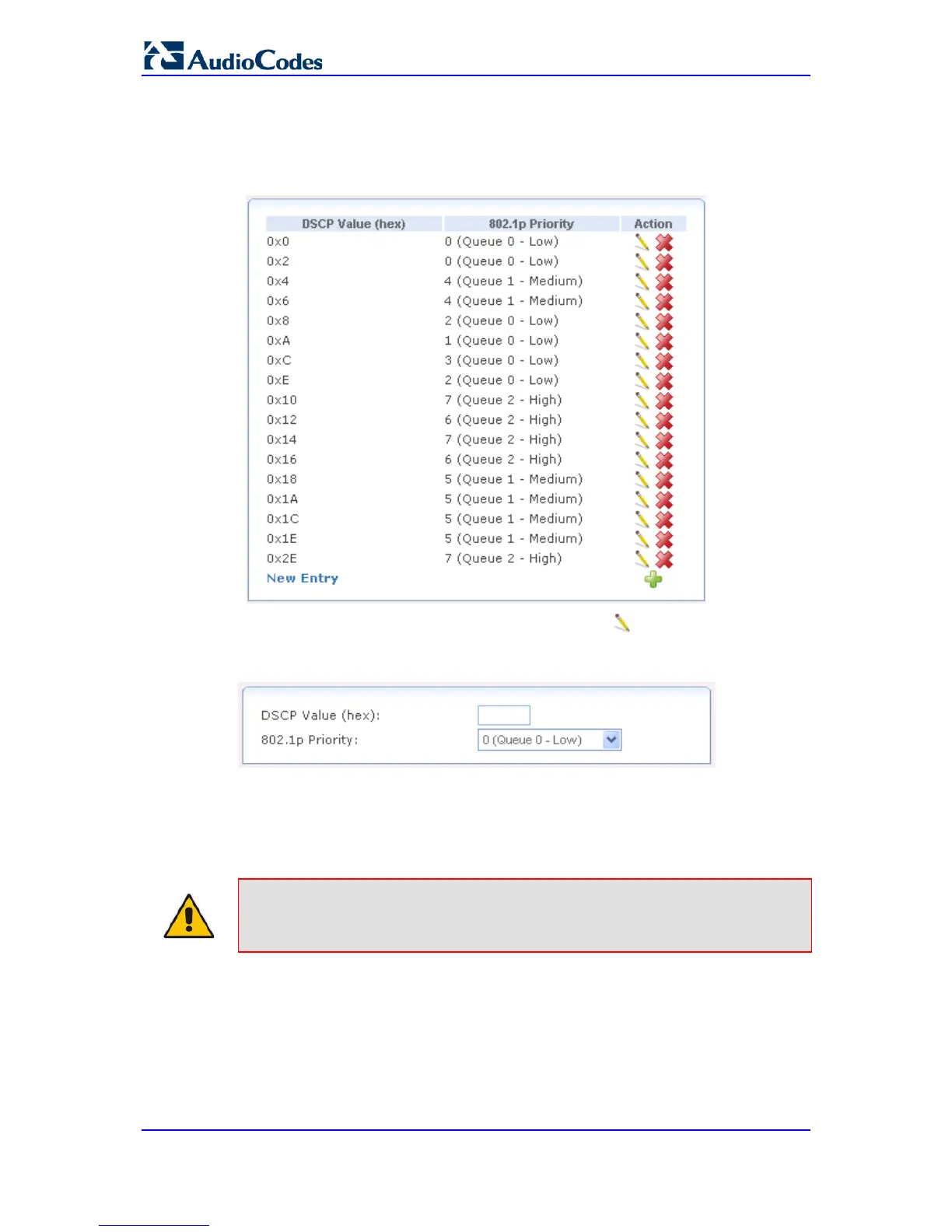To add, edit or delete DSCP settings:
1. Click the DSCP Settings item (Configuration tab > Data menu > QoS submenu >
DSCP Settings); the following page appears:
Figure 42-10: Configuring DSCP Settings
2. To edit an existing entry, click the corresponding Edit icon. To add a new entry,
click the New Entry link. In both cases, the following page appears.
Figure 42-11: Defining DSCP to 802.1p Priority Mapping
3. In the 'DSCP Value (hex)' field, enter a hexadecimal number for the DSCP value.
4. From the '802.1p Priority' drop-down list, select an 802.1p priority level (each priority
level is mapped to low/medium/high priority).
5. Click OK to save the settings.
Note: The DSCP value overriding
