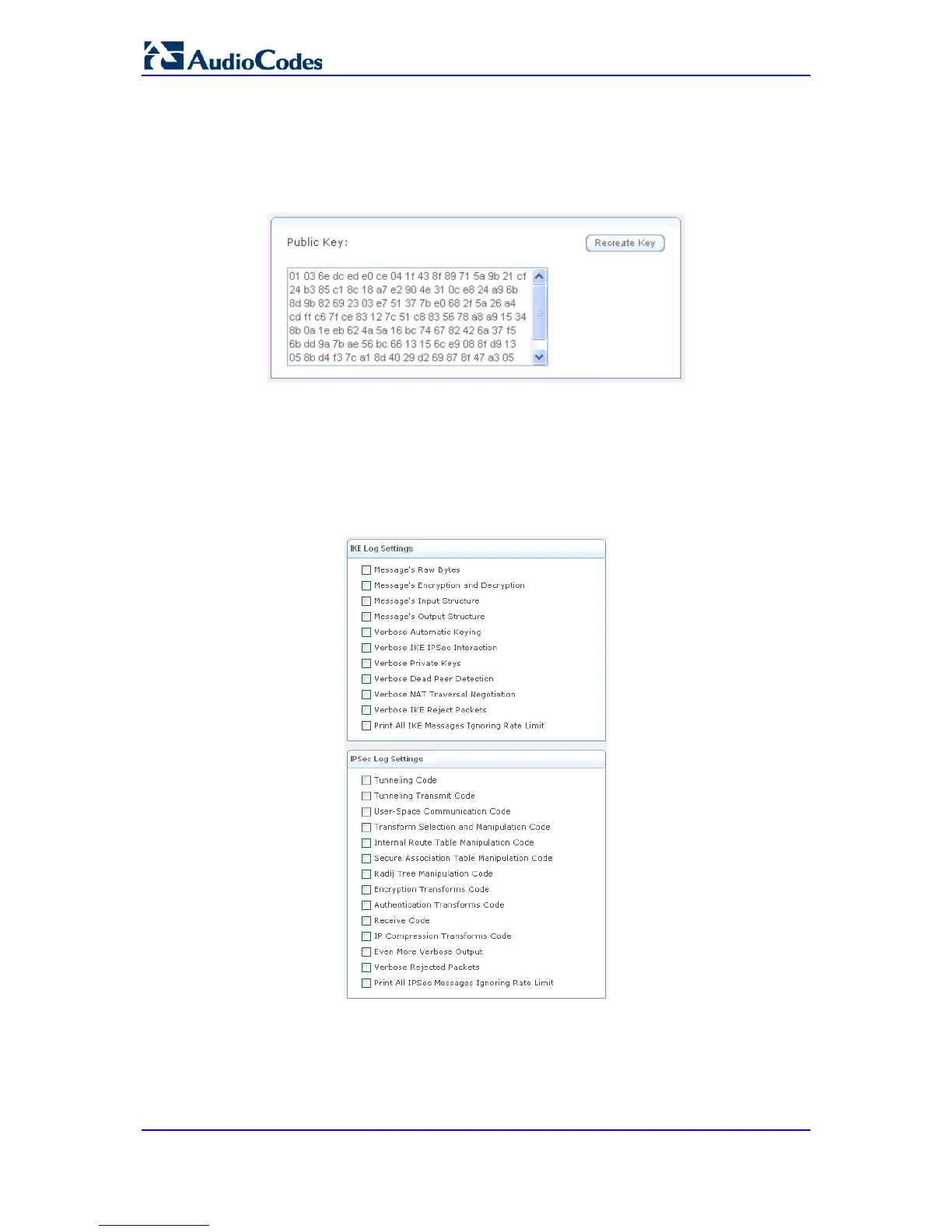3. To enable dropping of packets that are recognized (by their sequence number) as
already been received, select the 'Anti-Replay Protection' check box.
4. Configure the device's IPSec public keys:
a. Click the Settings button; the following page appears.
Figure 43-2: Recreating IPSec Public Key
b. Click the Recreate Key button to recreate the public key, or the Refresh button
to refresh the displayed key.
c. Click Close; you are returned to the previous page.
5. Configure the IPSec log display for identifying and analyzing the history of the IPSec
package commands, attempts to create connections, etc:
a. Click the Log Settings button; the following page appears.
Figure 43-3: IPSec Log Settings
b. Select the check boxes relevant to the information you want the IPSec log to
record.
c. Click OK to save the settings.
