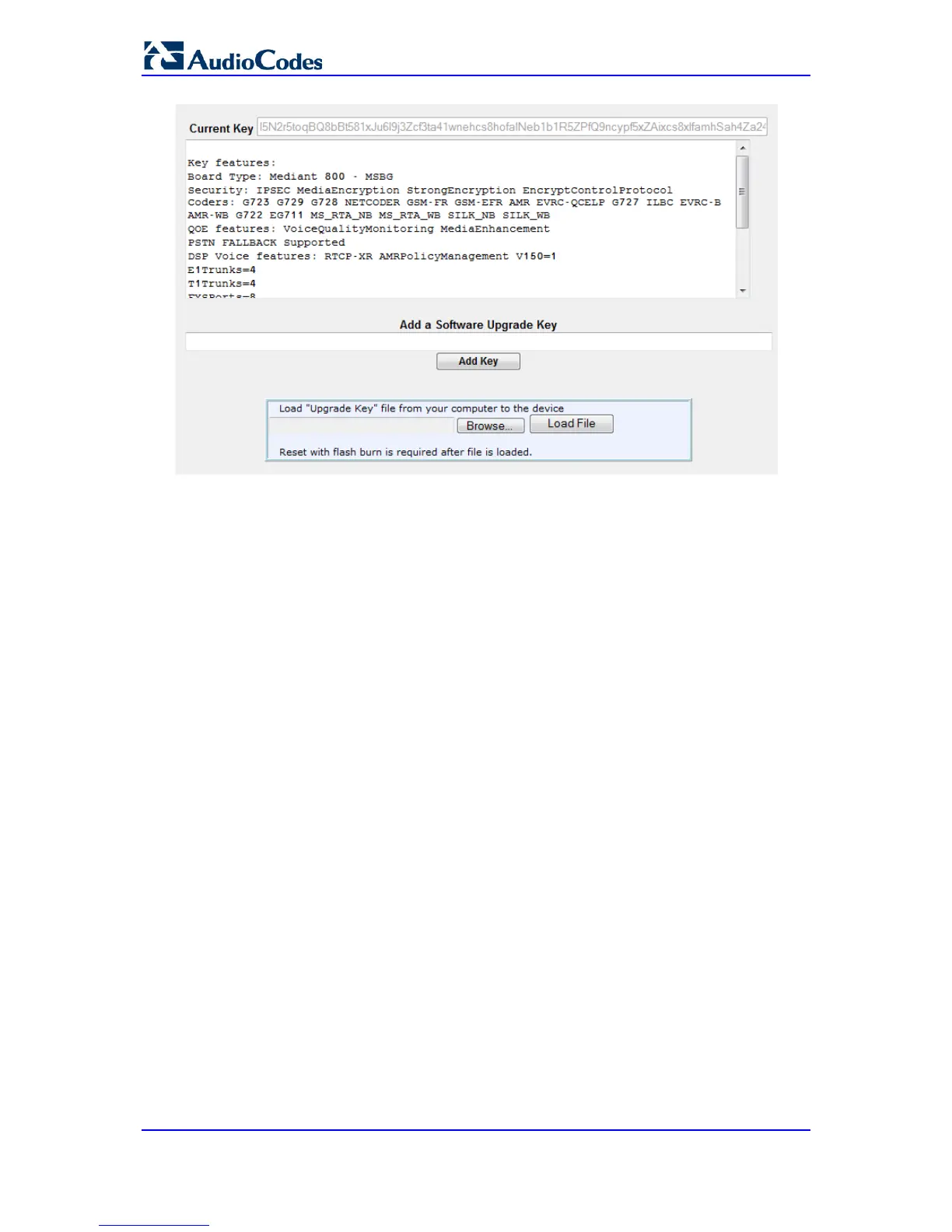2. As a precaution, backup the Software License Key currently installed on the device. If
the new Software License Key does not comply with your requirements, you can re-
load this backup to restore the device's original capabilities.
a. In the 'Current Key' field, select the entire text string and copy it to any standard
text file (e.g., Notepad).
b. Save the text file with any file name and file extension (e.g., key.txt) to a folder on
your computer.
3. Depending on whether you are loading a Software License Key file with a single
Software License Key (i.e., one "S/N") or with multiple Software License Keys (i.e.,
more than one "S/N"), do one of the following:
• Loading a File with a Single Software License Key:
a. Open the Software License Key file using a text-based program such as
Notepad.
b. Copy-and-paste the string from the file to the 'Add a Software Upgrade Key'
field.
c. Click the Add Key button.
• Loading a File with Multiple Software License Keys:
a. In the 'Load Upgrade Key file ...' field, click the Browse button and navigate
to the folder in which the Software License Key file is located on your
computer.
b. Click Load File; the new key is installed on the device.
If the Software License Key is valid, it is burned to the device's flash memory and
displayed in the 'Current Key' field.
4. Verify that the Software License Key was successfully installed, by doing one of the
following:
• In the Software Upgrade Key Status page, check that the listed features and
capabilities activated by the installed Software License Key match those that
were ordered.
• Access the Syslog server and ensure that the following message appears in the
Syslog server:
"S/N___ Key Was Updated. The Board Needs to be Reloaded with ini file\n"
5. Reset the device; the new capabilities and resources enabled by the Software License
Key are active.
