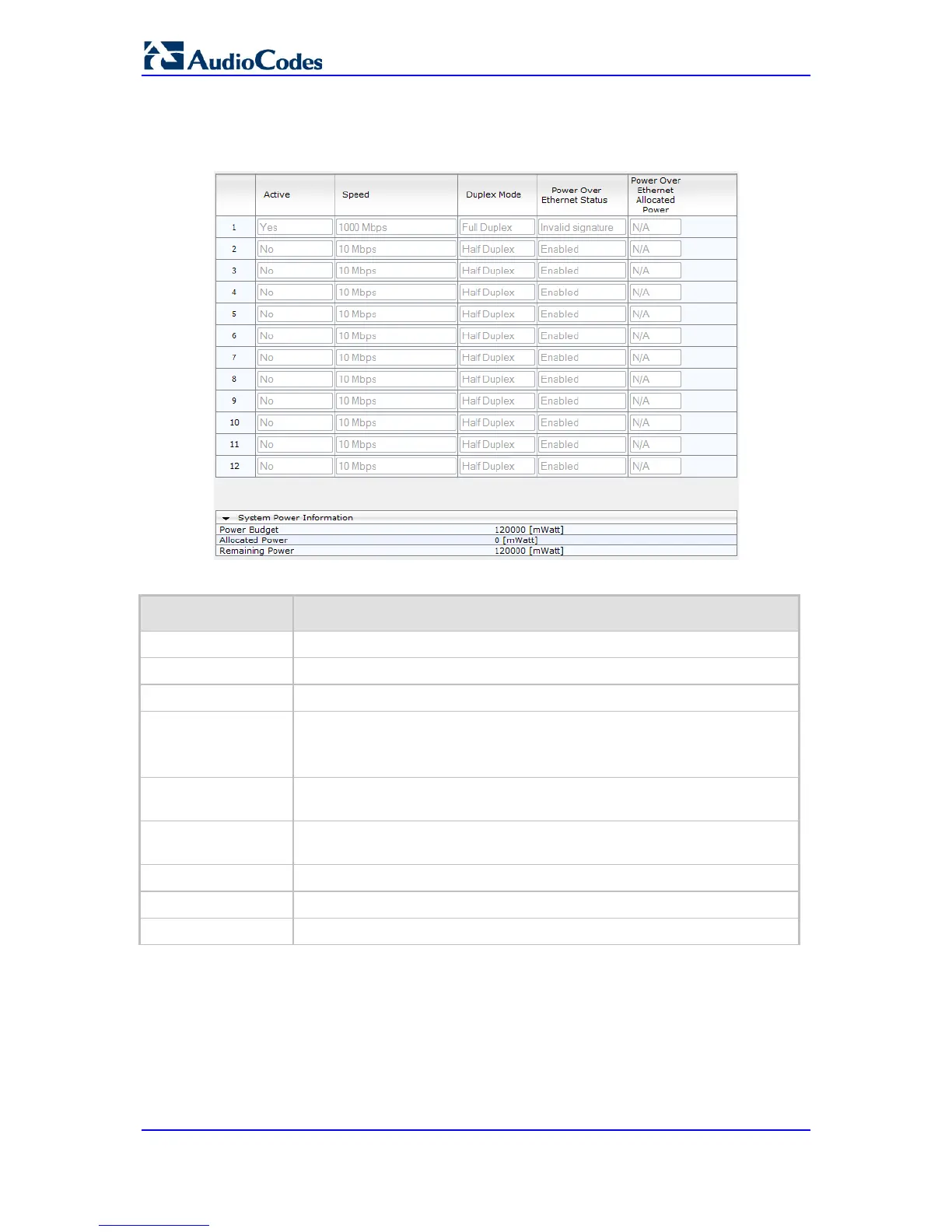Open the Ethernet Port Information page (Status & Diagnostics tab > System
Status menu > Ethernet Port Information).
Ethernet Port Information Parameters
Parameter Description
Active Displays whether the port is active or not.
Speed Displays the speed (in Mbps) of the Ethernet port.
Duplex Mode Displays whether the port is half- or full-duplex.
State Displays the state of the port:
"Forwarding": Active port (data is being received and sent)
"Disabled": Redundancy port
Power Over Ethernet
Status
Displays whether Power over Ethernet (PoE) is active on the port.
Power Over Ethernet
Allocated Power
Displays the power allocated to the port.
Power Budget Displays the power budget.
Allocated Power Displays the power allocated to the ports.
Remaining Power Displays the power available for additional ports.
