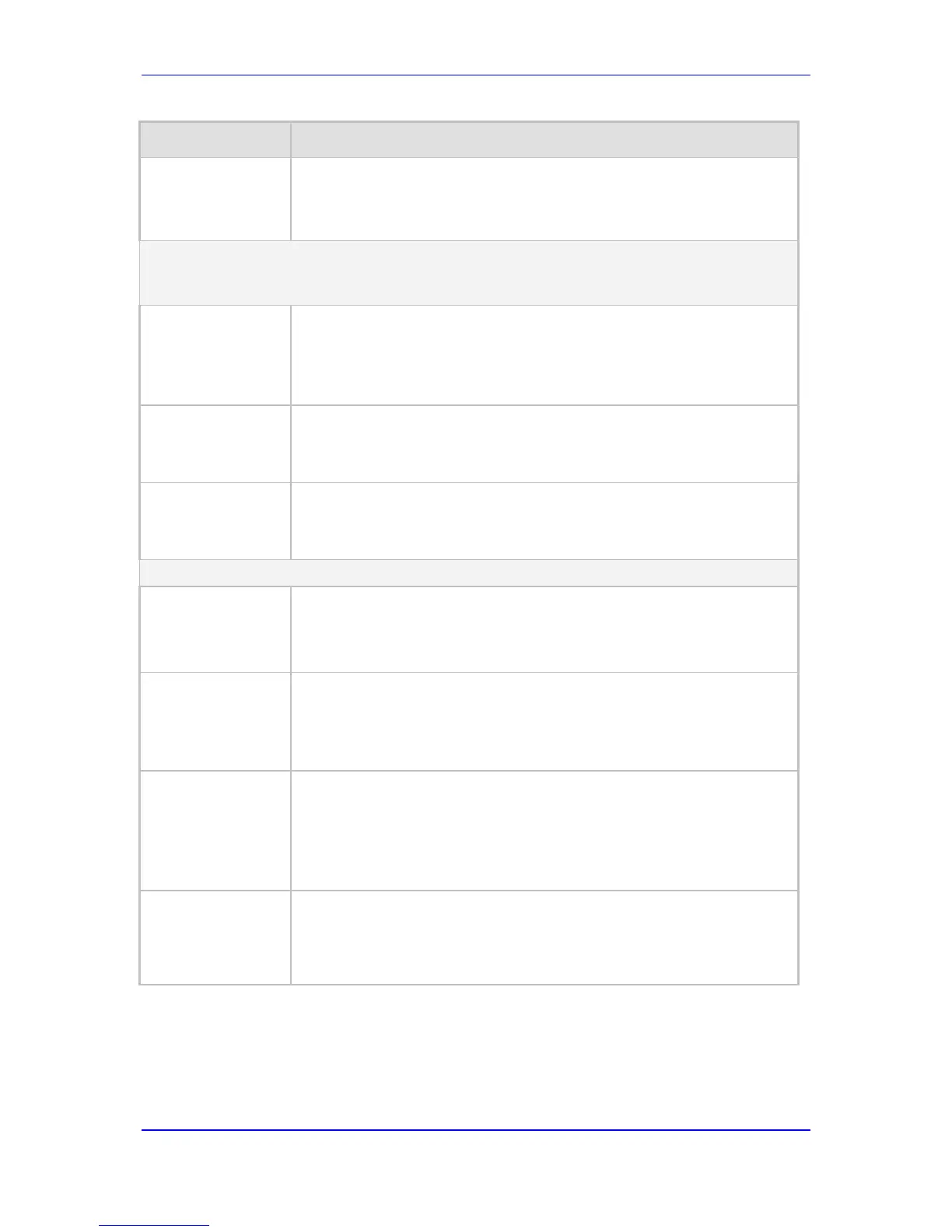Parameter Description
Application Type
[Test_Call_Applicat
ionType]
CLI: application-type
Defines the application type for the endpoint. This, in effect, associates the
IP Group and SRD to a specific SIP interface.
[0] GW & IP2IP (default)
[2] SBC
Authentication Tab
Note: These parameters are applicable only if the test endpoint is set to Caller (see the 'Call Party'
parameter).
Auto Register
[Test_Call_AutoRe
gister]
CLI: auto-register
Enables automatic registration of the endpoint. The endpoint can register to
the device itself or to the 'Destination Address' or 'IP Group ID' parameter
settings (see above).
[0] False (default)
[1] True
User Name
[Test_Call_UserNa
me]
CLI: user-name
Defines the authentication username.
By default, no username is defined.
Password
[Test_Call_Passwo
rd]
CLI: password
Defines the authentication password.
By default, no password is defined.
Test Settings Tab
Call Party
[Test_Call_CallPart
y]
CLI: call-party
Defines whether the test endpoint is the initiator or receiving side of the test
call.
[0] Caller (default)
[1] Called
Maximum Channels
for Session
[Test_Call_MaxCha
nnels]
CLI: max-channels
Defines the maximum number of concurrent channels for the test session.
For example, if you have configured an endpoint "101" and you set this
- "101", "102" and "103" (i.e., consecutive endpoint URIs are assigned).
The default is 1.
Call Duration
[Test_Call_CallDur
ation]
CLI: call-duration
Defines the call duration (in seconds).
The valid value is -1 to 100000. The default is 20. A value of 0 means
infinite. A value of -1 means that the parameter value is automatically
calculated according to the values of the 'Calls per Second' and 'Maximum
Channels for Session' parameters.
Note: This parameter is applicable only if 'Call Party' is set to Caller.
Calls per Second
[Test_Call_CallsPer
Second]
CLI: calls-per-
second
Defines the number of calls per second.
Note: This parameter is applicable only if 'Call Party' is set to Caller.
