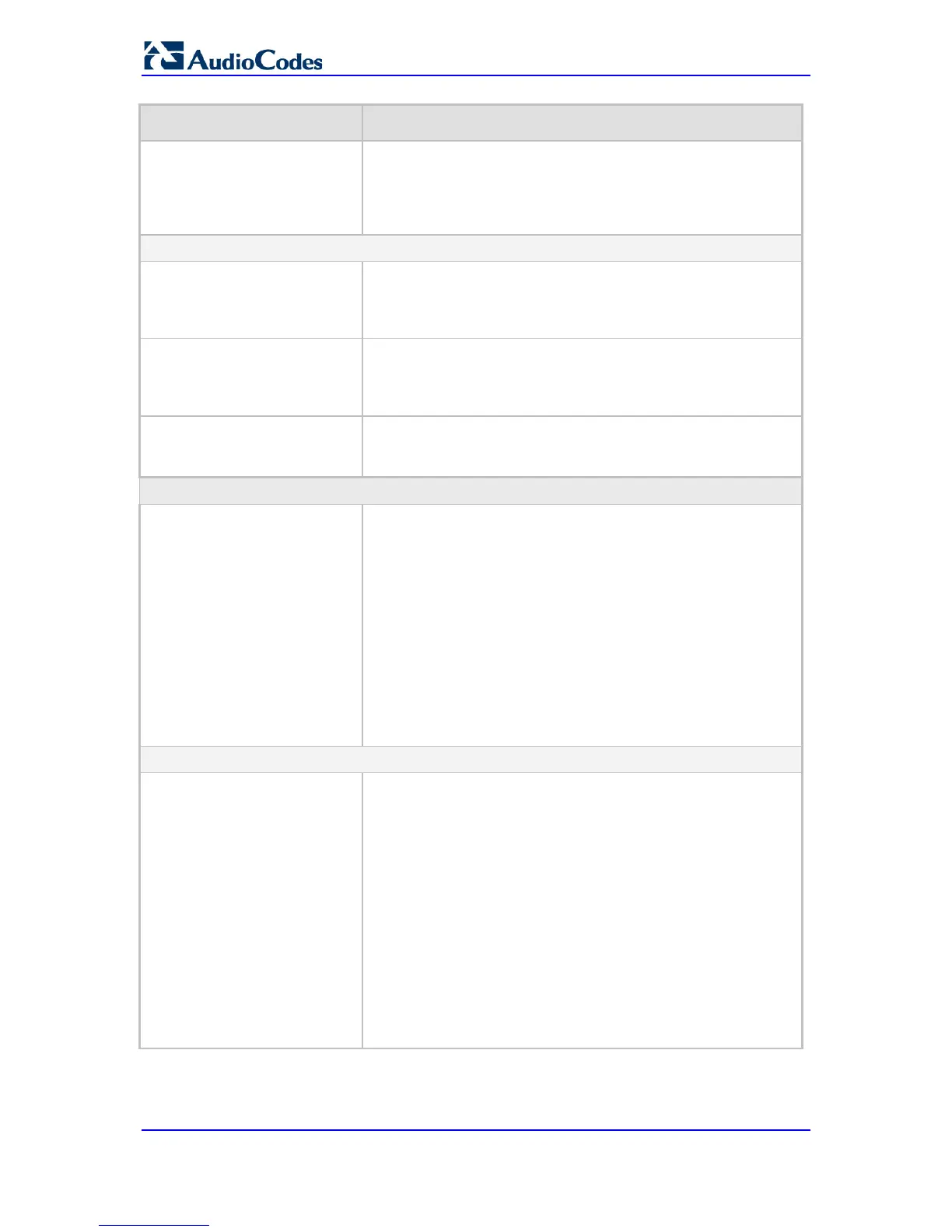Manager table (defined by the SNMPManagerTableIP parameter)
and the last trap manager entry of snmpTargetAddrTable in the
snmpTargetMIB. For example: 'mngr.corp.mycompany.com'.
The valid range is a string of up to 99 characters.
SNMP Community String Parameters
Community String
CLI: ro-community-string
[SNMPReadOnlyCommunityS
tring_x]
Defines up to five read-only SNMP community strings (up to 19
characters each). The default string is 'public'.
Community String
CLI: rw-community-string
[SNMPReadWriteCommunity
String_x]
Defines up to five read/write SNMP community strings (up to 19
characters each). The default string is 'private'.
Trap Community String
CLI: community-string
[SNMPTrapCommunityString]
Defines the Community string used in traps (up to 19 characters).
The default string is 'trapuser'.
SNMP Trusted Managers Table
Web: SNMP Trusted Managers
CLI: configure system > snmp >
trusted-managers
[SNMPTrustedMgr_x]
Defines up to five IP addresses of remote trusted SNMP
managers from which the SNMP agent accepts and processes
SNMP Get and Set requests.
Notes:
By default, the SNMP agent accepts SNMP Get and Set
requests from any IP address, as long as the correct
community string is used in the request. Security can be
enhanced by using Trusted Managers, which is an IP address
from which the SNMP agent accepts and processes SNMP
requests.
If no values are assigned to these parameters any manager
can access the device.
Trusted managers can work with all community strings.
SNMP V3 Users Table
Web/EMS: SNMP V3 Users
CLI: configure system > snmp
v3-users
[SNMPUsers]
This parameter table defines SNMP v3 users. The format of this
parameter is as follows:
[SNMPUsers]
FORMAT SNMPUsers_Index = SNMPUsers_Username,
SNMPUsers_AuthProtocol, SNMPUsers_PrivProtocol,
SNMPUsers_AuthKey, SNMPUsers_PrivKey,
SNMPUsers_Group;
[\SNMPUsers]
For example:
SNMPUsers 1 = v3admin1, 1, 0, myauthkey, -, 1;
The example above configures user 'v3admin1' with security level
authNoPriv(2), authentication protocol MD5, authentication text
password 'myauthkey', and ReadWriteGroup2.
Note: For a description of this table, see 'Configuring SNMP V3
Users' on page 84.
