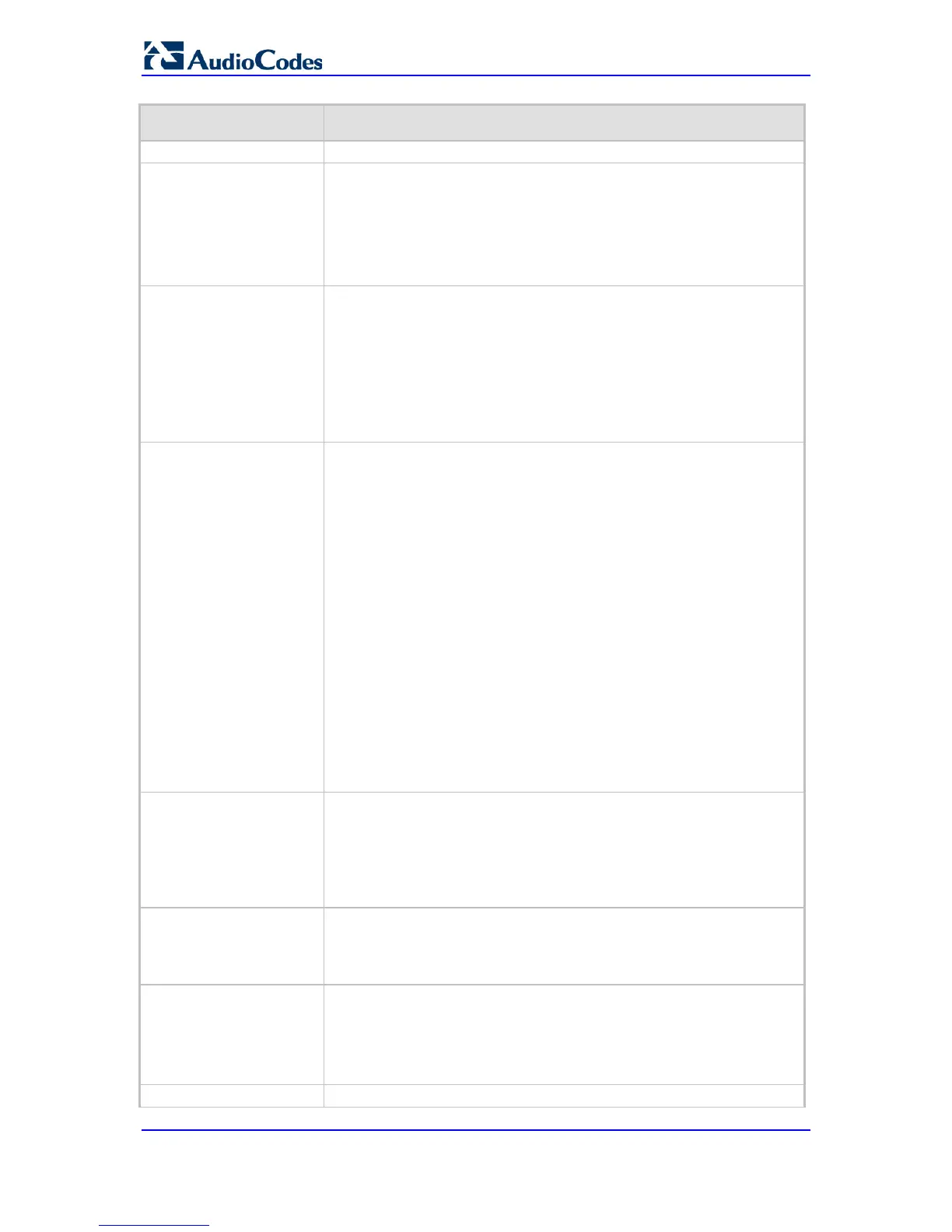Web/EMS: Enable TCP
Connection Reuse
CLI: tcp-conn-reuse
[EnableTCPConnection
Reuse]
Enables the reuse of the same TCP connection for all calls to the same
destination.
[0] Disable = Uses a separate TCP connection for each call.
[1] Enable = (Default) Uses the same TCP connection for all calls.
Note: For the SAS application, this feature is configured using the
SASConnectionReuse parameter.
Web: Fake TCP alias
CLI: fake-tcp-alias
[FakeTCPalias]
Enables the re-use of the same TCP/TLS connection for sessions with
the same user, even if the "alias" parameter is not present in the SIP
Via header of the first INVITE.
[0] Disable = (Default) TCP/TLS connection reuse is done only if the
"alias" parameter is present in the Via header of the first INVITE.
[1] Enable
Note: To enable TCP/TLS connection re-use, set the
EnableTCPConnectionReuse parameter to 1.
Web/EMS: Reliable
Connection Persistent
Mode
CLI: reliable-conn-
persistent
[ReliableConnectionPer
sistentMode]
Enables setting of all TCP/TLS connections as persistent and therefore,
not released.
[0] = (Default) Disable. All TCP connections (except those that are
set to a proxy IP) are released if not used by any SIP
dialog\transaction.
[1] = Enable - TCP connections to all destinations are persistent and
not released unless the device reaches 70% of its maximum TCP
resources.
While trying to send a SIP message connection, reuse policy
determines whether live connections to the specific destination are re-
used.
Persistent TCP connection ensures less network traffic due to fewer
setting up and tearing down of TCP connections and reduced latency
on subsequent requests due to avoidance of initial TCP handshake. For
TLS, persistent connection may reduce the number of costly TLS
handshakes to establish security associations, in addition to the initial
TCP connection set up.
Note: If the destination is a Proxy server, the TCP/TLS connection is
persistent regardless of the settings of this parameter.
Web/EMS: TCP Timeout
CLI: tcp-timeout
[SIPTCPTimeout]
Defines the Timer B (INVITE transaction timeout timer) and Timer F
(non-INVITE transaction timeout timer), as defined in RFC 3261, when
the SIP Transport Type is TCP.
The valid range is 0 to 40 sec. The default is 64 multiplied by the
SipT1Rtx parameter value. For example, if SipT1Rtx is set to 500 msec,
then the default of SIPTCPTimeout is 32 sec.
Web: SIP Destination Port
EMS: Destination Port
CLI: sip-dst-port
[SIPDestinationPort]
Defines the SIP destination port for sending initial SIP requests.
The valid range is 1 to 65534. The default port is 5060.
Note: SIP responses are sent to the port specified in the Via header.
Web: Use user=phone in
SIP URL
EMS: Is User Phone
CLI: user=phone-in-url
[IsUserPhone]
Determines whether the 'user=phone' string is added to the SIP URI
and SIP To header.
[0] No = 'user=phone' string is not added.
[1] Yes = (Default) 'user=phone' string is part of the SIP URI and SIP
To header.
