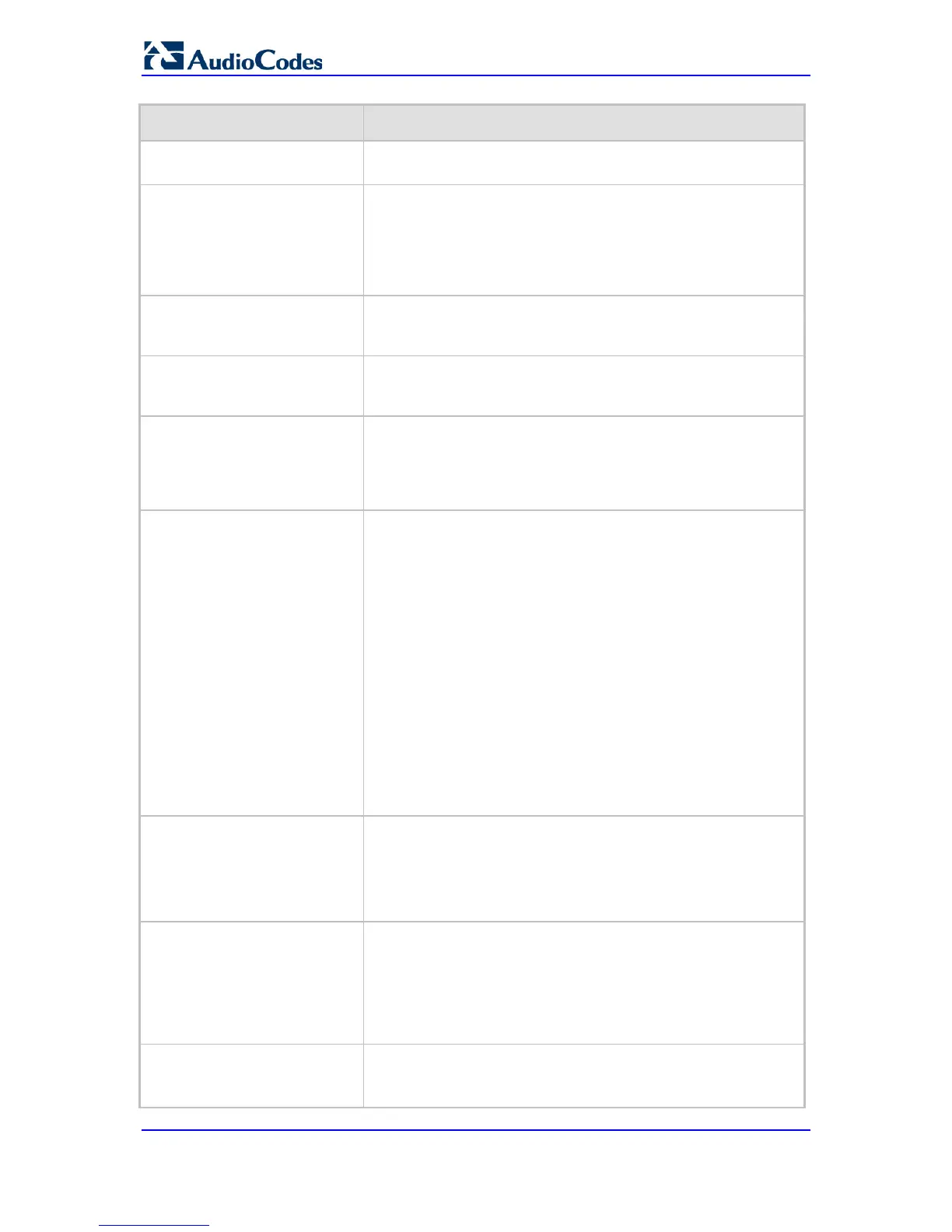Parameter Description
Web: Enable Answer Detector
[EnableAnswerDetector]
Currently, not supported.
Web: Answer Detector Activity
Delay
CLI: answer-detector-
activativity-delay
[AnswerDetectorActivityDelay
]
Defines the time (in 100-msec resolution) between activating the
Answer Detector and the time that the detector actually starts to
operate.
The valid range is 0 to 1023. The default is 0.
Web: Answer Detector Silence
Time
[AnswerDetectorSilenceTime]
Currently, not supported.
Web: Answer Detector
Redirection
[AnswerDetectorRedirection]
Currently, not supported.
Web: Answer Detector
Sensitivity
EMS: Sensitivity
CLI: answer-detector-sensitivity
[AnswerDetectorSensitivity]
Defines the Answer Detector sensitivity.
The range is 0 (most sensitive) to 2 (least sensitive). The default
is 0.
Web: Silence Suppression
EMS: Silence Compression
Mode
CLI: silence-compression-mode
[EnableSilenceCompression]
Determines the Silence Suppression support. Silence
Suppression is a method for conserving bandwidth on VoIP calls
by not sending packets when silence is detected.
[0] Disable = (Default) Silence Suppression is disabled.
[1] Enable = Silence Suppression is enabled.
[2] Enable without Adaptation = A single silence packet is sent
during a silence period (applicable only to G.729).
Note: If the selected coder is G.729, the value of the 'annexb'
parameter of the fmtp attribute in the SDP is determined by the
following rules:
If EnableSilenceCompression is 0: 'annexb=no'.
If EnableSilenceCompression is 1: 'annexb=yes'.
If EnableSilenceCompression is 2 and IsCiscoSCEMode is 0:
'annexb=yes'.
If EnableSilenceCompression is 2 and IsCiscoSCEMode is 1:
'annexb=no'.
Web: Echo Canceler
EMS: Echo Canceller Enable
CLI: echo-canceller-enable
[EnableEchoCanceller]
Enables echo cancellation (i.e., echo from voice calls is removed).
[0] Disable
[1] Enable (default)
Note: This parameter can also be configured in an IP Profile
and/or a Tel Profile.
Web: Network Echo Suppressor
Enable
CLI: acoustic-echo-suppressor-
enable
[AcousticEchoSuppressorSu
pport]
Enables the network Acoustic Echo Suppressor feature on SBC
calls. This feature removes echoes and sends only the near-end’s
desired speech signal to the network (i.e., to the far-end party).
[0] Disable (default)
[1] Enable
Note: For this parameter to take effect, a device reset is required.
Web: Echo Canceller Type
CLI: echo-canceller-type
[EchoCancellerType]
Defines the echo canceller type.
[0] Line echo canceller = (Default) Echo canceller for Tel side.
