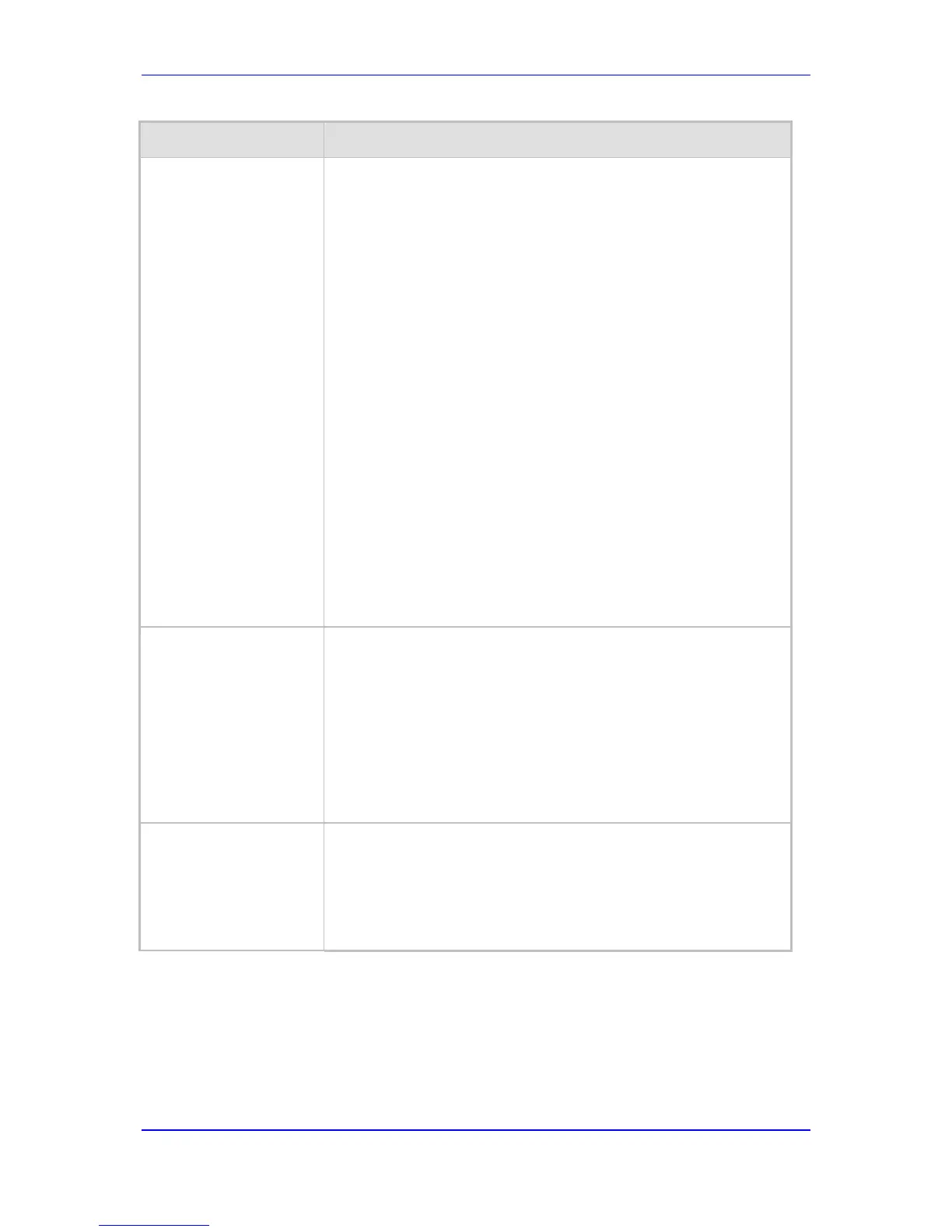called number is '1007766p100', the device places a call with
1007766 as the destination number, then after the call is answered it
waits 1.5 seconds ('p') and plays the rest of the number (100) as
DTMF digits.
Additional examples: 1664wpp102, 66644ppp503, and
7774w100pp200.
Notes:
For this parameter to take effect, a device reset is required.
For analog interfaces: The called number can include characters
'p' (1.5 seconds pause) and 'd' (detection of dial tone). If character
'd' is used, it must be the first 'digit' in the called number. The
character 'p' can be used several times.
For example (for FXS/FXO interfaces), the called number can be
as follows: d1005, dpp699, p9p300. To add the 'd' and 'p' digits,
use the usual number manipulation rules.
For analog interfaces: To use this feature with FXO interfaces,
configure the device to operate in one-stage dialing mode.
If this parameter is enabled, it is possible to configure the
FXS/FXO interface to wait for dial tone per destination phone
number (before or during dialing of destination phone number).
Therefore, the parameter IsWaitForDialTone (configurable for the
entire device) is ignored.
For analog interfaces: The FXS interface send SIP 200 OK
responses only after the DTMF dialing is complete.
This parameter can also be configured in a Tel Profile.
CLI: replace-nb-sign-w-
esc
[ReplaceNumberSignWit
hEscapeChar]
Determines whether to replace the number sign (#) with the escape
character (%23) in outgoing SIP messages for Tel-to-IP calls.
[0] Disable (default).
[1] Enable = All number signs #, received in the dialed DTMF
digits are replaced in the outgoing SIP Request-URI and To
headers with the escape sign %23.
Notes:
This parameter is applicable only if the parameter IsSpecialDigits
is set 1.
This parameter is applicable only to analog interfaces.
Web: Special Digit
Representation
EMS: Use Digit For
Special DTMF
CLI: special-digit-rep
[UseDigitForSpecialDTM
F]
Defines the representation for ‘special’ digits (‘*’ and ‘#’) that are used
for out-of-band DTMF signaling (using SIP INFO/NOTIFY).
[0] Special = (Default) Uses the strings ‘*’ and ‘#’.
[1] Numeric = Uses the numerical values 10 and 11.
