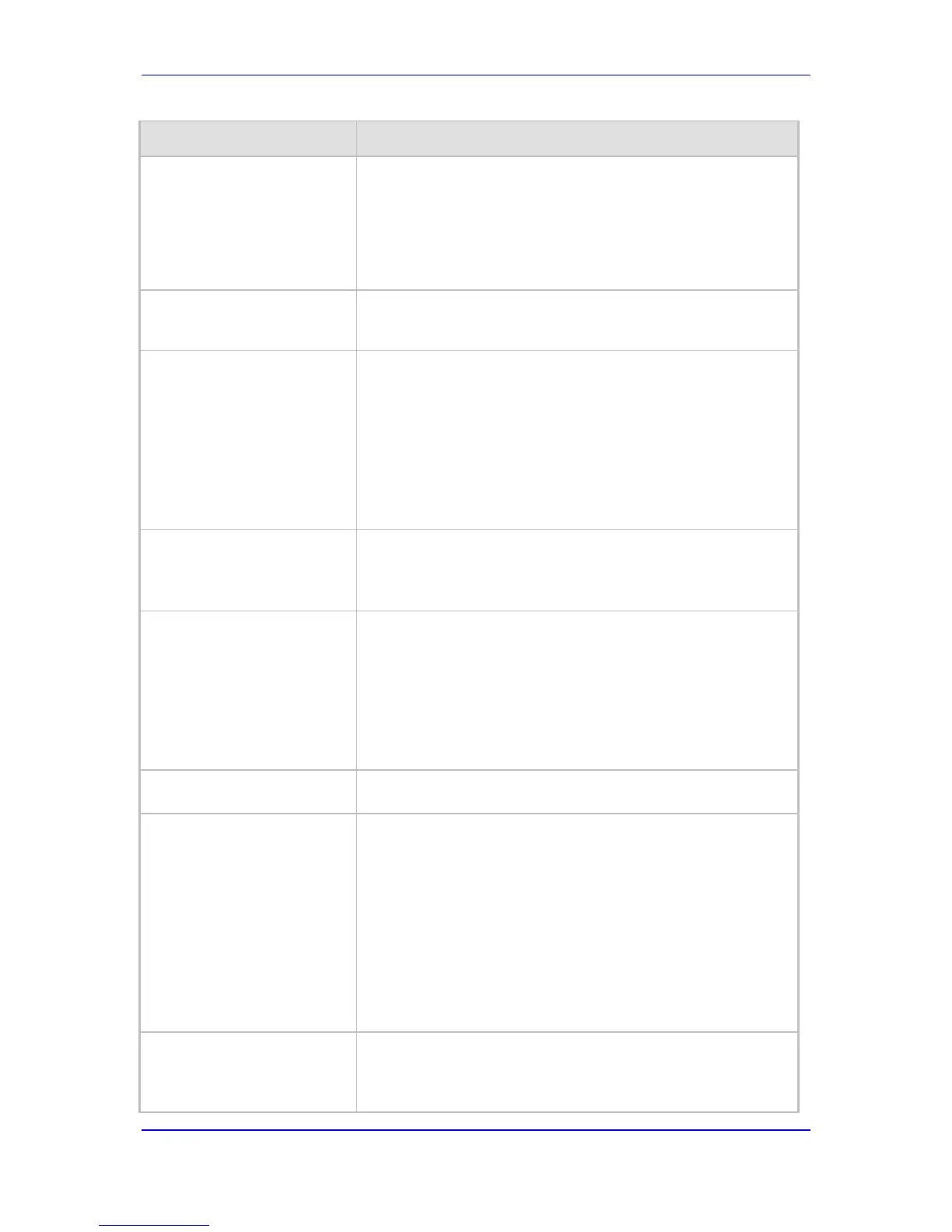CRC6
[E] T1 FRAMING F72 = T1 72-Frame multiframe (SLC96)
[F] T1 FRAMING ESF CRC6 J2 = J1 Extended SuperFrame
with CRC6 (Japan)
Note: This parameter is not configurable for BRI interfaces; the
device automatically uses the BRI framing method.
[FramingMethod_x]
Same as the description for parameter FramingMethod, but for a
specific trunk ID (where x denotes the Trunk ID and 0 is the first
Trunk).
Web/EMS: Clock Master
CLI: clock-master
[ClockMaster]
Determines the Tx clock source of the E1/T1 line.
[0] Recovered = (Default) Generate the clock according to the
Rx of the E1/T1 line.
[1] Generated = Generate the clock according to the internal
TDM bus.
Notes:
The source of the internal TDM bus clock is determined by the
parameter TDMBusClockSource.
This parameter is not applicable to BRI interfaces.
[ClockMaster_x]
Same as the description for parameter ClockMaster, but for a
specific Trunk ID (where x denotes the Trunk ID and 0 is the first
Trunk).
Note: This parameter is not applicable to BRI interfaces.
Web/EMS: Line Code
CLI: line-code
[LineCode]
Selects B8ZS or AMI for T1 spans, and HDB3 or AMI for E1
spans.
[0] B8ZS = (Default) B8ZS line code (for T1 trunks only).
[1] AMI = AMI line code.
[2] HDB3 = HDB3 line code (for E1 trunks only).
Note: This parameter is not configurable for BRI interfaces; the
device automatically uses the Modified Alternate Mark Invert
(MAMI) line code.
[LineCode_x]
Same as the description for parameter LineCode, but for a
specific trunk ID (where 0 denotes the first trunk).
[AdminState]
Defines the administrative state for all trunks.
[0] = Lock the trunk; stops trunk traffic to configure the trunk
protocol type.
[1] = Shutting down (read only).
[2] = (Default) Unlock the trunk; enables trunk traffic.
Notes:
For this parameter to take effect, a device reset is required.
When the device is locked from the Web interface, this
parameter changes to 0.
To define the administrative state per trunk, use the
TrunkAdministrativeState parameter.
[TrunkAdministrativeState_x
]
Defines the administrative state per trunk, where x denotes the
trunk number.
[0] = Lock the trunk; stops trunk traffic to configure the trunk
protocol type.
