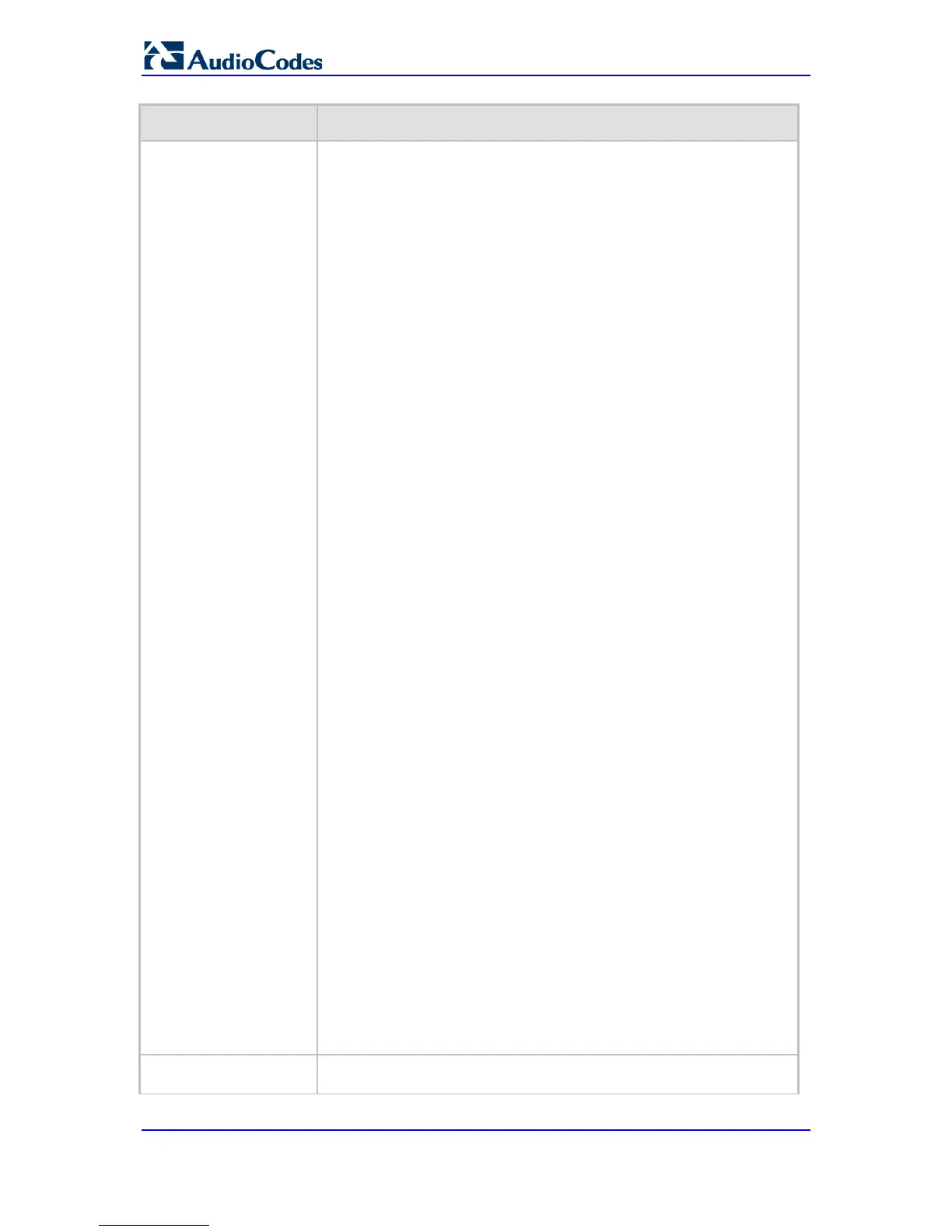Wink, dialing the Refer-to number to the switch, and then releasing
the call.
[4] = Supports QSIG Single Step transfer (PRI/BRI):
IP-to-Tel: When a SIP REFER message is received, the device
performs a transfer by sending a Facility message to the PBX,
initiating Single Step transfer. Once a success return result is
received, the transfer is completed.
Tel-to-IP: When a Facility message initiating Single Step transfer is
received from the PBX, a SIP REFER message is sent to the IP
side.
[5] = IP-to-Tel Blind Transfer mode supported for ISDN (PRI/BRI)
protocols and implemented according to AT&T Toll Free Transfer
Connect Service (TR 50075) “Courtesy Transfer-Human-No Data”.
When the device receives a SIP REFER message, it performs a
blind transfer by first dialing the DTMF digits (transfer prefix) defined
by the parameter XferPrefixIP2Tel (configured to "*8" for AT&T
service), and then (after 500 msec) the device dials the DTMF of the
number (referred) from the Refer-To header sip:URI userpart.
If the hostpart of the Refer-To sip:URI contains the device's IP
address, and if the Trunk Group selected according to the IP to Tel
Routing table is the same Trunk Group as the original call, then the
device performs the in-band DTMF transfer; otherwise, the device
sends the INVITE according to regular transfer rules.
After completing the in-band transfer, the device waits for the ISDN
Disconnect message. If the Disconnect message is received during
the first 5 seconds, the device sends a SIP NOTIFY with 200 OK
message; otherwise, the device sends a NOTIFY with 4xx message.
Note: For configuring trunk transfer mode per trunk, use the parameter
TrunkTransferMode_x.
[TrunkTransferMode_x]
Determines the trunk transfer mode per trunk (where x is the Trunk ID).
