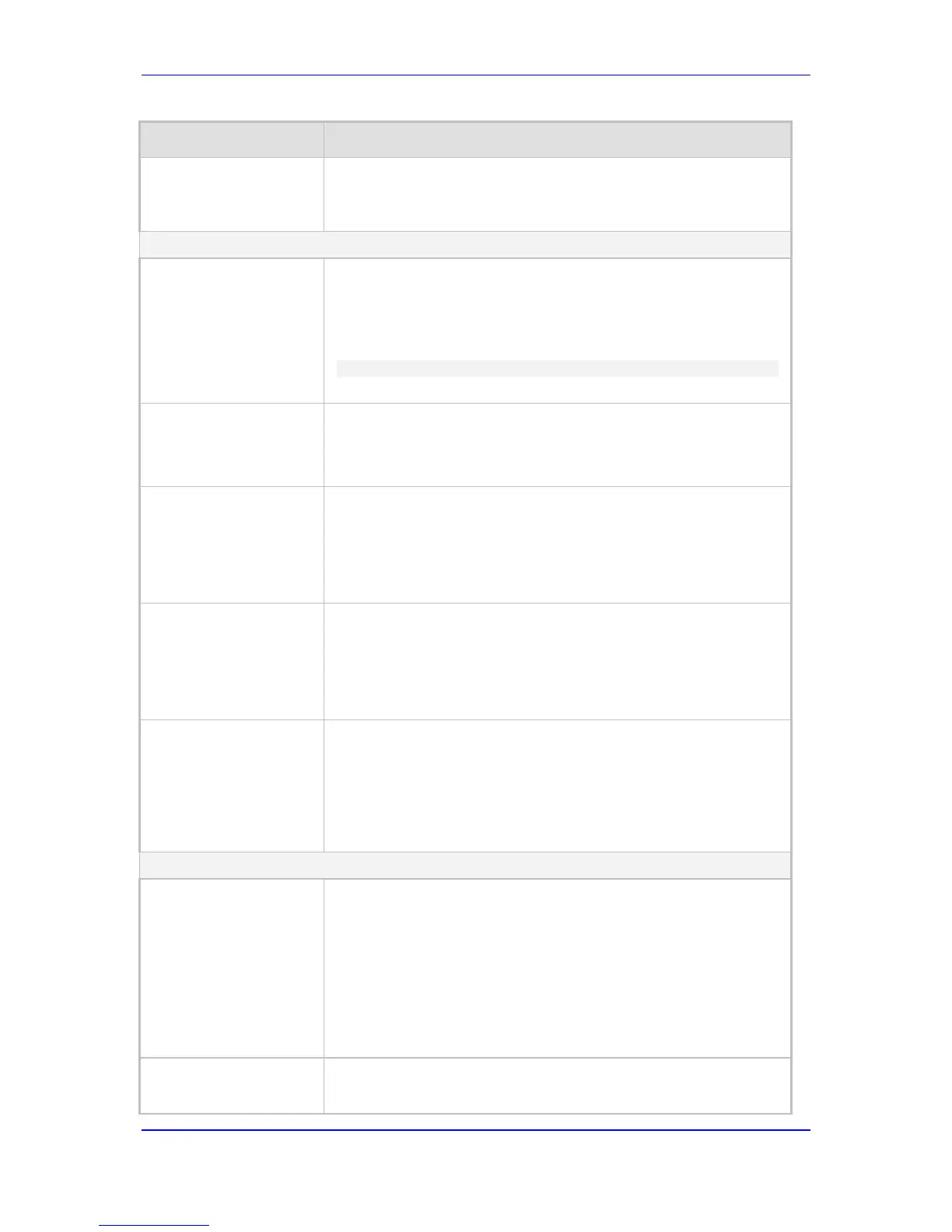Version 6.6 985 Mediant 800 MSBR
User's Manual 66. Configuration Parameters Reference
For more information on Transcoding, see NetAnn Interface.
Conferencing Parameters
Web/EMS: Conference ID
CLI: conf-id
[ConferenceID]
Defines the Conference Identification string.
The valid value is a string of up to 16 characters. The default is "conf".
Note: To join a conference, the INVITE URI must include the
Conference ID string preceded by the number of the participants in
the conference and terminated by a unique number. For example:
INVITE sip:4conf1234@10.1.10.10
INVITE messages with the same URI join the same conference.
Web: Beep on
Conference
CLI: beep-on-conf
[BipOnConference]
Enables playing a beep when a participant joins or leaves a
conference (in the latter case, a beep of a different pitch is heard).
[0] Disable
[1] Enable (default)
Web: Enable Conference
DTMF Clamping
CLI: conf-dtmf-clamping
[EnableConferenceDTM
FClamp]
Determines the device logic once a DTMF is received on any
conference participant. If enabled, the DTMF is not regenerated
toward the other conference participants. This logic is only relevant for
simple conferencing (NetAnn).
[0] Disable
[1] Enable (default)
Web: Enable Conference
DTMF Reporting
CLI: conf-dtmf-reporting
[EnableConferenceDTM
FReporting]
Determines the device logic once a DTMF is received on any
conference participant. If enabled, the device reports this DTMF in an
out-of-band SIP message (according to TxDTMFOptions). This logic
is only relevant for simple conferencing (NetAnn).
[0] Disable (default)
[1] Enable
Web: Active Speakers
Min. Interval
CLI: active-speaker-
notification-minimum-
interval
[ActiveSpeakersNotifica
tionMinInterval]
Defines the minimum interval (in 100 msec units) between each
Active Speaker Notification (ASN) events report. These events report
on the active speakers in a conference. The event is issued whenever
the active speakers change.
Minimum configurable interval between events is 500 msec (5 units).
The range is 5 to 2147483647 units. The default is 20 (i.e., 100
msec).
Automatic Gain Control (AGC) Parameters
Web: Enable AGC
EMS: AGC Enable
CLI: AGC-enable
[EnableAGC]
Enables the AGC mechanism. The AGC mechanism adjusts the level
of the received signal to maintain a steady (configurable) volume
level.
[0] Disable (default)
[1] Enable
Notes:
This parameter can also be configured in a Tel Profile.
For a description of AGC, see Automatic Gain Control (AGC) on
page 172.
Web: AGC Slope
EMS: Gain Slope
Determines the AGC convergence rate:
[0] 0 = 0.25 dB/sec
