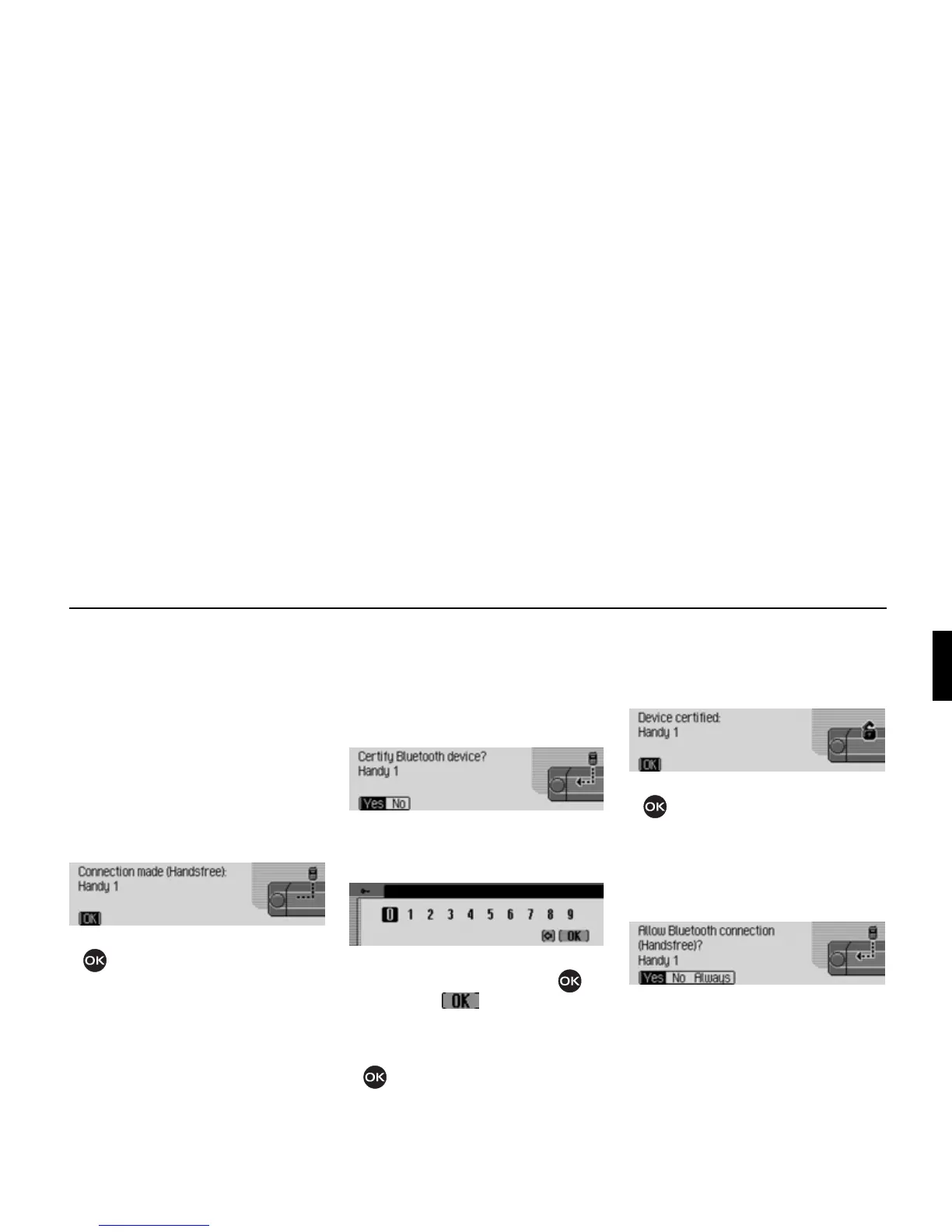125
Settings
• Ačways
Connection to the external device is
allowed. The function described in
“Always allow connection” auf
Seite 121 will also be activated.
Further connection requests will be
accepted without a query.
If the connection to the external device
is established successfully, another
signal tone can be heard and the
following message appears.
! Press the rotary control/push button
.
A connection has now been established
to the external device.
The external device has not been
connected to the Cascadebefore
When the external device attempts to
establish a connection, a signal tone can
be heard and the following message
appears.
! Select betweenYes and No.
If you select
Yes, you will be requested
to enter a password.
! Enter password by rotating/ pressing
the rotary control/push button .
! Select the symbol from the
input menu.
or
! press the rotary control/push button
and hold for at least 2 seconds.
If the connection to the external device
is established successfully, another
signal tone can be heard and the
following message appears.
! Press the rotary control/push button
.
If the connection is terminated by the
external device after authentication, the
device list will be displayed.
If the connection is not terminated, the
following message will appear.
! Select between Yes, No and Ačways.
• Yes
Connection to the external device is
allowed.
•
No
Connection to the external device is
rejected.
7040
7041
7038
7042
7039