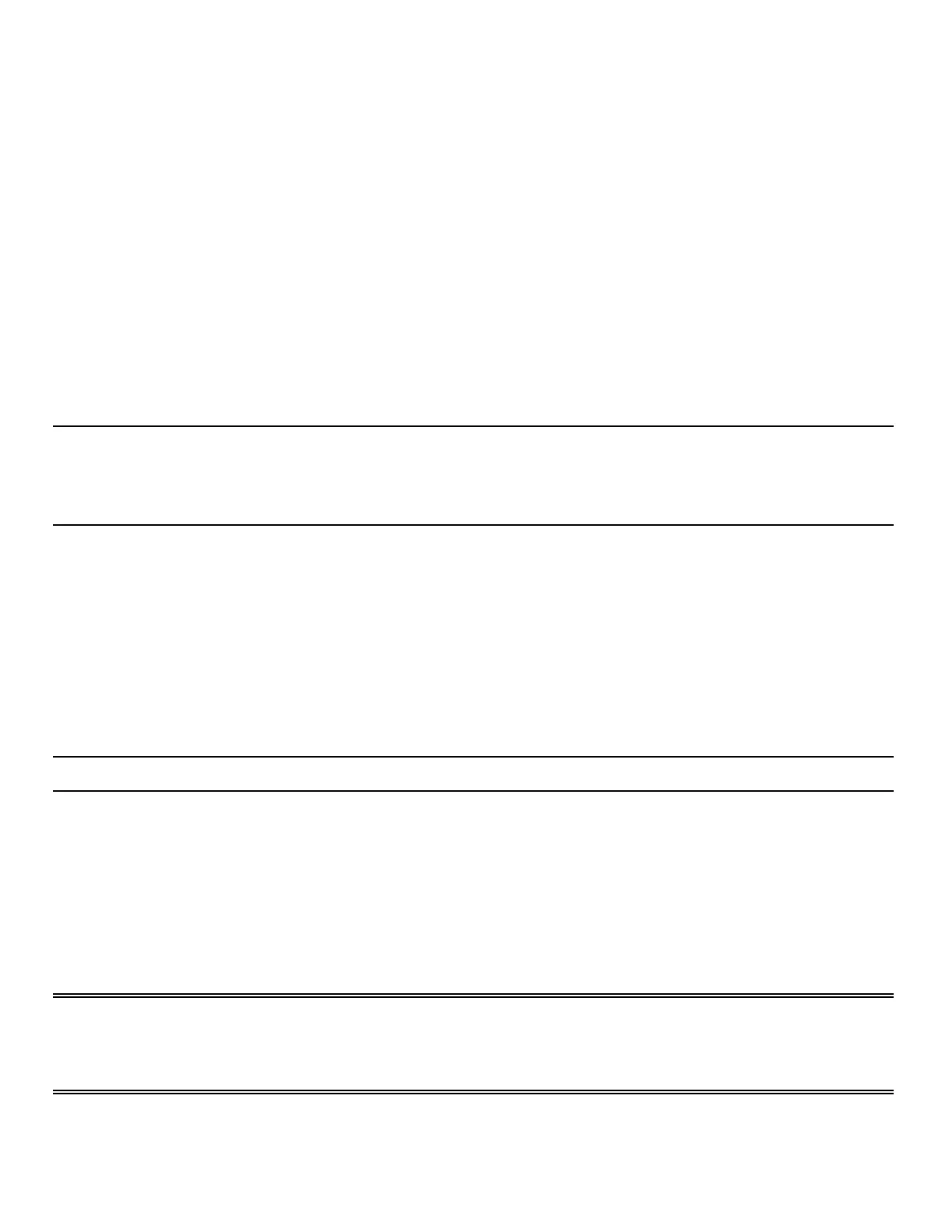1
Nyquist C4000 User Guide
Introducing the C4000 System
Nyquist C4000 is a IP-based solution for commercial paging and audio distribution applications. It pro-
vides a quick way to manage music programming, pages, announcements, and display messages—all
can be easily configured to meet your facility’s unique needs.
C4000 features an easy-to-use, web-based graphical user interface (GUI) that is accessible through
almost any personal computer (PC), tablet, or mobile device from any location in the connected world.
It provides convenient communication, control, and interoperability with third-party devices and sys-
tems, such as access control, fire alarm, clock, and PBX systems.
C4000 also features a built-in streaming Internet radio service, airable, and optional, custom-tailored
music selections from SoundMachine, the premier music subscription service for business. Both services
are perfect for a wide variety of background music applications. SoundMachine gives large and small
retailers, restaurants, bars, or any other company looking to enhance their customer experience the abil-
ity to craft a seamless, engaging, and on-brand music experience using commercially licensed content.
Note: Your system administrator should already have configured your system for your environment and
created a login account for you. Depending on the role and permissions that your system administrator
has assigned to you, you may not be able to perform all of the tasks described in this guide. For infor-
mation about configuring the C4000 system, refer to the Nyquist C4000 System Administrator Guide.
Using the Web-Based User Interface
The web-based UI is an interactive dashboard that you can use to perform paging, audio distribution,
and other tasks from a personal computer, tablet, or mobile device. The web-based UI presents system
information and parameters in an easy-to-read and use format. The view of the dashboard varies
depending upon the permissions (the role) you are assigned.
Note: Do not use third-party browser extensions with the Nyquist C4000 user interface.
Client Requirements
The Nyquist web-based UI is accessed through a client, which can run on PCs, Macs, and Android tablets
and mobile devices that support the full Google Chrome or Microsoft Edge web browser. Apple iPhone
and iPad devices running iOS 14 forward are supported using the Safari browser. In addition to support-
ing Chrome, Edge, or Safari, the client must also have a sound card and a microphone.
Warning If you disable the microphone on your computer or browser, you cannot launch audio distributions,
tones, alarms, routines, etc. When attempting to make a call using the Nyquist dashboard’s soft-
phone with the computer’s microphone turned off, the Nyquist softphone automatically hangs up
the call. If you make a second call, the dashboard displays a message that the phone is in use.
