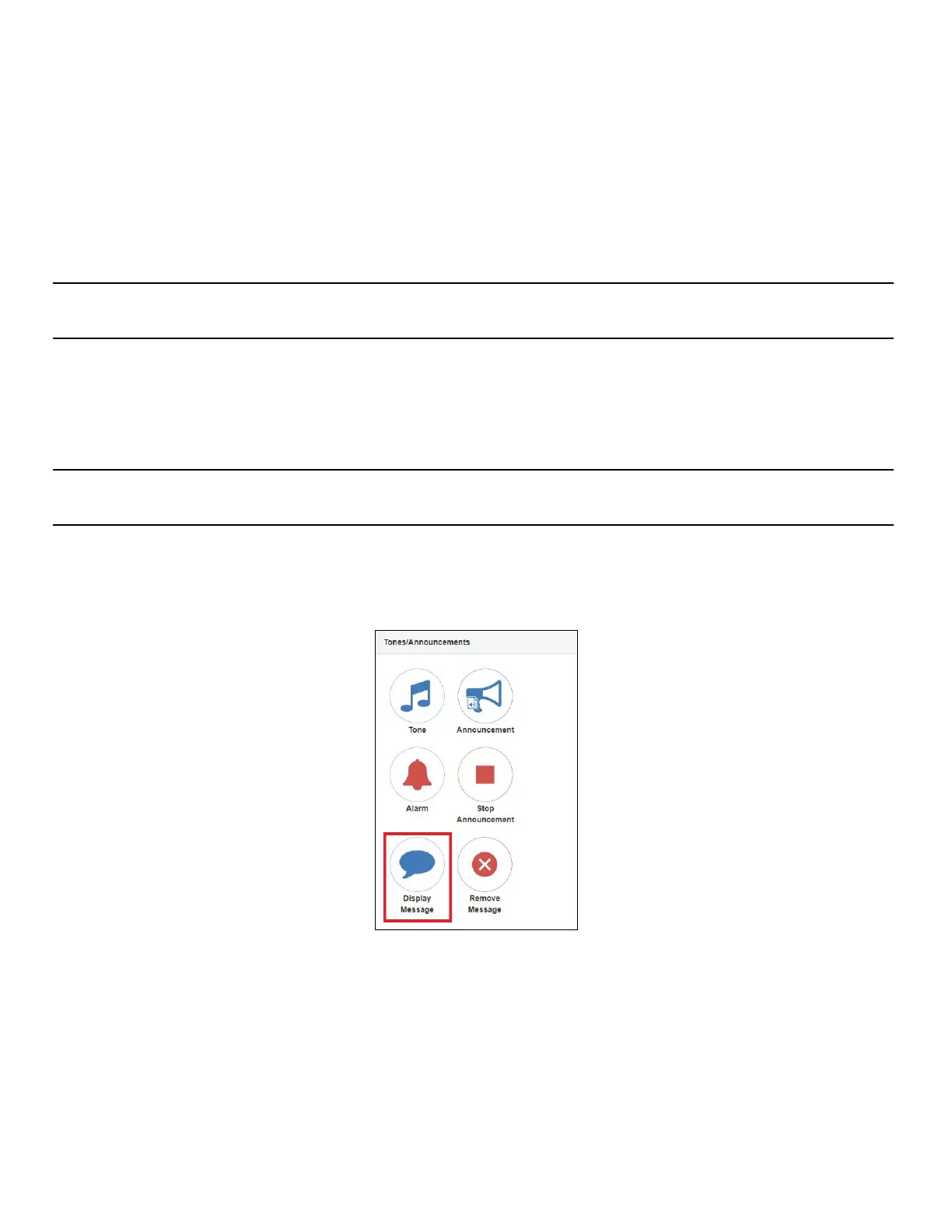104
Nyquist C4000 User Guide
• For Analog Clock view:
• An image message can display simultaneously on the left while another message is displayed on
the right. Multiple image messages are prioritized according to normal rules. If there are no
image messages displayed on the left, the clock will be displayed.
• Image messages displayed on the right along with text messages based on normal rules of pre-
cedence.
• For multi-column and Digital Clock views:
• Only text or Full Screen image messages are displayed.
Note: Even when a message is not visible, usually due to a higher priority message being displayed, its
expiration timer is still ticking, so it may display for shorter than the intended duration or not at all.
Creating a Display Message
Note: You also can add display messages through routine actions. For information about creating rou-
tines, refer to the Nyquist C4000 System Administrator Guide.
To create a display message:
1 If not already on your dashboard, select Dashboard from the navigation bar.
Figure 89. Display Message Button
2 Under Tones/Announcements, select Display Message.
