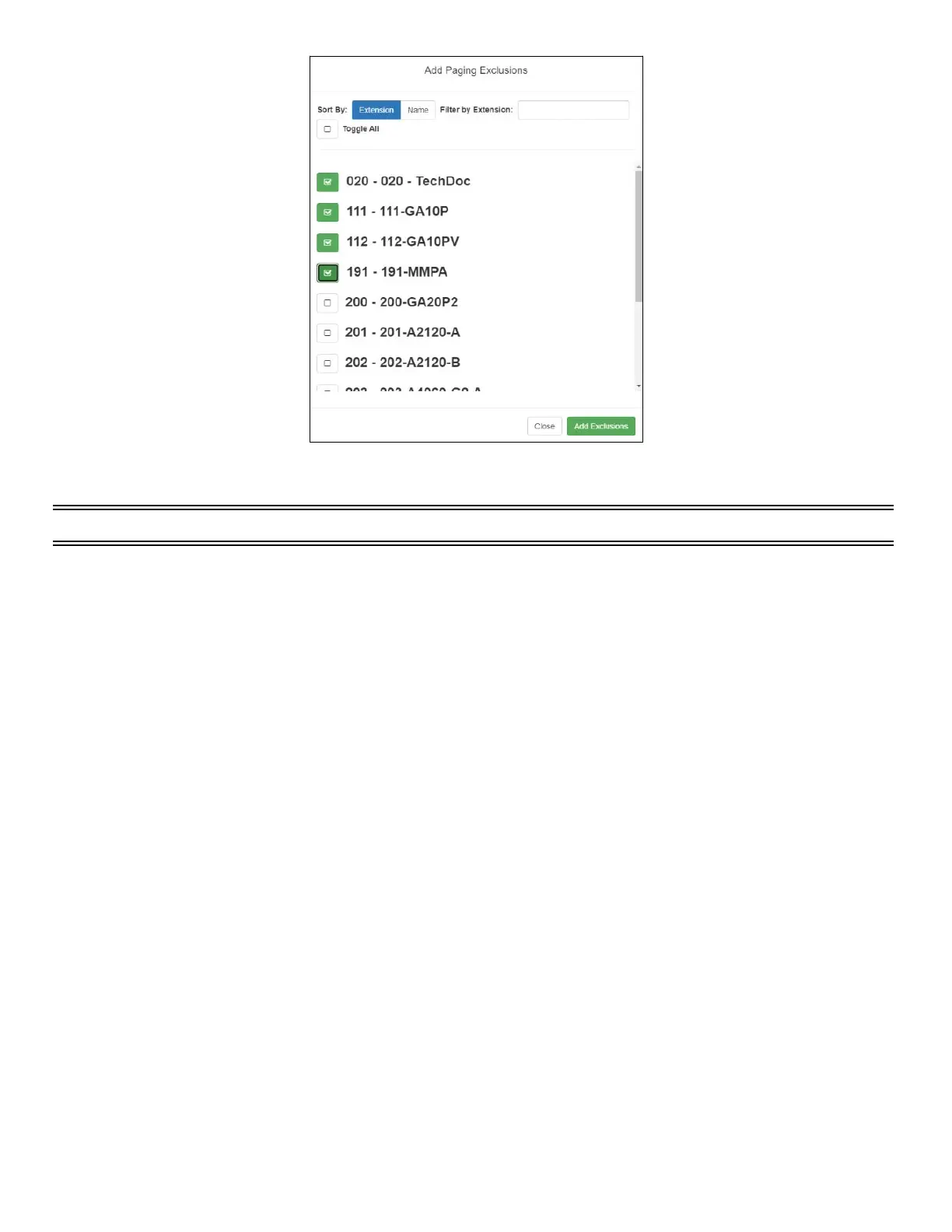85
Nyquist C4000 User Guide
Figure 76. Add Paging Exclusion Page
Warning Adding or deleting a station from the Paging Exclusions list may force the station to reboot.
Deleting From Paging Exclusions List
To delete an extension from the Paging Exclusions list:
1 If not already on your dashboard, select Dashboard from the navigation bar.
2 Under Calling/Paging, select Page Exclusion.
3 Select one or more extensions to be deleted from the exclusion list.
a) Optionally, toggle the checkbox in the header row above the selection checkboxes to select (or
deselect) the entire list of stations.
4 When all selections are ready, click Delete Selected to remove the selected extensions from the list.
