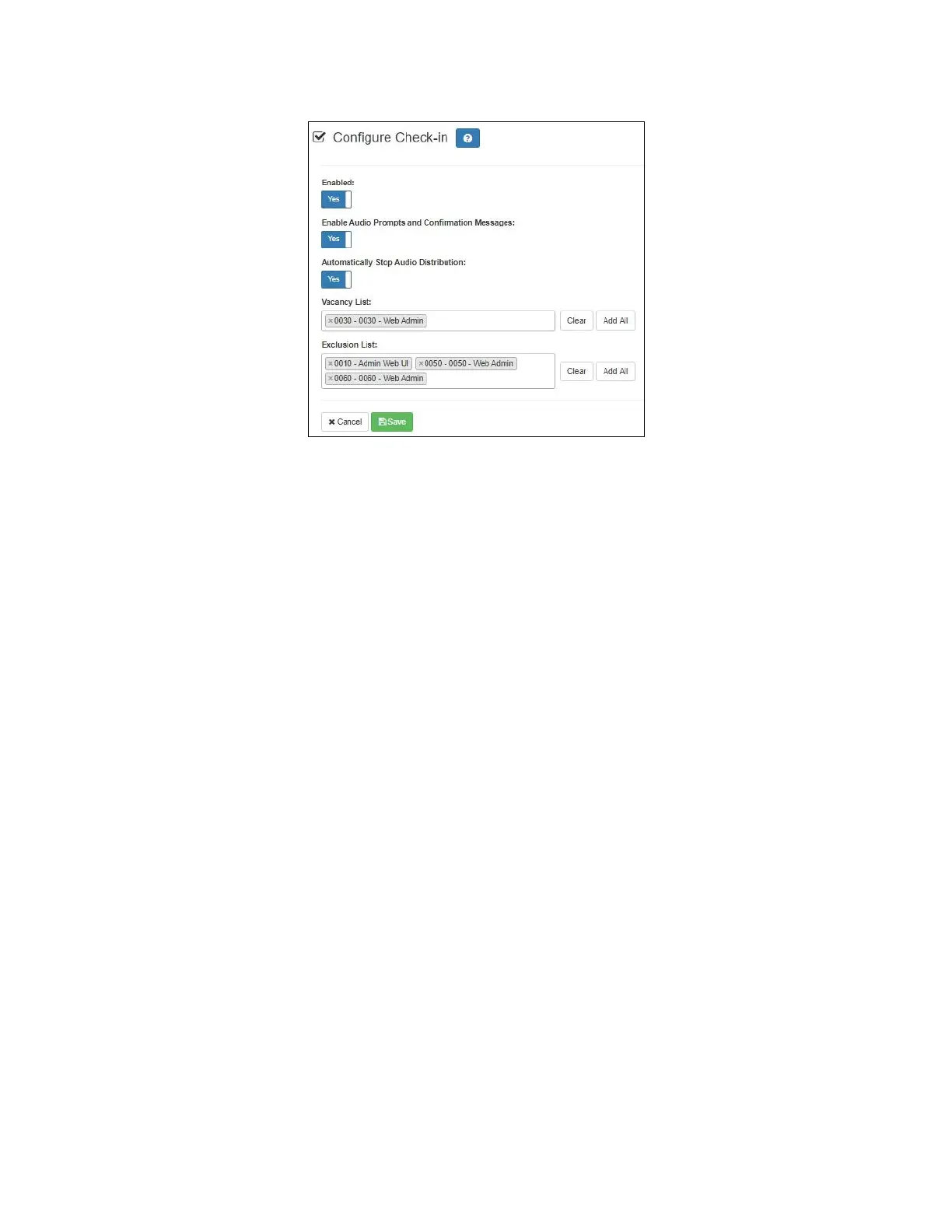96
Nyquist C4000 User Guide
Configuring Check-In
Figure 86. Configure Check-in
To use the check-in process, the user must have appropriate permissions assigned.
To configure check-in options:
1 If not already on your dashboard, select Dashboard from the navigation bar.
2 Under Calling/Paging, select Manage Check-In.
3 On the Manage Check-In page, select Configure.
4 Complete the configuration options.
5 Select Save.
