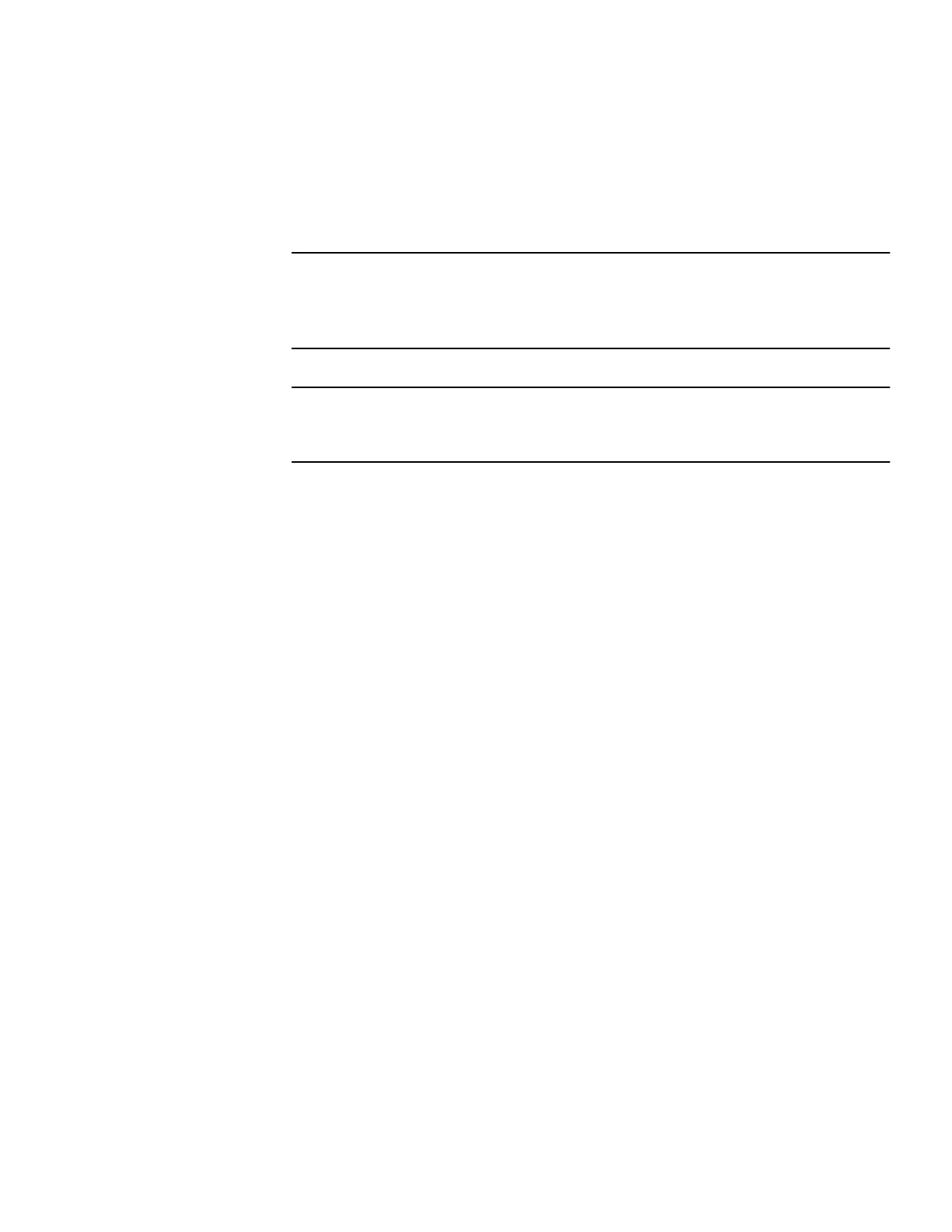65
Nyquist C4000 User Guide
Zone View
The Zone View can be used to control speaker volumes and audio distributions.
To display the Zone View:
Table 20. Zone Control Settings
Station The Admin Web Interface Station to be associated with this Zone Control
login.
The Station selected will be used to determine the CoS settings to be
used to grant audio distribution permissions. The station extension will
also appear in the Call Detail Records when an Audio Distribution is
started or stopped.
Tip: You may want to create a custom Admin Web Station with limited
access, which will then be used by Zone Control users. Keep in mind,
however, that these Stations will appear in other feature lists throughout
the Nyquist system (e.g., Dashboard’s Audio Distribution list).
Tip: You can also create a custom Station for each Zone Control user. The
advantage of this is that Call Detail Records entries can then track which
users started and stopped Audio Distributions.
Display Audio Distribu-
tions
When enabled, the Zone View will display available audio distributions
for all zones that are selected in the Zone Filter. The audio distributions
list is displayed under the related audio distribution zone.
When disabled, an audio icon (i.e., a musical note) will be displayed next
to each audio zone. Selecting the icon will display a page that shows the
audio distributions for that zone.
Display Paging Zones When enabled, the Zone Filter list will include Paging Zones, to allow
selected Paging Zones to be displayed on the Zone View.
Note: When you change this setting, the Zone Filter list does not immediately display the
available Paging Zones; you must Save the settings, then go back into the Settings page
to view and update the Paging Zones in the Zone Filter list.
Display Volume Cut
Level (dB)
When enabled, the Zone View will display the numeric value for Cut Level
to the right of each volume slider.
Display Zones Header When enabled, a header will be displayed on the top of the page that
labels Zone columns (e.g. Name, Description, Cut Level (dB)).
Display Audio Distribu-
tions Header
When enabled, a header will be displayed above each audio distribution
list that labels the columns in the list (e.g. Line-Input/Playlist/Source,
Zones, Description).
Note: The Zones column label is not displayed on the All Speakers zone because the
audio is played to All Speakers, not to zones.
