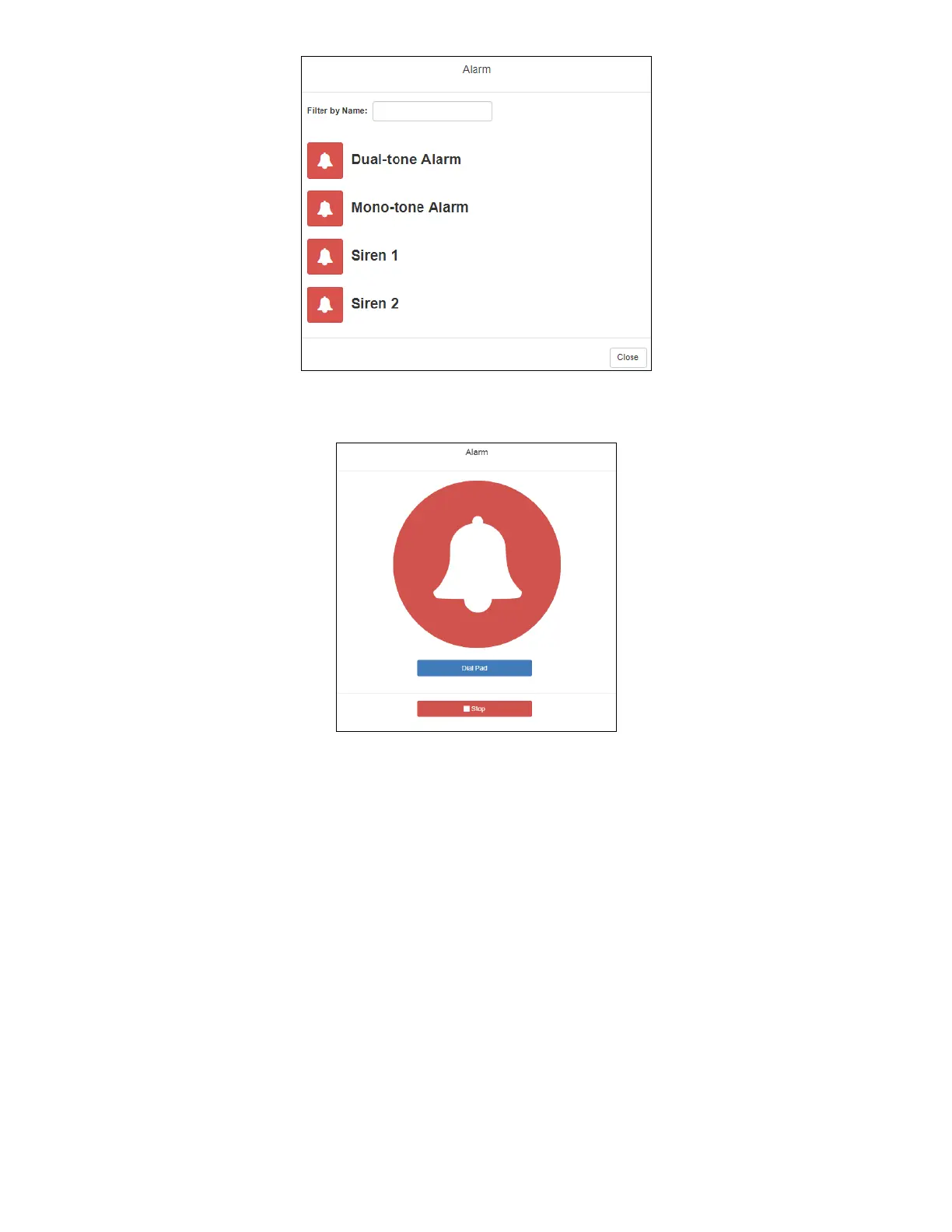49
Nyquist C4000 User Guide
Figure 39. Alarm Page
3 On the Alarm page, select the alarm that you want to sound.
Figure 40. Alarm Page with Stop Option
4 If you must enter a password to complete this task, select Dial Pad and enter the 4-digit password.
5 If prompted, enter 1 for confirmation.
6 To end the alarm, select Stop.
Starting and Stopping Tones
Tones are similar to alarms, but are usually used to signal an announcement or a time-based event.
Launching a tone sends a tone to all zones with a Type of Time or a combination of Time and Paging,
Audio, or both.
To start and stop a tone:
1 If not already on your dashboard, select Dashboard from the navigation bar.
