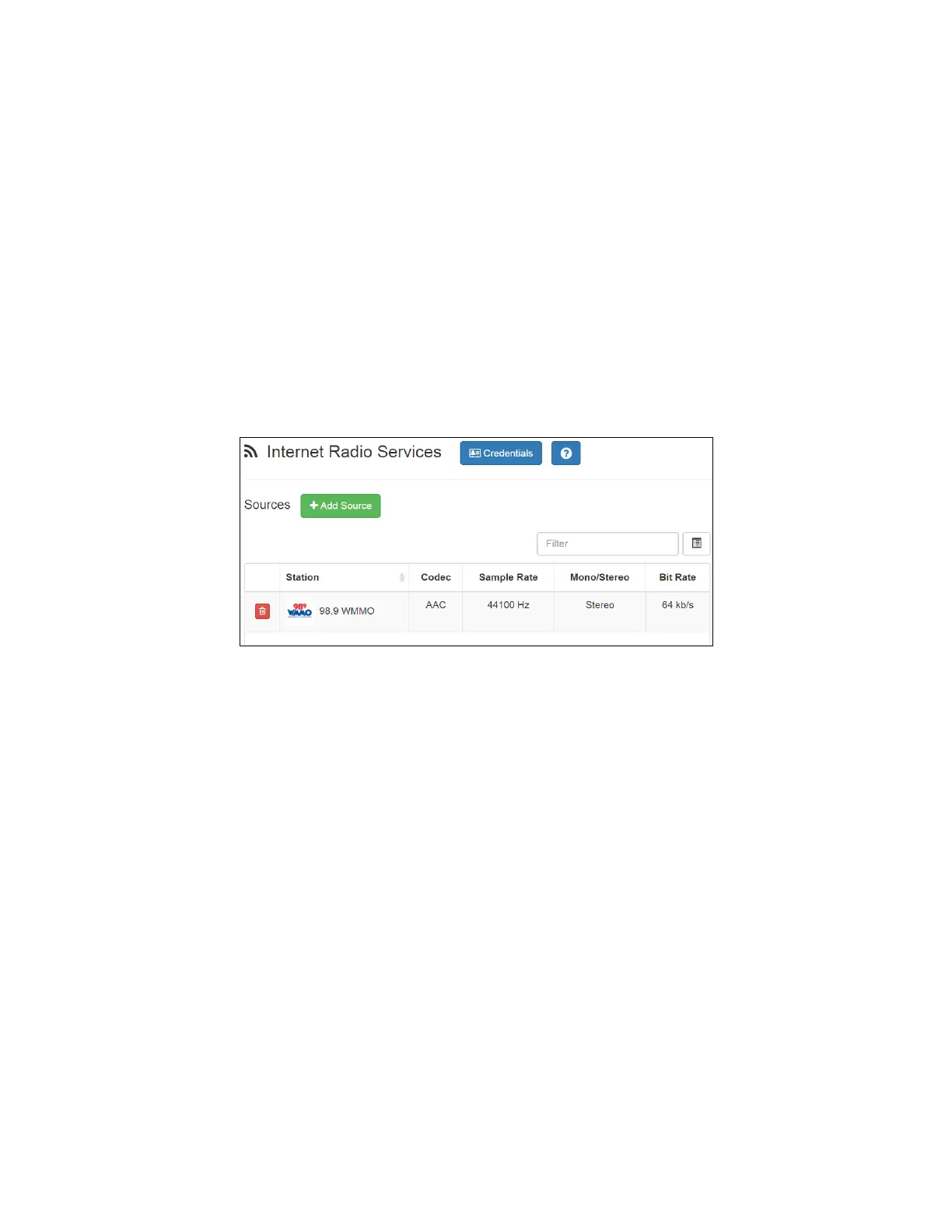22
Nyquist C4000 User Guide
• Quality
• Popularity
You can also search the catalog for particular artists or songs.
Being able to use the Internet Radio Services feature requires the Nyquist server to have Internet access.
It also depends on the permissions assigned to the role with which you are associated.
For information about assigning permissions to roles, refer to the Nyquist C4000 System Administrator
Guide.
Viewing Internet Radio Services
If you have View permission for the Internet Radio Services, you can view a list of radio stations that can
be accessed through your system as well as information about each station. Through the Internet Radio
Services page, you can also select to manage credentials for services such as SoundMachine. (See"Man-
aging Credentials” on page 24.)
Figure 19. Internet Radio Services View
To view Internet Radio Services added to your system:
1 On the navigation bar, expand Audio.
2 Select Internet Radio Services.
The following parameters in Table 7 appear for each source configured for your Nyquist system:
Table 7. Internet Radio Services
Station Displays the icon, name, and description of the radio station.
Codec Displays how the streaming media is compressed and decompressed.
Sample Rate Displays the number of samples of audio carried per second.
Mono/Stereo Displays if the signal is being transmitted by a single channel (mono) or by
two channels (stereo).
Bit Rate Displays the bit rate used to transmit the streaming media.
