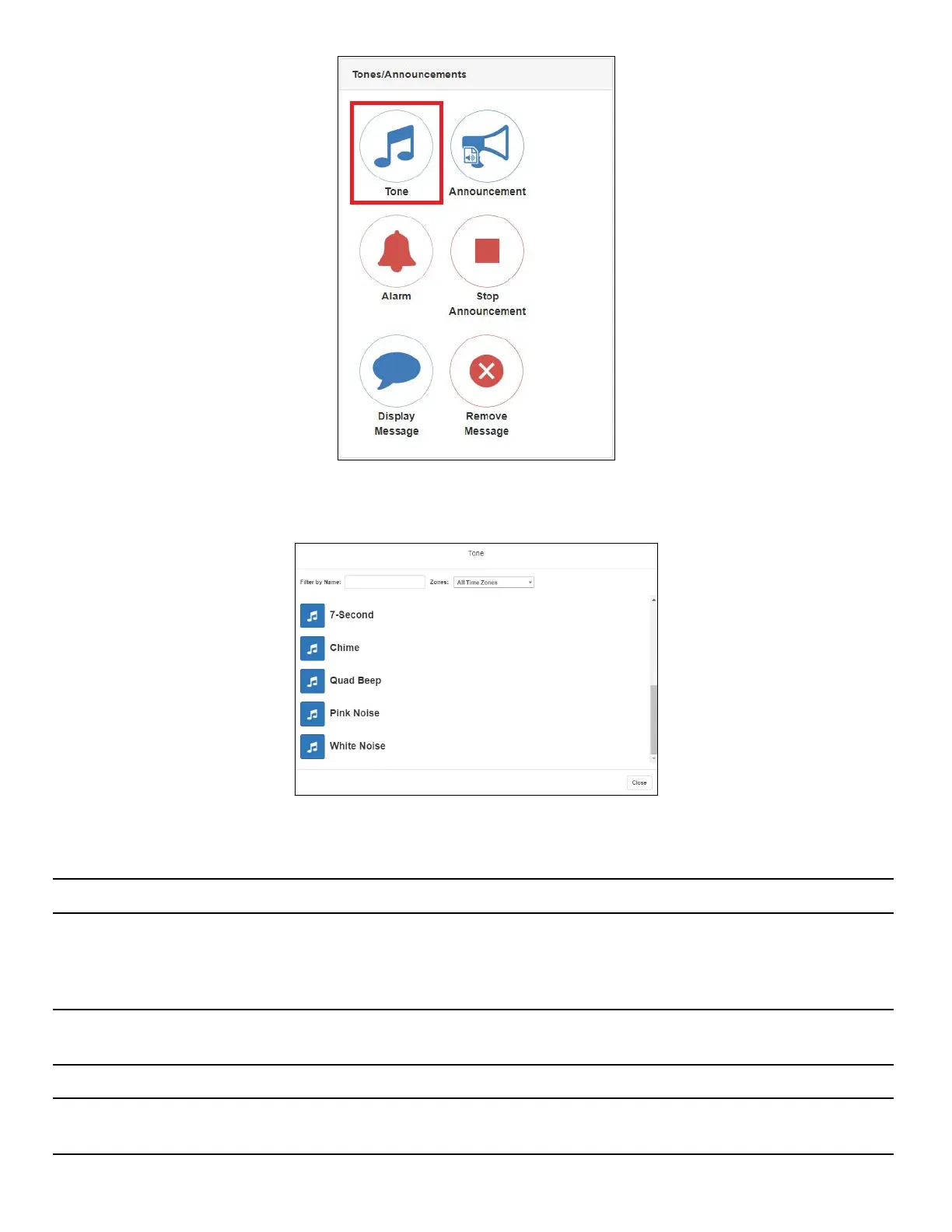50
Nyquist C4000 User Guide
Figure 41. Tone Icon
2 Under Tones/Announcements, select Tone.
Figure 42. Tone Page
3 Select the zone at which you want the tone to play, or select All Time Zones.
Note: The only zones that are available are those with a Type of Time.
4 On the Tone page, select the tone that you want to sound. Only tones that have not been hidden
appear.
Note: When a tone is started, the Tone icon on the Dashboard changes from a blue note to a red box to
indicate that pressing the button will stop the Tone that is currently playing.
Note: A tone will play continuously if one of three conditions exists: its Type is Alarm, its Times to Play
is set to zero (0), or its Length is set to zero (0).
