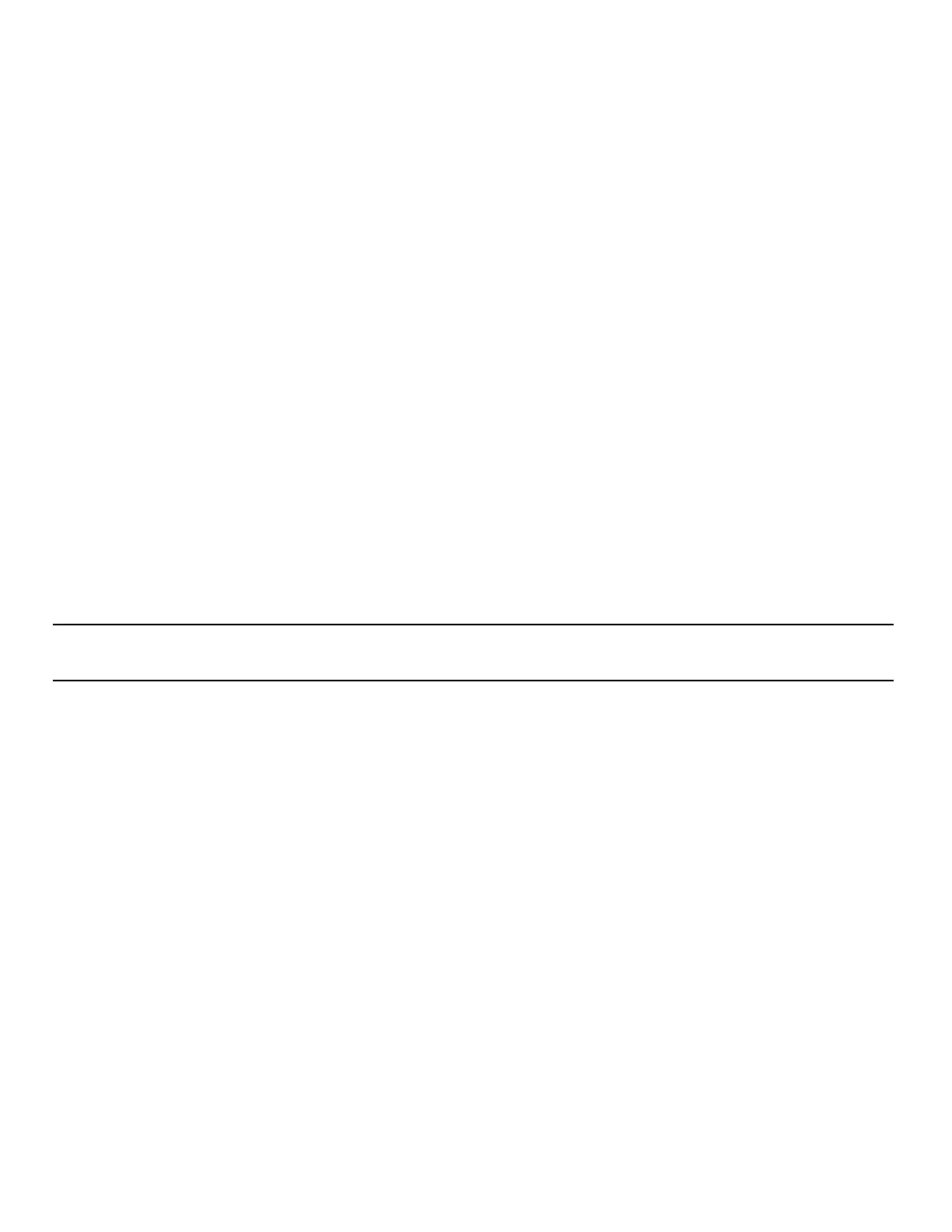61
Nyquist C4000 User Guide
Deleting a Tone
Note: You cannot delete a tone that is used in a routine with a tone action Type or if the tone is used as
an alarm in an Alarm action Type.
You can only delete user-added tones.
To delete a tone:
1 On the navigation bar, expand Audio.
2 Select Tones.
3 On the Tones page, select the Delete icon next to the tone that you want to delete.
4 When prompted, select Delete.
Tone Operational Notes and Limitations
• The system supports playing multiple simultaneous tones, assuming the tones are playing to differ-
ent zones. If a manual request to play a tone is made while a tone is playing to All Time–type zones,
the requester will receive a busy signal and the tone will not be played.
• If a specific zone is not specified, the tone will play to all Time–type zones. In this case, if a queued
page is playing in a Time–type zone, the queued page will be stopped and re-queued.
• If a specific zone is specified, the tone will play to the specified zone. In this case, if a queued page is
playing in the specified zone, the queued page will be stopped and re-queued. If queued pages are
Time Between Repeats
(second)
Displays the time in seconds between replaying of the tone. You can
select between 0.5 and 5.0 in 0.5 increments.
Note: This parameter does not appear for Line Input tones.
DTMF Code Provides the DTMF code used when manually activating the tone via
dashboard dial pad or IP phone keypad.
Length Provides the length of the tone.
Note: This parameter cannot be changed except for Line Input tones.
File Upload Select Choose File, navigate to the audio file, and then select the file if
you want to choose a new file.
Note: This parameter appears only for user-provided tones but not for Line Input tones.
Amplifiers/Matrix
Mixers
Specifies the two-channel or four-channel audio power amplifier or
MMPA and its associated station number.
Note: This parameter appears only for Line Input tones.
Input Channel Specifies the matrix channel being used for input.
Note: This parameter appears only for Line Input tones.
Table 19. Edit Tone Page Parameters (Continued)
