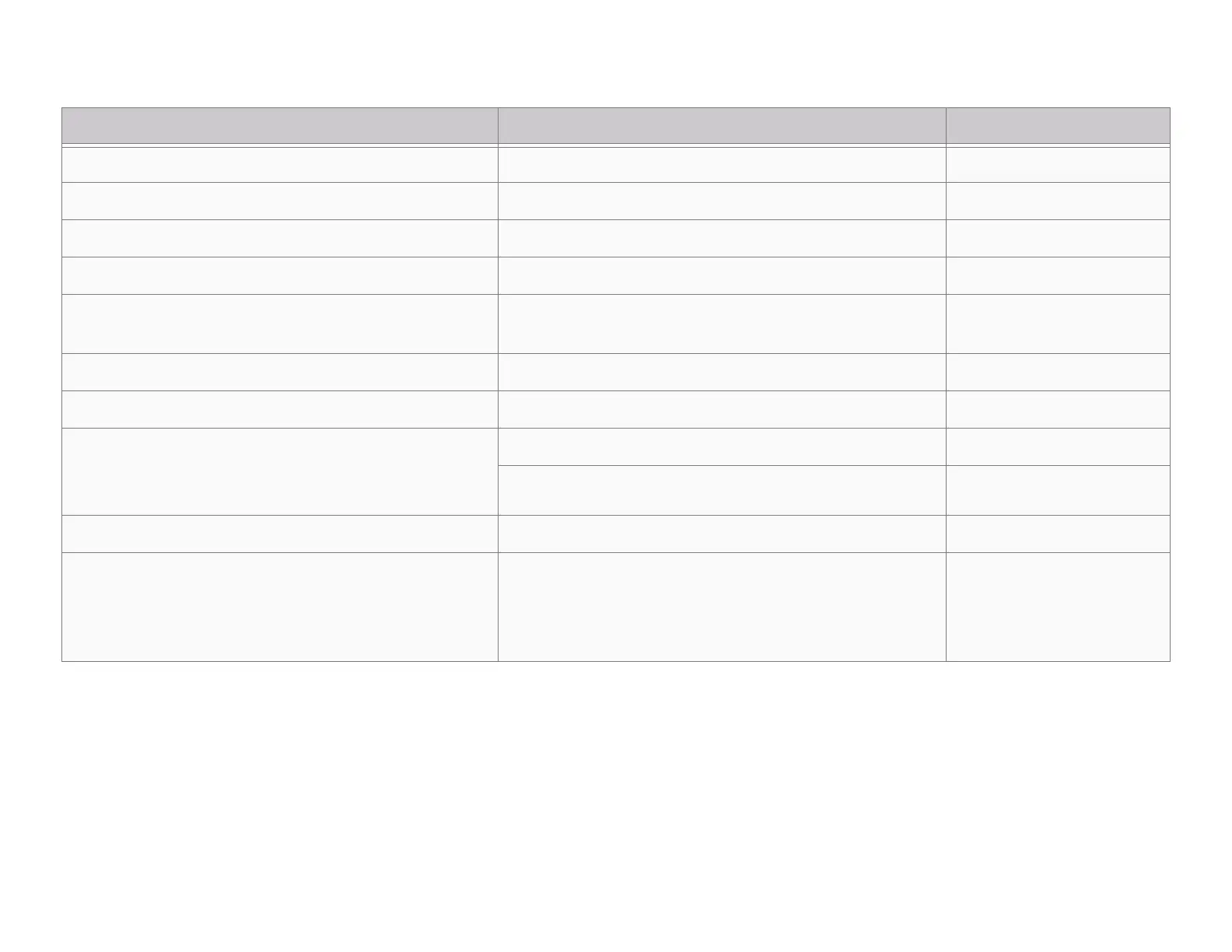135
Calling
Description DTMF Code Required CoS
Call {extension} speaker (intercom, auto-answer) {extension} Call Any Station
Call {extension} ringer (telephonic, ringing) *{extension} Call Any Station
Join conversation at {extension} *#{extension} Join Conversation
Call {extension} at {facility-page-number} ##*{facility-page-number}*{extension} Inter-Facility Call/Page
Place long distance call with area code (AAA = Area
code, NNNNNNN = number)
981AAANNNNNNN Outside Access rights
Place local ten-digit call with area code 98AAANNNNNNN Outside Access rights
Place local seven-digit call 98NNNNNNN Outside Access rights
Place 911 emergency call
Note: Based on Station's 911 Route setting, call may be
directed to Admin Station, PSTN-based 911, or denied.
911 (none)
98911 (none)
Place Emergency call to designated Admin station **** (none)
Place call to PBX system (via SIP Trunk) by dialing
{DTMF-codes}
Note: {DTMF-codes} can be as simple as an extension number
on the attached PBX system.
***{DTMF-codes} Outside Access rights
