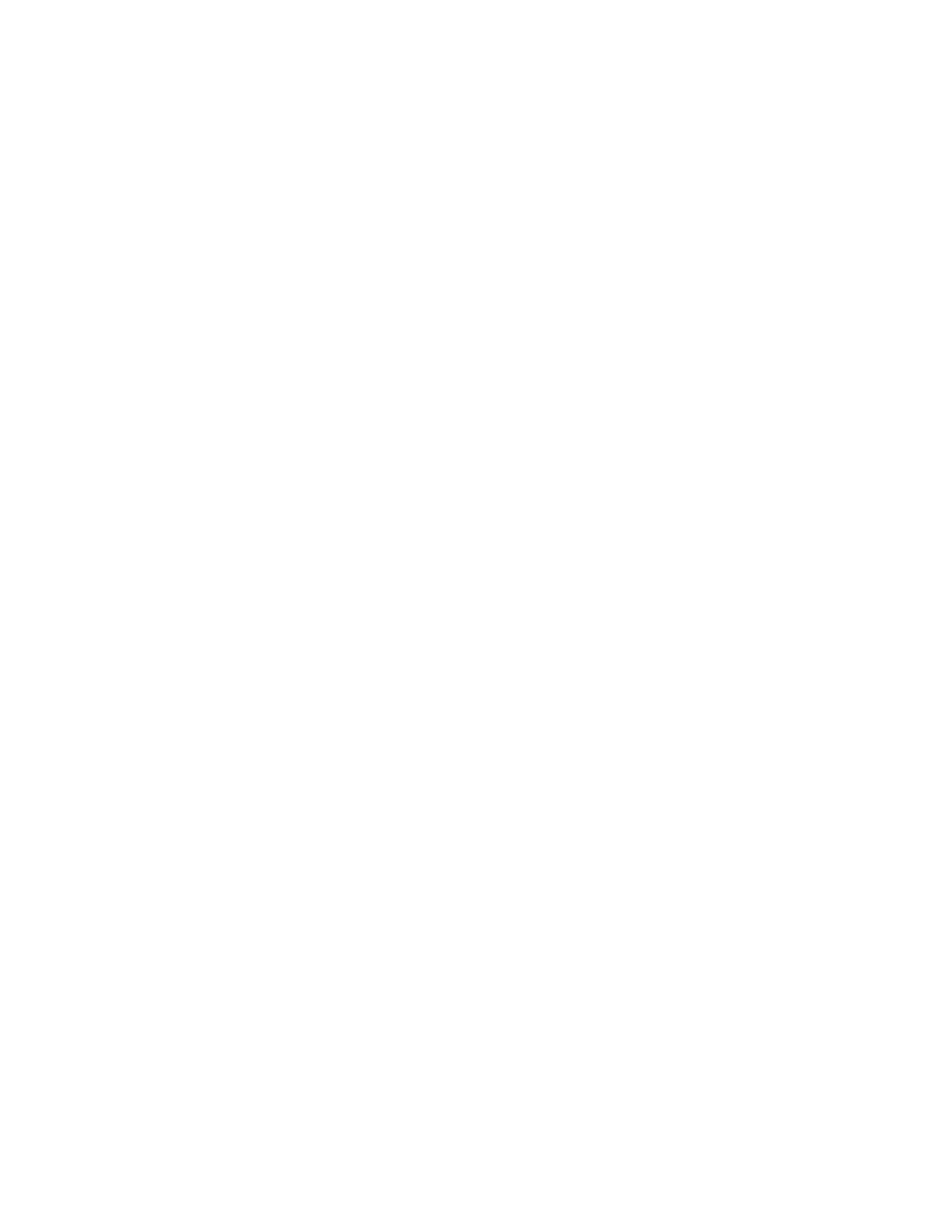24
Nyquist C4000 User Guide
b) Drill down until you can select a specific album or song.
c) Select Add Source.
Deleting a Source
To delete a source:
1 On the navigation bar, expand Audio.
2 Select Internet Radio Services.
3 On the Internet Radio Services window, select the Delete icon next to the source that you want to
delete.
4 When prompted, select Delete.
Managing Credentials
If you have been assigned permissions, you can view, add, edit, and delete logon credentials needed to
access the SoundMachine service.
For information about logon credentials, roles, and permissions, refer to the Nyquist C4000 System
Administrator Guide.
Genres Displays a list of genres, such as Blues and Pop, which you can select to drill
down genre choice even further.
Stations Displays categories for stations, such as Country, which you can select to drill
down to select a specific album or song.
My Stations Displays radio stations that you added through the SoundMachine website.
Mixes Displays categories of stations that combine, or mix, music genres. Mixes can be
created using your SoundMachine account and SoundMachine user interface.
All Mixes that you create in your SoundMachine account will be available in the
Mixes list. Mixes allow you to select albums and songs to include in the Mix.
Music Selection
Schedules
Displays the schedules that have been created through SoundMachine.
(See"Using SoundMachine Music Selection Schedules” on page 25.)
Schedules allow the playing of specific stations or mixes during specific times of
the day. For example, you can play soft jazz music during morning hours and
select a different genre mix for mid-day.
When you create a Music Selection Schedule, you cannot have any empty time
periods or Audio Distribution will stop when the empty time period is encoun-
tered.
The Music Selection Schedules that you create appear as Line-Input/Playlist/
Source selections for Audio Distribution.
Logout Select to log out of SoundMachine.
