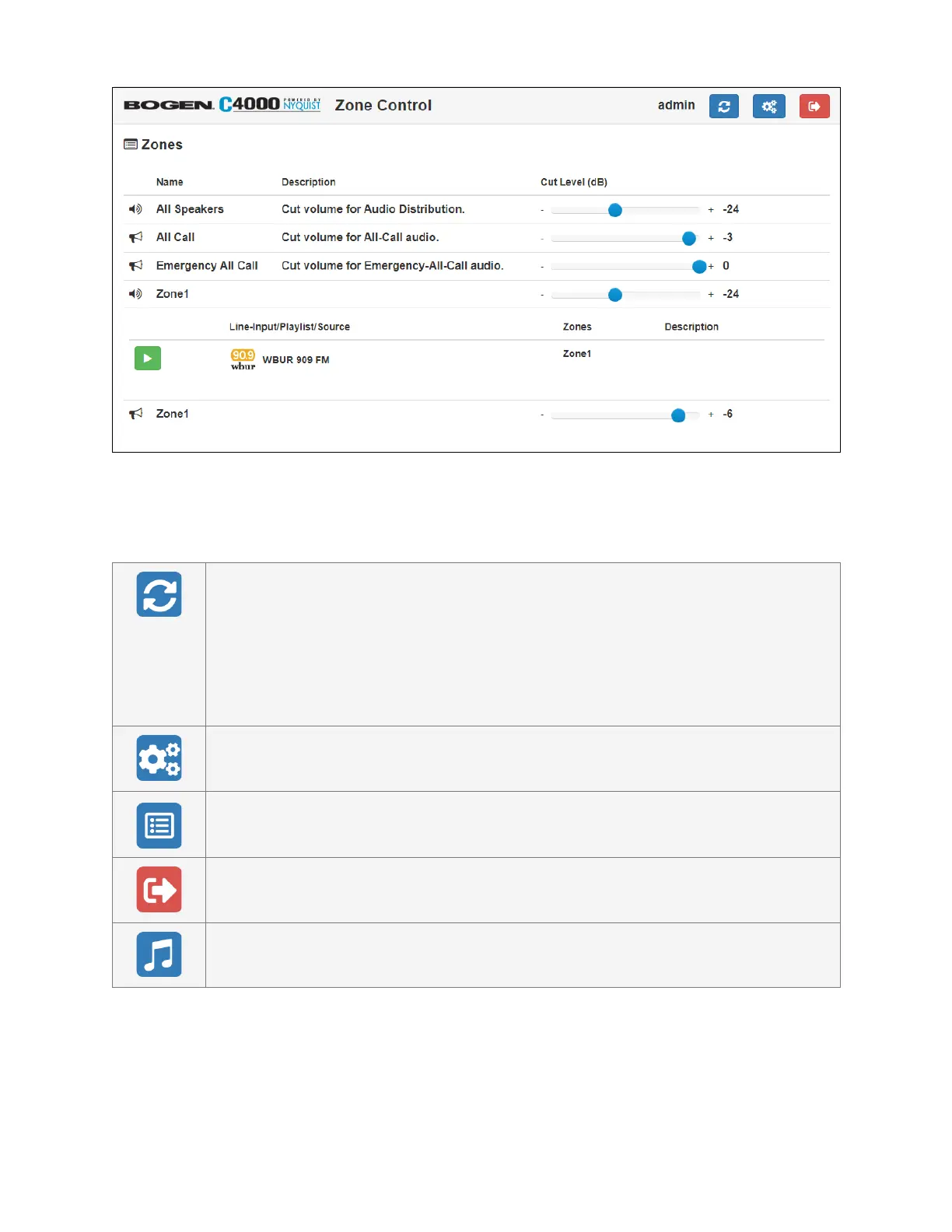67
Nyquist C4000 User Guide
The Zone View displays the list of Zones that the user checked in the Zone View Filter.
Each listed Zone will include its name, a description, a volume slider, and an Audio icon (if Display
Audio Distributions was disabled in the Zone Control Settings). The volume slider includes a cut-level
value and a [–] on the left side and a [+] on the right side to decrease and increase the volume.
A zone's volume can be changed by simply sliding the volume control left or right for the desired zone.
While using the slider, keep pressing the mouse or holding your finger down while sliding the volume
Figure 50. Zone Control Zone View
Table 21. Zone Control buttons
Refresh: Press the Refresh button to have the Zone Controller refresh the
volumes and audio distribution settings.
Note: The status of zone volumes and audio distribution is not automatically updated. If a
Nyquist web interface or scheduled event starts or stops an audio distribution, the state
displayed on the Zone Controller may not be accurate. Whenever you wish to make a
change to volume or audio distribution, you should press the refresh button first to ensure
that you are starting with the correct state.
Settings: Press the Settings button to access the Settings page for the
logged in user.
Zones: Press the Zones button to display the Zone View.
Logout: Press the Logout button to log out of the Zone Controller.
Audio: Press the Audio button to display the audio distributions that play to
the selected Zone.
